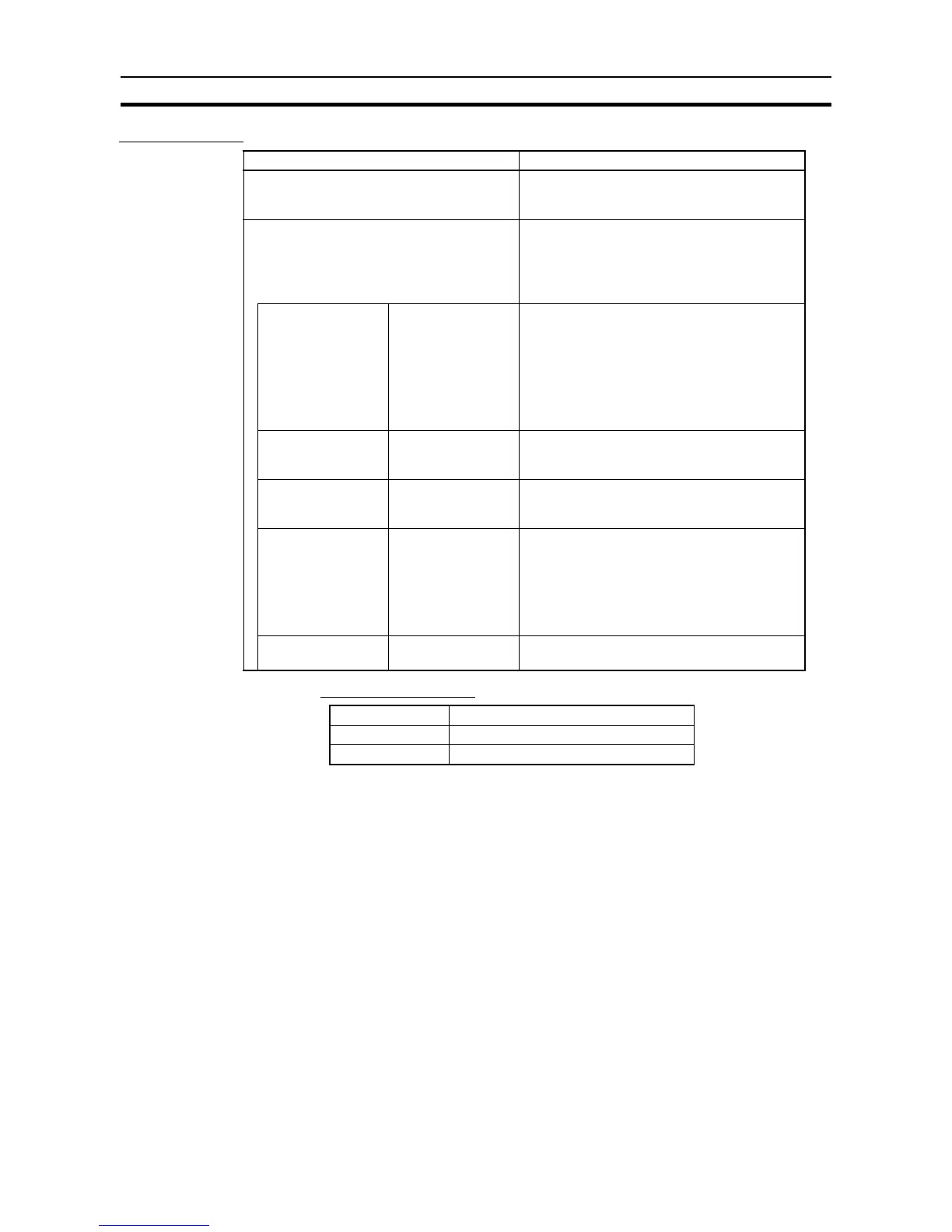564
Troubleshooting Section 10-2
Memory Errors
■ Reference Information
Probable cause Possible remedy
Automatic transfer from the Memory Cassette
at startup failed because the required data is
not on the Memory Cassette.
Store the required data on the Memory Cas-
sette.
An error has occurred in memory. One or
more bits in A403 will turn ON to indicate
where the error has occurred. See below for
details.
• Memory Error Location
See below.
A403.00 is ON A checksum error
has occurred in the
user program.
The power supply
was turned OFF
when backing up the
user program to
flash memory.
Transfer the user program again.
A403.04 is ON A checksum error
has occurred in the
PLC Setup.
Transfer the PLC Setup again.
A403.07 is ON A checksum error
has occurred in the
routing tables.
Transfer the routing tables again.
A403.09 is ON The contents of a
Memory Cassette
could not be nor-
mally read to the
CPU Unit when
power was turned
ON.
Check to see if the files required for automatic
transfer at startup are present on the Memory
Cassette.
A403.10 is ON There is a problem
with flash memory.
A hardware error has occurred in the CPU Unit.
Replace the CPU Unit.
Error flag Memory Error Flag, A401.15
Error code (A400) 80F1
Error information Memory Error Location, A403
