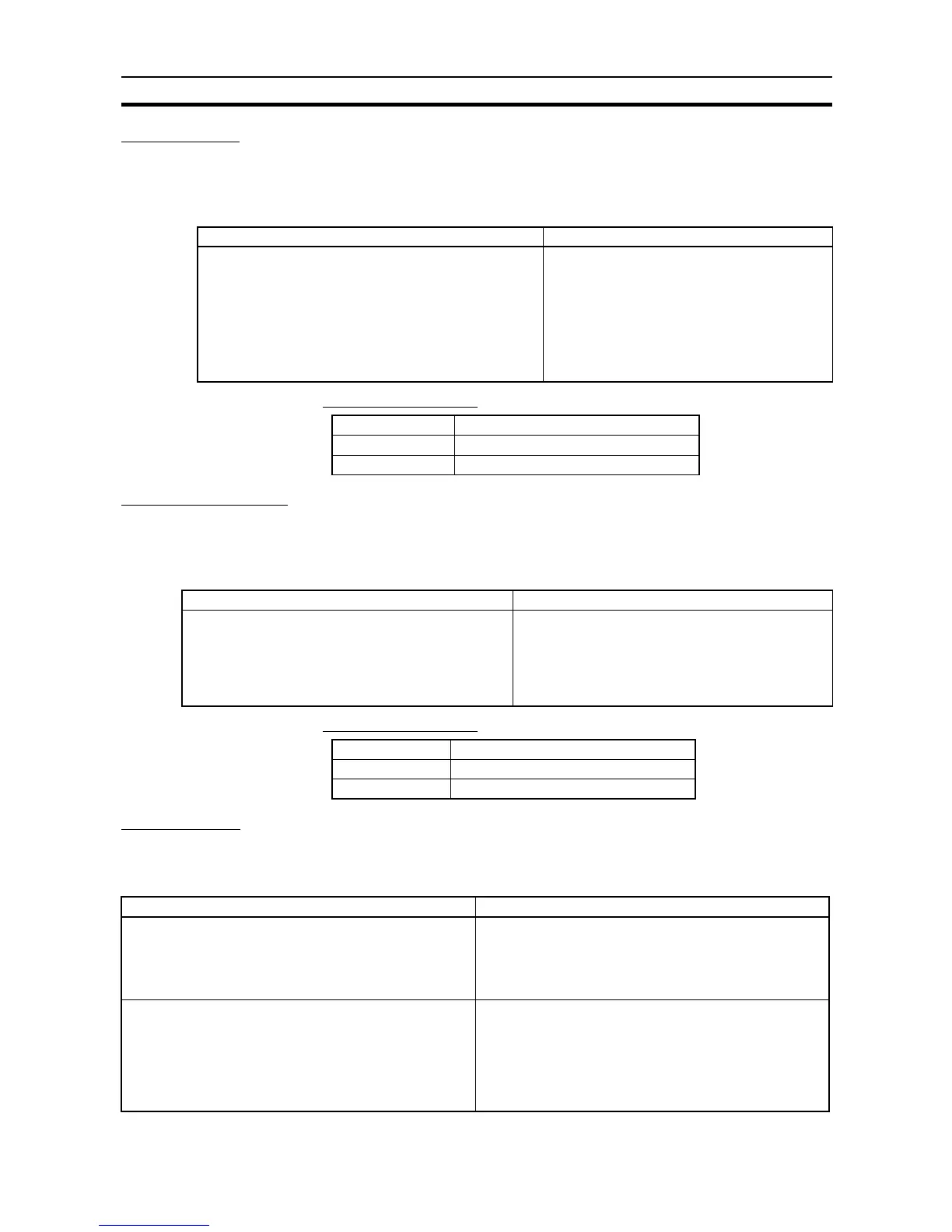565
Troubleshooting Section 10-2
I/O Bus Errors
An I/O bus error occurs in data transfer between the CPU Units and Units
connected to the I/O bus. Cycle the power supply. If operation is not restored
when the power supply has been cycled, turn OFF the power supply and
check that connections are proper and that there is no damage.
■ Reference Information
Too Many I/O Points
The number of CP1W/CPM1A-series Expansion Units and Expansion I/O
Units connected exceeds the restriction for the number of Units or words for
the system configuration. Turn OFF the power supply and reconfigure the sys-
tem within the restrictions.
■ Reference Information
Program Error
A program error indicates a problem with the user program. Refer to the error
information, check the program, and correct the mistakes. Clear the error
once the problem has been corrected.
Probable cause Possible remedy
An error occurred in data transfer between the CPU Unit
and an Expansion Unit or Expansion I/O Unit.
Note 0A0A hex will be stored in A404.
Try cycling the power supply.
If the problem persists, turn OFF the power sup-
ply and check the Connecting Cables between
the Units to see if they are connected properly.
Check the Unit connections to be sure they are
ok (e.g., that there is no damage).
After correcting the problem, turn ON the power
to the Units again.
Error flag I/O Bus Error Flag, A401.14
Error code (A400) 80C0, 80CA, 80CE, 80CF
Error information I/O bus error details, A404 (0A0A)
Probable cause Possible remedy
The number of CP1W/CPM1A-series Expansion Units
and Expansion I/O Units exceeds the restriction.
• Connect a maximum of three Expansion Units and
Expansion I/O Units to the CP1L-M60D@-@, CP1L-
M40D@-@ or CP1L-M30D@-@.
• Connect a maximum of one Expansion Unit or
Expansion I/O Unit to the CP1L-L20D@-@ or CP1L-
L14D@-@.
Error flag Too Many I/O Points Flag, A401.11
Error code (A400) 80E1
Error information Too Many I/O Points Details, A407
Probable cause Possible remedy
Instruction Processing Error
If the PLC Setup has been set to stop operation for an
instruction error, the Error Flag will be turned ON when an
instruction cannot be executed due to a problem in the
operand data.
Refer to A298 and A299 (instruction program address when
the program fails), check the specifications for the relevant
instruction, and set the correct operand data.
Alternatively, set the PLC Setup to not stop operation for an
instruction error.
Indirect DM Addressing BCD Error
If the PLC Setup has been set to stop operation for an indi-
rect DM BCD error, the Access Error Flag will turn ON when
the content of an indirectly addressed DM operand is not
BCD although BCD mode has been selected.
Refer to A298 and A299 (instruction program address when
the program fails), and correctly set the content for the indi-
rectly addressed DM operand (BCD mode) to BCD or
change the specified destination.
Alternatively, change the indirect addressing to binary
mode or set the PLC Setup to not stop operation for an indi-
rect DM addressing BCD error.
