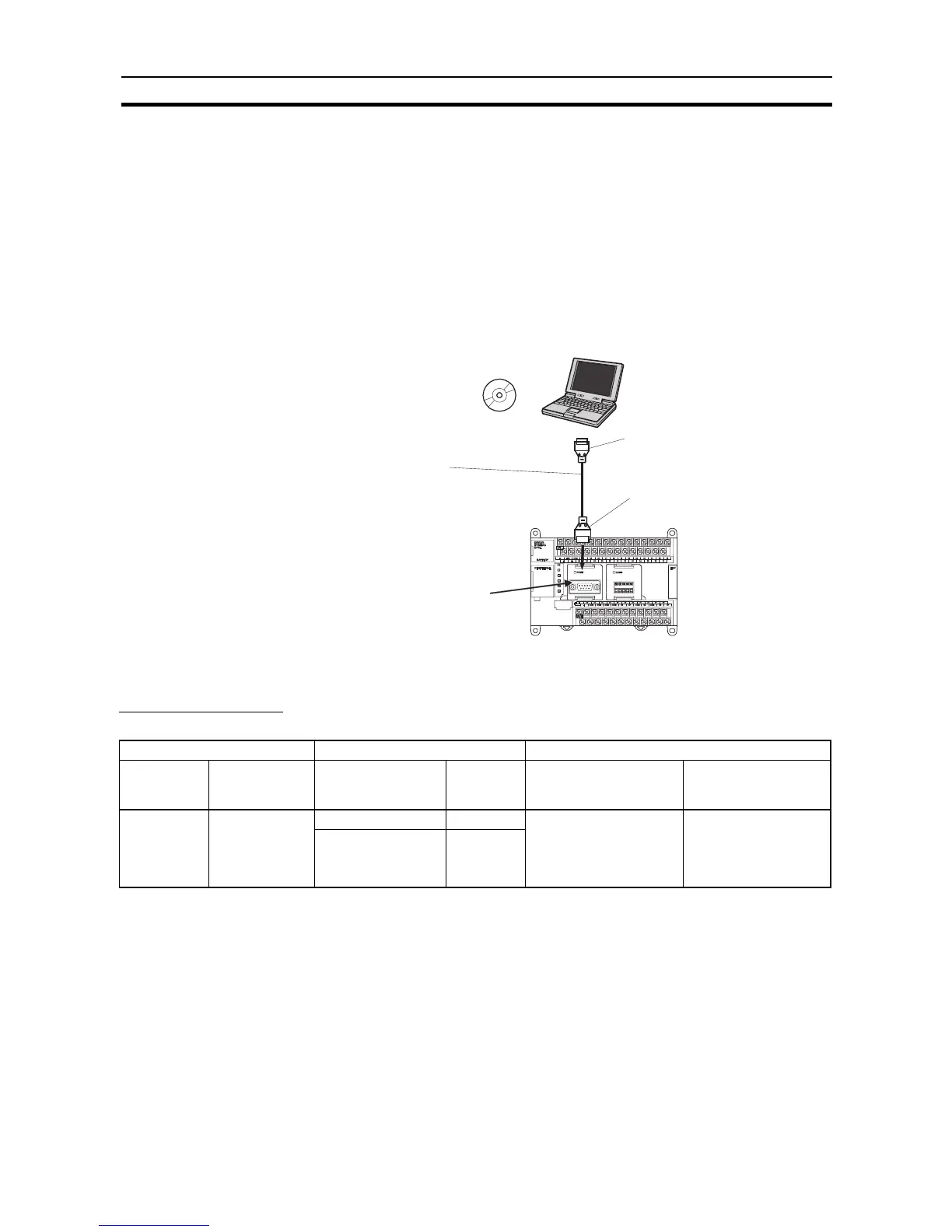31
Connecting the CX-Programmer Section 1-3
Reinstalling the USB Driver
1,2,3...
1. Right-click
USB Device
and select
Delete
from the pop-up menu to delete
the driver.
2. Reconnect the USB cable. The USB Driver Installation Window will be dis-
played.
3. Reinstall the USB driver.
1-3-2 Connecting to a Serial Port
Mounting a CP1W-CIF01 RS-232C Option Board in a CP1L Option Board slot
makes it possible to connect Support Software with serial communications,
just as with previous models.
Connect the CX-Programmer to the RS-232C port of the CP1W-CIF01 Option
Board by XW2Z-200S-CV/500S-CV RS-232C cable.
Connection Method Connect the Programming Device using the Connecting Cable that is appro-
priate for the serial communications mode of the computer and CPU Unit.
Personal computer
CX-One (e.g., CX-Programmer)
D-Sub connector
(9-pin, female)
D-Sub connector
(9-pin, male)
Recommended cable
XW2Z-200S-CV (2 m) or
XW2Z-500S-CV (5 m)
CP1W-CIF01
RS-232C Option Board
Computer Connecting Cable CP1L CPU Unit
Model Connector Model Length Connector Serial
communications
mode
IBM PC/AT or
compatible
D-Sub 9 pin,
male
XW2Z-200S-CV 2 m D-Sub 9 pin, female
(With a CP1W-CIF01 RS-
232C Option Board
mounted in Option Board
Slot 1 or 2.)
Peripheral bus or Host
Link (SYSWAY)
XW2Z-500S-CV 5 m