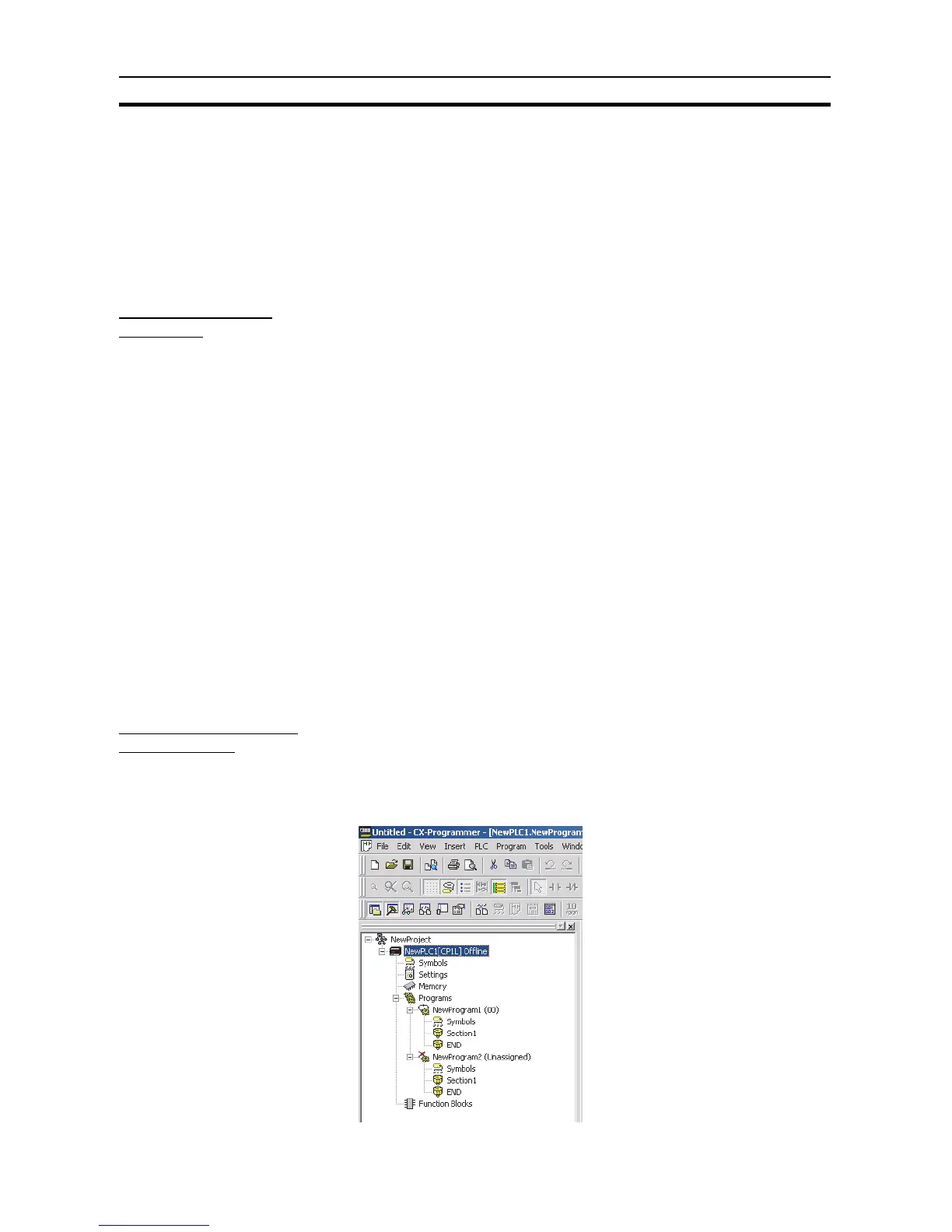338
Interrupt Functions Section 6-1
6-1 Interrupt Functions
6-1-1 Overview of CP1L Interrupt Functions
The CP1L CPU Unit’s processing is normally cyclical (overseeing processing
→ program execution → I/O refreshing → peripheral servicing), with cyclic
tasks executed in the program execution stage of the cycle. The interrupt
functions can be used to temporarily interrupt this cyclic processing and exe-
cute a particular program when a predefined condition occurs.
Types of Interrupt
Functions
Input Interrupts (Direct
Mode)
When one of the CPU Unit’s built-in inputs goes from OFF to ON (or ON to
OFF), the corresponding interrupt task is executed. Interrupt tasks 140 to 145
are allocated to the 8 input terminals used for the input interrupts.
Input Interrupts (Counter
Mode)
This function counts input pulses at one of the CPU Unit’s built-in inputs and
executes the corresponding interrupt task when the count reaches the SV.
The maximum input response frequency for input interrupts (in counter mode)
is 5 kHz.
Scheduled Interrupts This function executes an interrupt task at a fixed time interval measured by
the CPU Unit’s built-in timer. The time interval units can be set to 10 ms, 1 ms,
or 0.1 ms. The minimum timer SV is 0.5 ms.
Interrupt task 2 is allocated to scheduled interrupt.
High-speed Counter
Interrupts
This function counts input pulses with the CPU Unit’s built-in high-speed
counter and executes an interrupt task when the count reaches the preset
value or falls within a preset range (target-value or zone comparison). An
interrupt task between 0 and 255 can be allocated with an instruction.
Refer to
5-1 High-speed Counters
for details on high-speed counters.
Note Power OFF interrupts cannot be used with CP1L CPU Units.
Creating an Interrupt
Task Program
1,2,3...
1. Right-click
NewPLC1 [CP1L] Offline
in the project workspace and select
Insert Program
from the pop-up menu. A new program called
NewProgram2 (unassigned)
will be inserted in the project workspace.