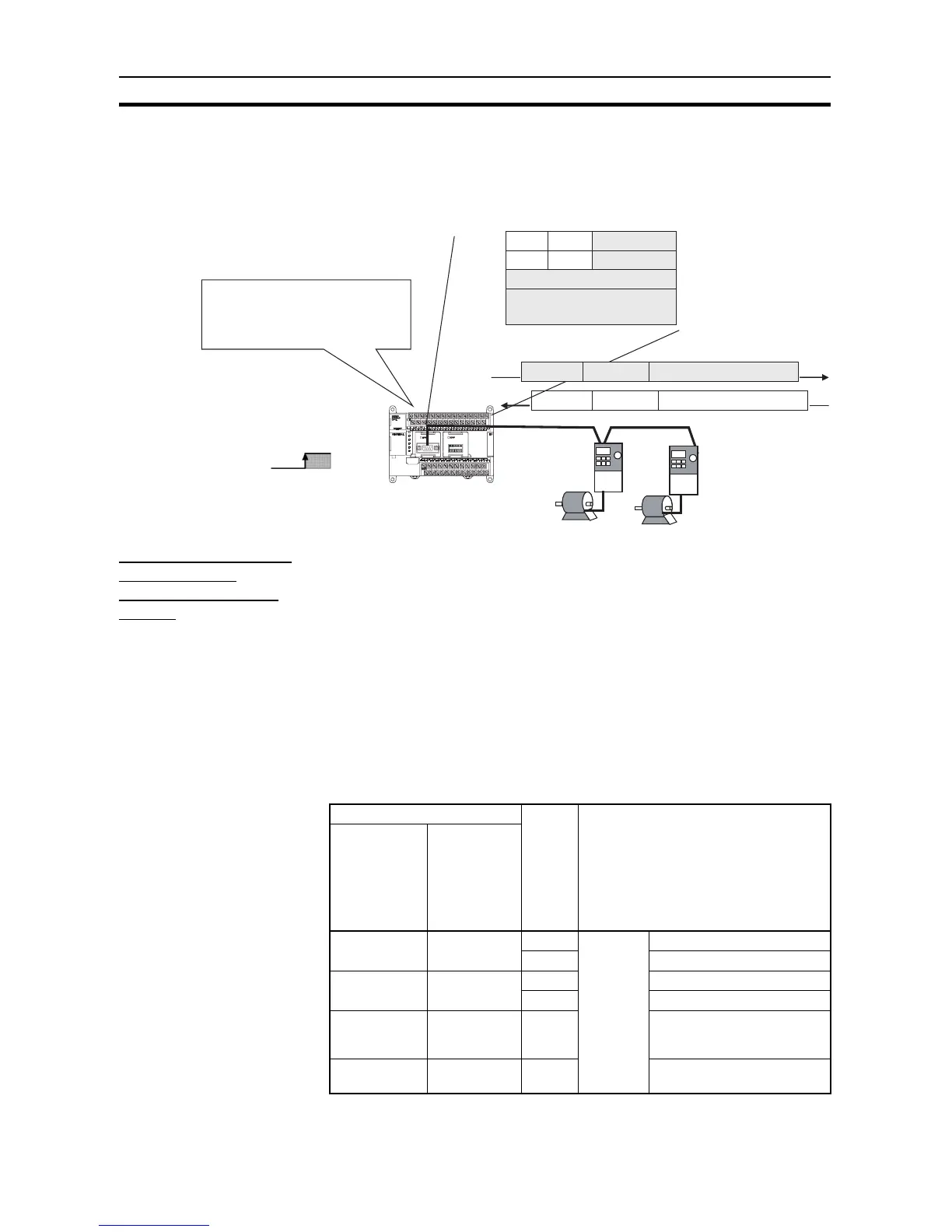372
Serial Communications Section 6-3
Modbus-RTU commands can be set simply by turning ON a software switch
after setting the Modbus slave address, function, and data in the DM fixed
allocation words for the Modbus-RTU Easy Master. The response when
received is also store in the DM fixed allocation words for the Modbus-RTU
Easy Master.
DM Fixed Allocation
Words for the
Modbus-RTU Easy
Master
The Modbus-RTU command is stored in the following words in the DM Area.
• M-type CPU Units
Serial port 1: D32200 to D32249
Serial port 2: D32300 to D32349
• L-type CPU Units
Serial port 1: D32300 to D32349
When a response is received after turning ON the Modbus-RTU Master Exe-
cution Bit, it is sotred in the following words in the DM Area.
• M-type CPU Units
Serial port 1: D32250 to D32299
Serial port 2: D32350 to D32399
• L-type CPU Units
Serial port 1: D32350 to D32399
15 08 07 00
D32200
--- ---
D32201
--- ---
D32202
D32203
OMRON Inverters
3G3JV, 3G3MV, or
3G3RV
Communications are easily achieved
by simply by turning ON A641.00
after setting the Modbus-RTU
command in the DM fixed allocation
words.
Slave address
Function code
Number of communications data bytes
Communications data
Slave address Function code Communications data
Slave address Function code Communications data
Modbus-RTU Master
Execution Bit for Port 1
A641.00
Modbus-RTU
:
:
Words Bits Contents
Serial port 1
on M-type
CPU Unit
Serial port 2
on M-type
CPU Unit
or
Serial port 1
on L-type
CPU Unit
D32200 D32300 00 to 07 Command Slave address (00 to F7 hex)
08 to 15 Reserved (Always 00.)
D32201 D32301 00 to 07 Function code
08 to 15 Reserved (Always 00.)
D32202 D32302 00 to 15 Number of communications
data bytes (0000 to 005E
hex)
D32203 to
D32249
D32303 to
D32349
00 to 15 Communications data
(94 bytes maximum)
