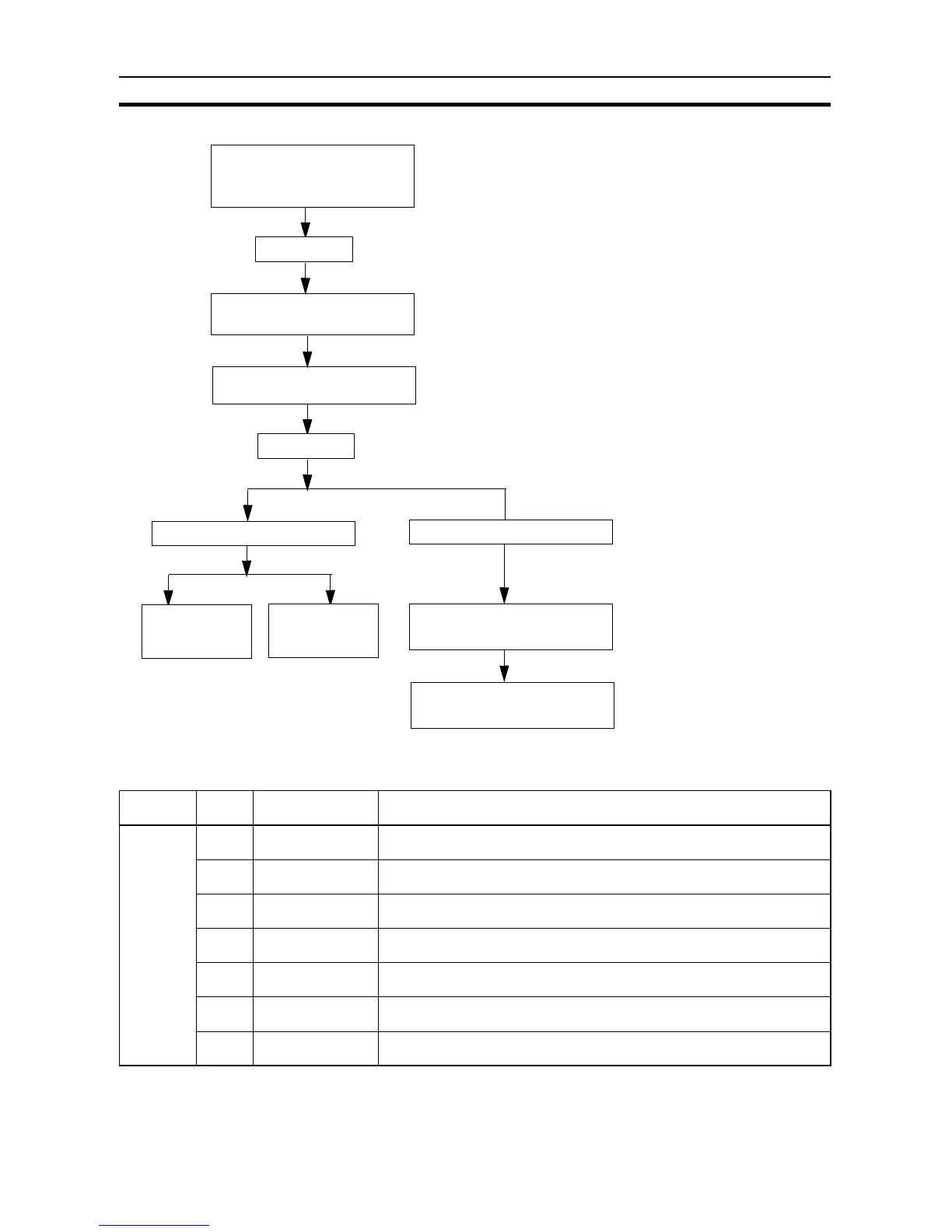390
Serial Communications Section 6-3
Procedure
Host Link Commands The following table lists the host link commands. Refer to the
SYSMAC
CS/CJ-series Communications Commands Reference Manual
(W342) for
more details.
Set the PLC Setup from the CX-
Programmer.
(Set the communications mode to
Host Link
and set the parameters.)
Power OFF
Connect the CPU Unit and external device
via RS-232C. (Mount the RS-232C Option
Board in option slot 1 or 2.)
Set the DIP switch on the front of
the CPU Unit.
Turn pin 4 OFF when suing serial port 1.
Turn pin 5 OFF when suing serial port 2.
Power ON
Host computer to PLC
PLC to Host computer
Send Host Link
commands from
the host computer.
Send FINS
commands from
the host computer.
Execute SEND/RECV/CMND
instructions in the PLC’s program.
Return a response from the host
computer. (A program is required in
the host computer.)
Type Header
code
Name Function
I/O mem-
ory read
commands
RR CIO AREA READ Reads the contents of the specified number of CIO Area words starting from
the specified word.
RL LINK AREA READ Reads the contents of the specified number of Link Area words starting from
the specified word.
RH HR AREA READ Reads the contents of the specified number of Holding Area words starting
from the specified word.
RC PV READ Reads the contents of the specified number of timer/counter PVs (present
values) starting from the specified timer/counter.
RG T/C STATUS READ Reads the status of the Completion Flags of the specified number of tim-
ers/counters starting from the specified timer/counter.
RD DM AREA READ Reads the contents of the specified number of DM Area words starting from
the specified word.
RJ AR AREA READ Reads the contents of the specified number of Auxiliary Area words starting
from the specified word.
