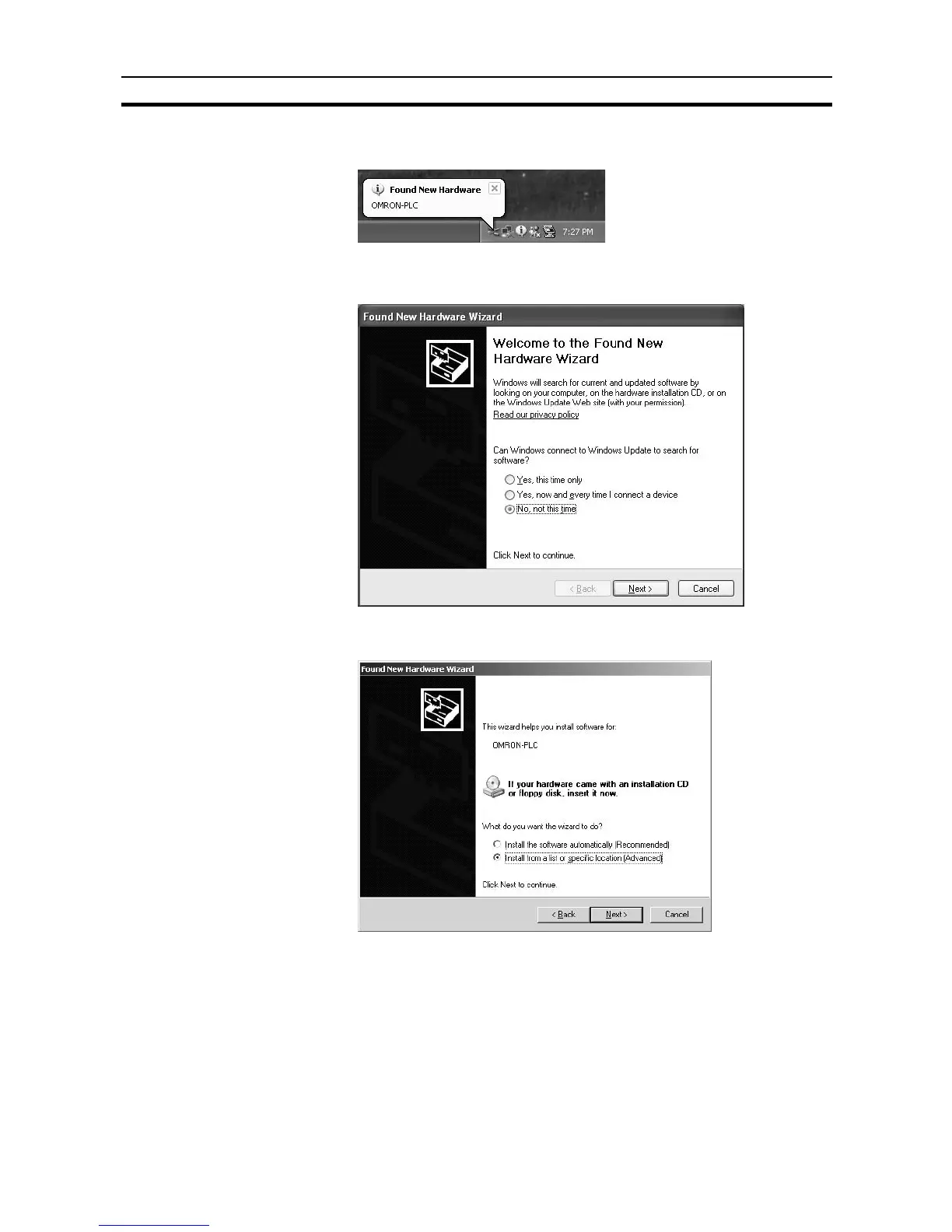25
Connecting the CX-Programmer Section 1-3
After the cable has been connected, the computer will automatically recognize
the device and the following message will be displayed.
1,2,3...
1. If the following window appears, select the
No, not this time
Option and
then click the Next Button. This window is not always displayed.
2. The following window will be displayed. Select the
Install from a list of spe-
cific location
Option and then click the Next Button.