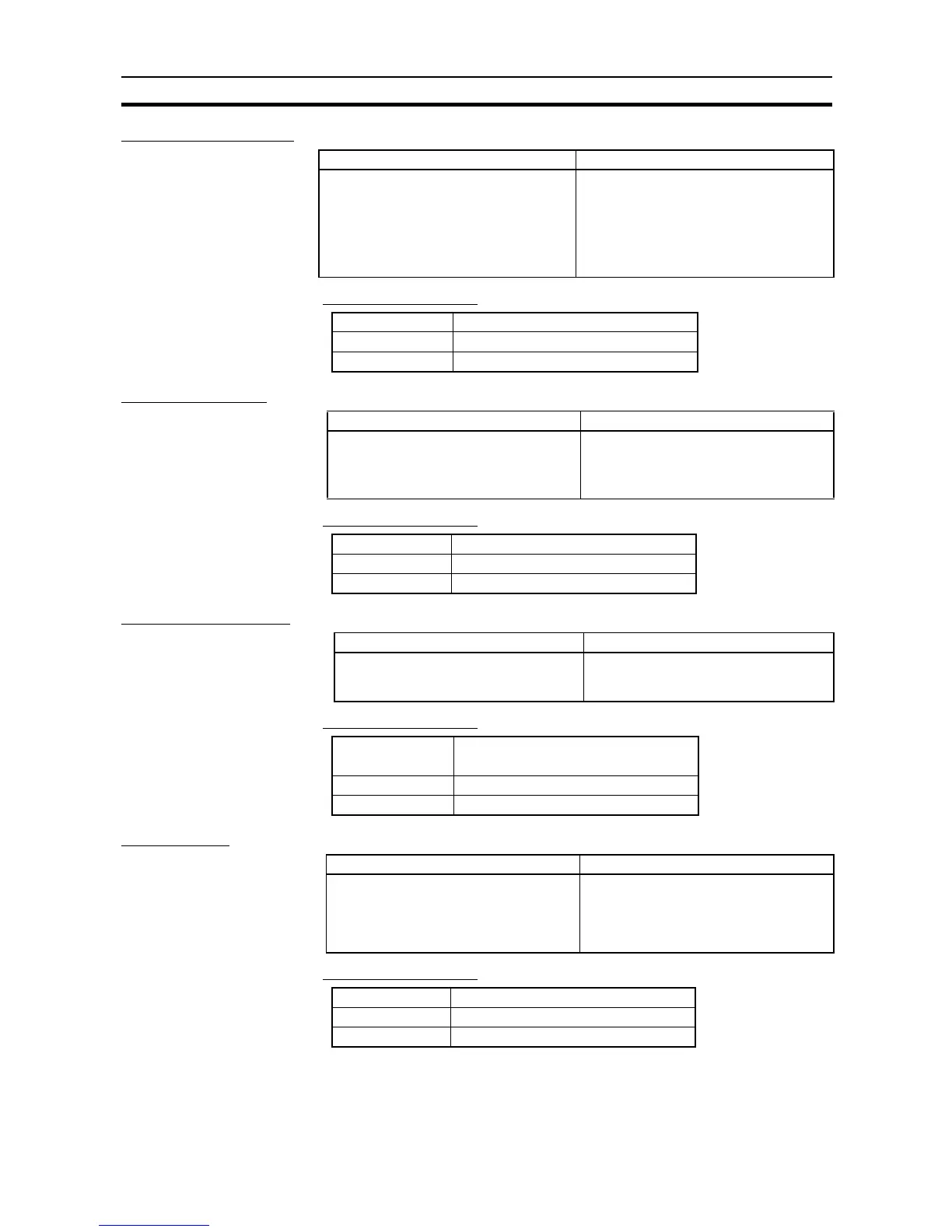569
Troubleshooting Section 10-2
Interrupt Task Errors
■ Reference Information
PLC Setup Errors
■ Reference Information
Option Board Errors
■ Reference Information
Battery Error
■ Reference Information
Probable cause Possible remedy
An interrupt task error occurs when the
Detect Interrupt task errors setting
in the
PLC Setup is set to
Detect
and an attempt
is made to refresh a Special I/O Unit from
an interrupt task with IORF(097) while the
Unit’s I/O is being refreshed by cyclic
refreshing (duplicate refreshing).
Review the program to see whether detect-
ing interrupt task errors can be disabled or
avoided.
Error flag Interrupt Task Error Flag, A402.13
Error code (A400) 008B
Error information Interrupt Task Error, A426
Probable cause Possible remedy
A set value error occurred in the PLC
Setup.
The address of the error is stored in A406
in 16-bit binary.
Correct the PLC Setup with correct val-
ues.
Error flag PLC Setup Error Flag, A402.10
Error code (A400) 009B
Error information PLC Setup error location, A406
Probable cause Possible remedy
A315.13 will turn ON if the Option Board
is removed while the power is being sup-
plied.
Turn OFF the power supply and then
install the Option Board again.
Error flags Option Board Error Flag, A315.13
Other Non-fatal Error Flag, A402.00
Error code (A400) ---
Error information ---
Probable cause Possible remedy
If the PLC Setup is set to detect battery
errors, this error will occur when there is
an error in the battery in the CPU Unit
(i.e., the voltage is low or a battery is not
mounted).
Check the battery connections.
When using battery-free operation, dis-
able connecting battery errors in the PLC
Setup.
Error flag Battery Error Flag, A402.04
Error code (A400) 00F7
Error information ---
