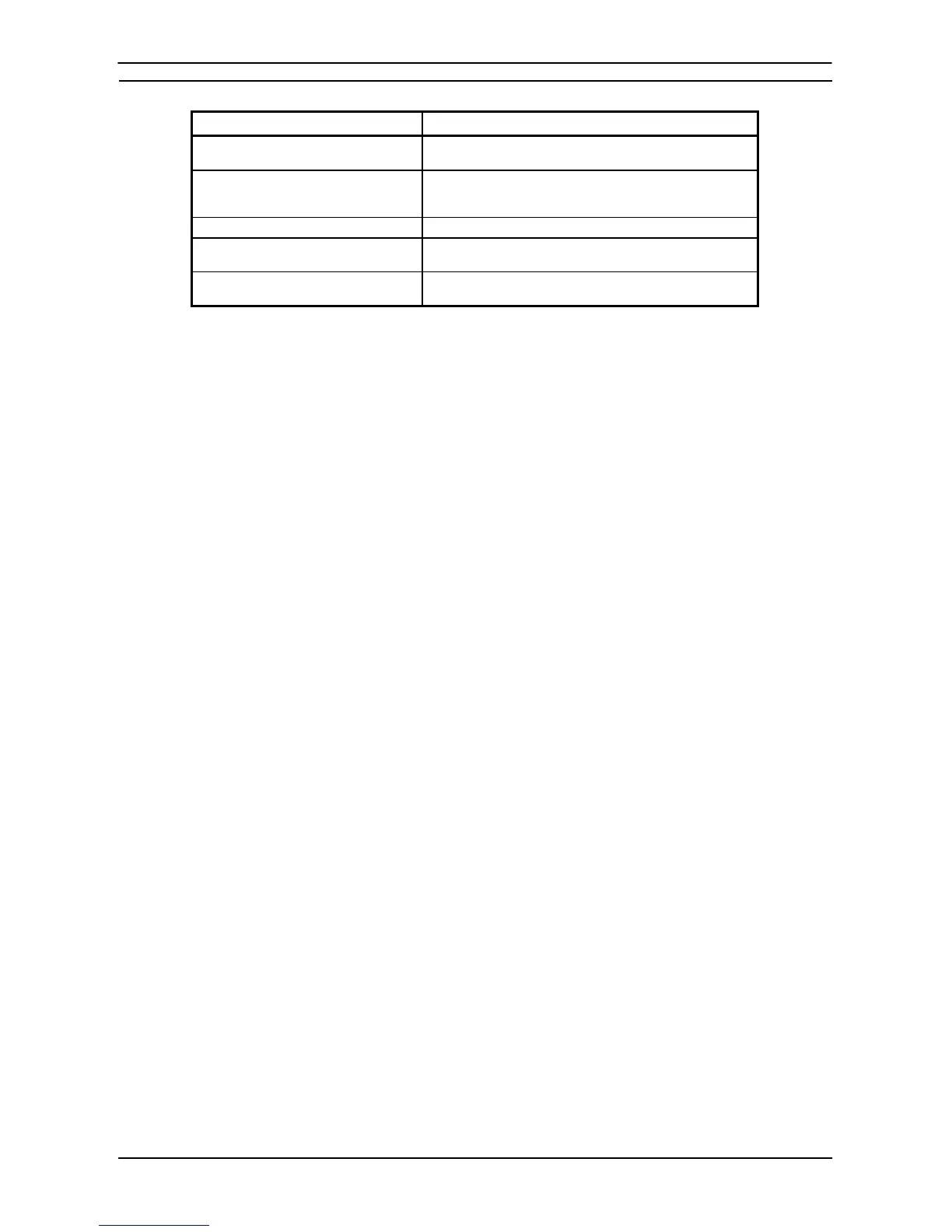PART 1: CX-Programmer
OMRON CHAPTER 2 – Quick Start Guide
CX-Programmer _Page 17
Step Include
Determine PLC essential parameters PLC series, PLC type, CPU (where applicable),
communications interface, choice of editor and project type.
Determine allocation of PLC memory Where applicable. For example, C-series PLCs require
working out the balance required between program memory
and expansion data memory.
Determine PLC setup parameters PLC configuration data.
Create appropriate IO Table List all related IO devices and addresses. Some C-series
PLCs do not support this function.
Decide how to input and edit the program CX-Programmer offers two languages: ladder and mnemonic.
A mixture may be used.