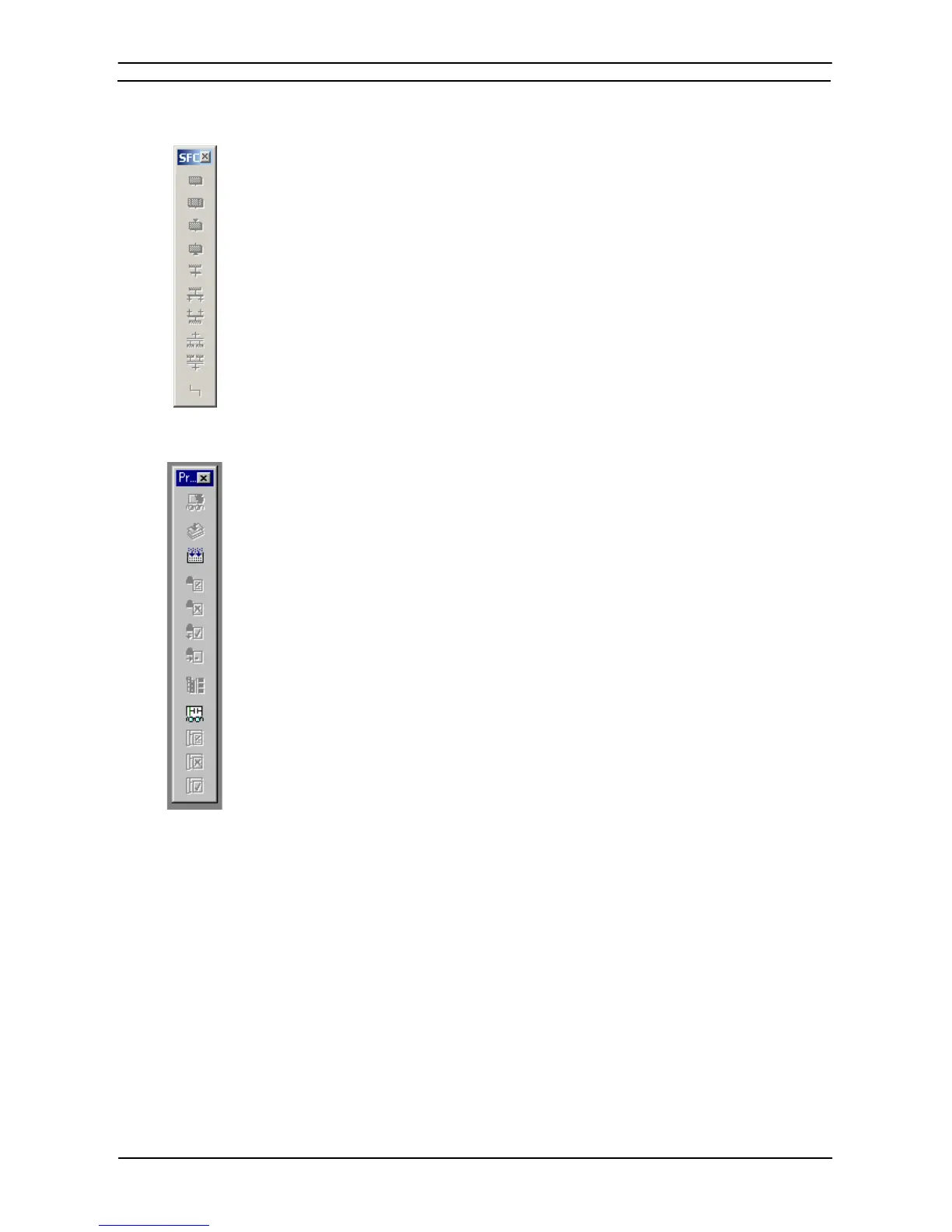PART 1: CX-Programmer
APPENDIX A – Toolbars and Keyboard Shortcuts OMRON
CX-Programmer _Page 126
SFC Toolbar
Add Step – Add SFC Step.
Add Subchart Step – Add SFC Subchart Step.
Add Entry Step – Add SFC Entry Step.
Add Return Step – Add SFC Return Step.
Add Transition – Add SFC Transition.
Add Divergence – Add SFC Divergence.
Add Convergence – Add SFC Convergence.
Add Simultaneous Divergence – Add SFC Simultaneous Sequence Divergence.
Add Simultaneous Convergence – Add SFC Simultaneous Sequence Convergence.
Add Connector – Add SFC Connector.
Program Toolbar
Toggle Monitor Window – toggles monitoring on the active window.
Compile Program – performs a program check on the program.
Compile PLC Programs – performs a program check on the PLC programs.
Begins Online Edit – starts an online-edit operation on the selected rungs.
Cancel Online-Edit – stops the online-edit, canceling any changes.
Send Online Edit Changes – transfers the changes made in the online-edit.
Go to Online Edit Rung – jumps to the top of the online-editing rung.
Section/Rung Manager – shows a dialog to edit sections and rungs.
Read Only Mode – sets the program to read-only mode.
Start Edit (F2) – starts editing in read-only mode.
Discard the Changes – discharges the changes.
Store the Changes (Shift + F2) – stores the change.