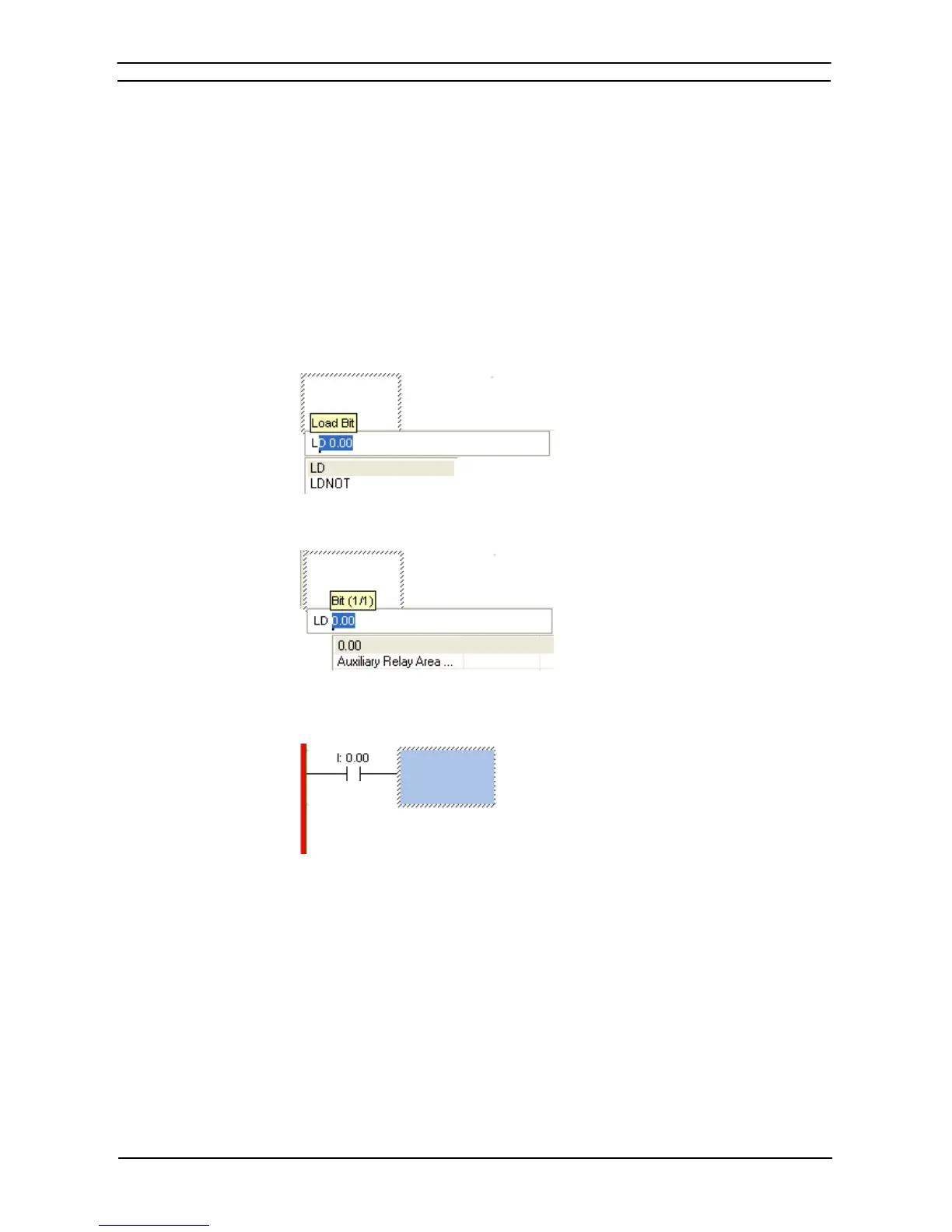PART 1: CX-Programmer
OMRON APPENDIX C – Smart Input Mode
CX-Programmer _Page 137
APPENDIX C
Smart Input Mode
Input Procedure in Smart Input Mode
The following example shows how to input instructions in Smart Input Mode.
(I/O comments are not input in this example. For details on how to input I/O comments, refer to Displaying and
Selecting from Candidate Operands below.)
Inputting Bits
Example: Inputting LD 0.00
1, 2, 3…
1. Press the L Key.
A list of the instructions starting with “L” will be displayed.
2. Press the Enter Key or the Space Key.
The top instruction in the list (LD) will be entered, and a candidate operand will be
displayed.
Note: If the first candidate is OK, the operand can be input immediately, without inputting the Enter or
Space Key.
3. Select a candidate operand or input the operand and then press the Enter Key. Address
0.00 will be entered, and “LD 0.00” will be input in the ladder diagram.
Note: When inputting addresses directly for contact operands, the rightmost two digits will be
automatically taken as the bit address if there is no period in the address.
