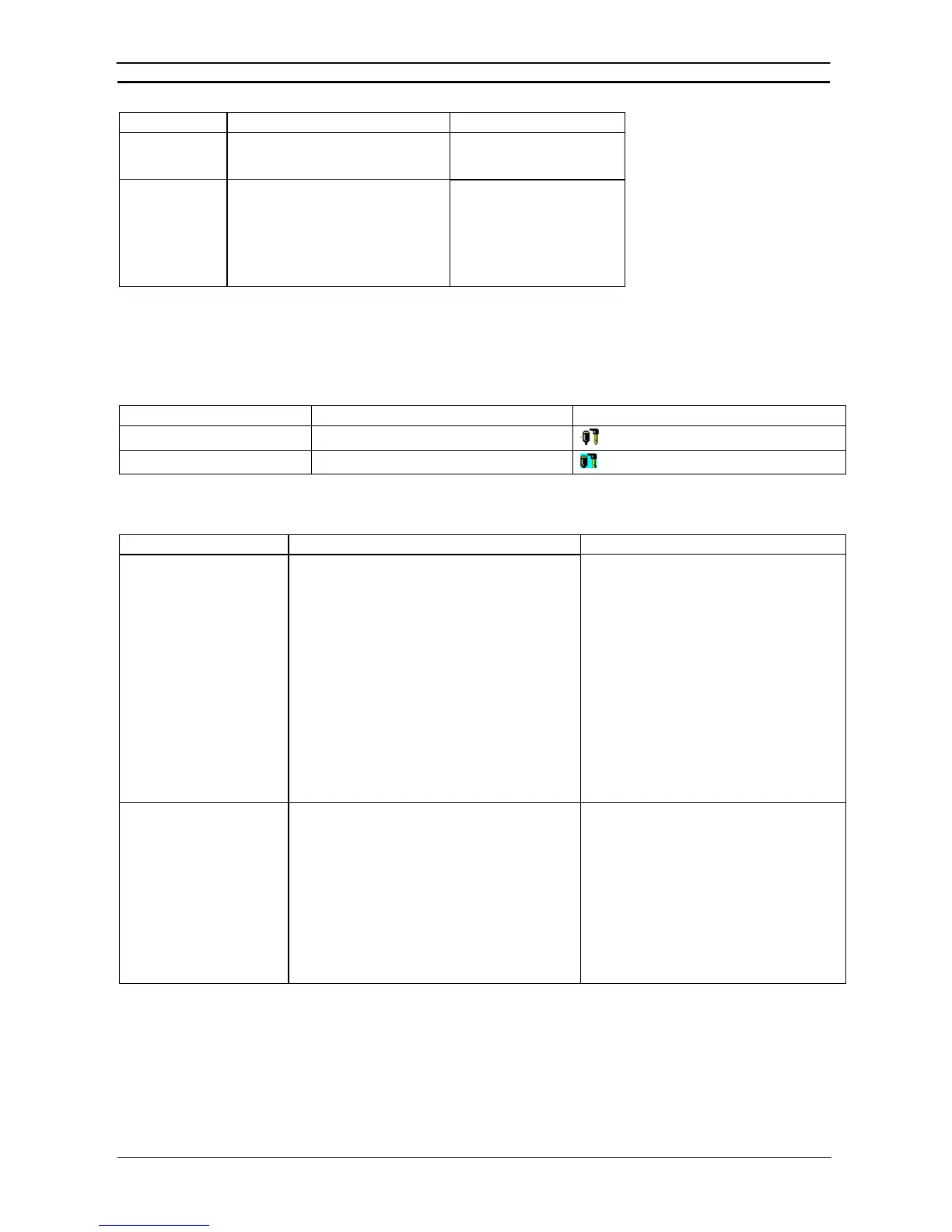PART 2: CX-Server PLC Tools
CHAPTER 3 – IO Table Component OMRON
CX-Server PLC Tools_Page 20
PLC Series PLC model Selected I/O Table Window
CS/CJ/CP Series CS1G/CJ1G, CS1H, CS1G-H, CS1H-H,
CS1D-H, CS1D-S, CJ1G-H, CJ1H-H,
CJ1M, or CP1H
1) CS/CJ/CP I/O Table
Window
Series other than
CS/CJ/CP
C Series:
C200H, C200HS, C200HX/HG/HE,
C200HX-Z/HG-Z/HE-Z, C500,
C1000H, or C2000H
CVM1/CV Series:
CVM1, CVM1-V2, CV1000, CV2000,
or CV500 C2000H
2) C/CV I/O Table Window
(See note.)
Note: With version 5.0 and earlier versions of the CX-Programmer, the C/CV I/O Table
Window is always selected, regardless of the PLC model and operating system.
Distinguishing between the CS/CJ/CP and C/CV I/O Table Windows
The I/O Table Windows can be identified by the names in the project directory tree and the colors of icons, as
shown in the following table.
I/O Table Window variation Names in project directory tree Colors of icons in project directory tree
1) CS/CJ/CP I/O Table Window I/O Table and Unit Setup
: Grey and yellow
2) C/CV I/O Table Window I/O Table
: Sky blue
I/O Table Window Functions
The following table describes the functions of the two I/O Table Windows.
I/O Table Window variation Existing functions New functions
1) CS/CJ/CP I/O Table
Window
Creating a registered I/O table
(Displays Unit type, number of Units occupied, and
number of I/O words occupied.)
• Software switch settings (See note 1.)
• Unit settings (See note 1.)
• Replace Unit online.
• Display Unit production information.
• Register/display Unit comment.
• Register/display Unit profile.
• Monitor Unit error log.
Note 1.
The software switch settings and Unit settings are
included in the Special I/O Unit and CPU Bus Unit
parameter settings.
• Special I/O Unit and CPU Bus Unit
parameter settings
• Specialized Support Tool startup function
(See note 2.)
• Display a Rack’s current consumption
(CS/CJ Series only) and Rack width (CJ
Series only)
• Monitor CPU DIP Switch settings online.
Note 2.
When the CX-Programmer is installed from
the CX-One.
2) C/CV I/O Table Window Creating a registered I/O table
(Displays Unit type, number of Units occupied, and
number of I/O words occupied.)
• Software switch settings
• CPU Bus Unit settings
• Replace Unit online.
• Display Unit production information.
• Monitor Unit error log.
• When editing the I/O table offline, words can be
reserved by installing Dummy Units.
None
