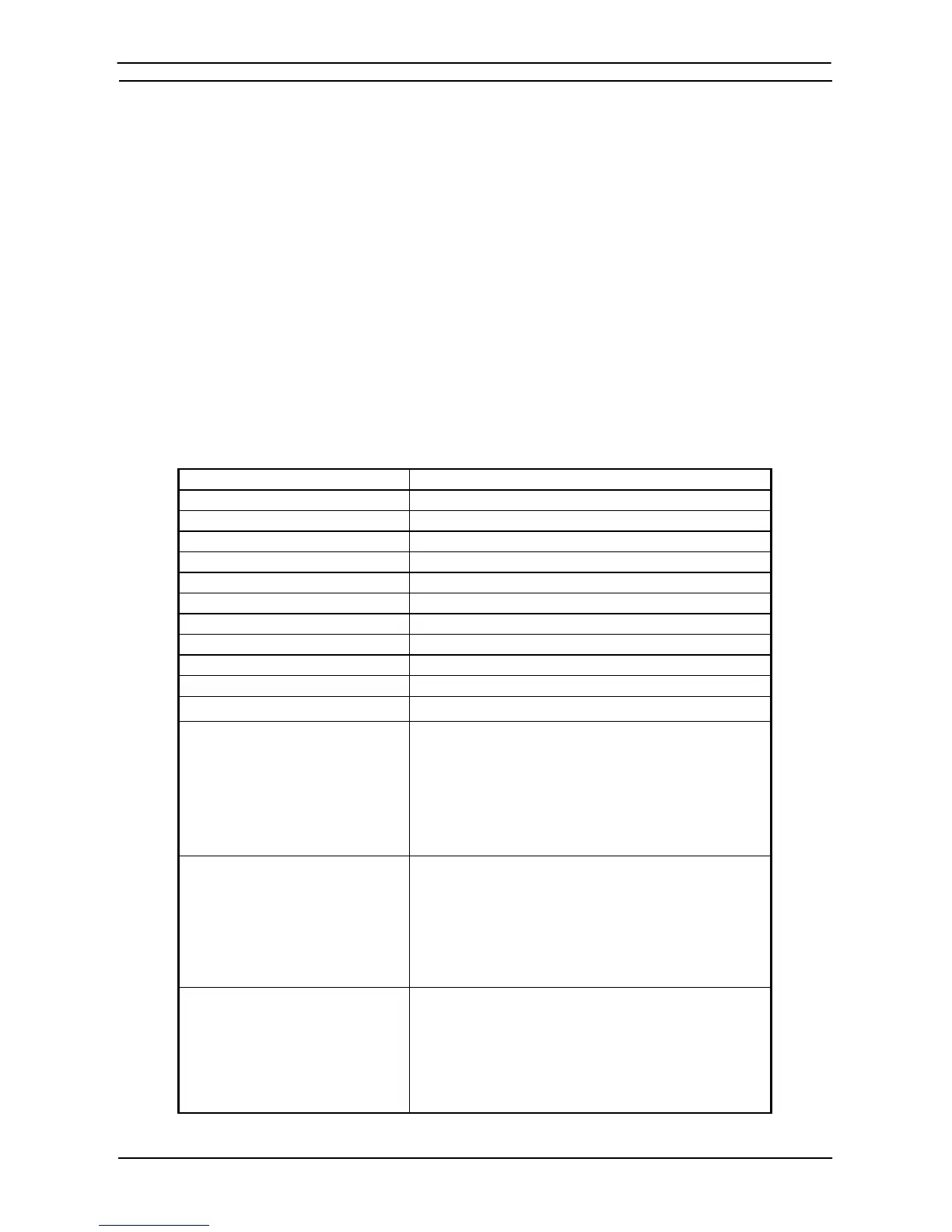PART 1: CX-Programmer
OMRON CHAPTER 1 – Technical Specifications
CX-Programmer _Page 7
Technical Support
If the installation instructions for this application have been followed (refer to Chapter 1 - Technical
Specifications), no difficulties should be encountered. However, if there is a problem, contact Customer
Services.
If a problem occurs, check that it does not relate to a fault outside CX-Programmer, for instance, with CX-
Server components. Check the following:
♦ The computer is working correctly.
♦ The PLC is working correctly.
♦ The communications system is set up correctly.
♦ The errors are cleared in the PLC.
When Customer Services need to be contacted, keep the following details to hand. A clear and concise
description of the problem is required, together with the exact text of any error messages.
Note: Use the About dialog to obtain the version number of the application (the four-fielded version
listed against the ‘CX-P.exe’ entry in the bottom list).
Customer Services Request Form
Version number of CX-Programmer:
Serial number of the software:
Operating system and version number:
Language of operating system:
PLC type, model and CPU details:
Type of communications in use:
Serial
SYSMAC LINK
SYSMAC NET
Controller Link
Ethernet
Toolbus
Nature of the problem:
Steps taken to reproduce problem:
Other comments:
Refer to the CX-Server PLC Tools User Manual for support details regarding CX-Server components.