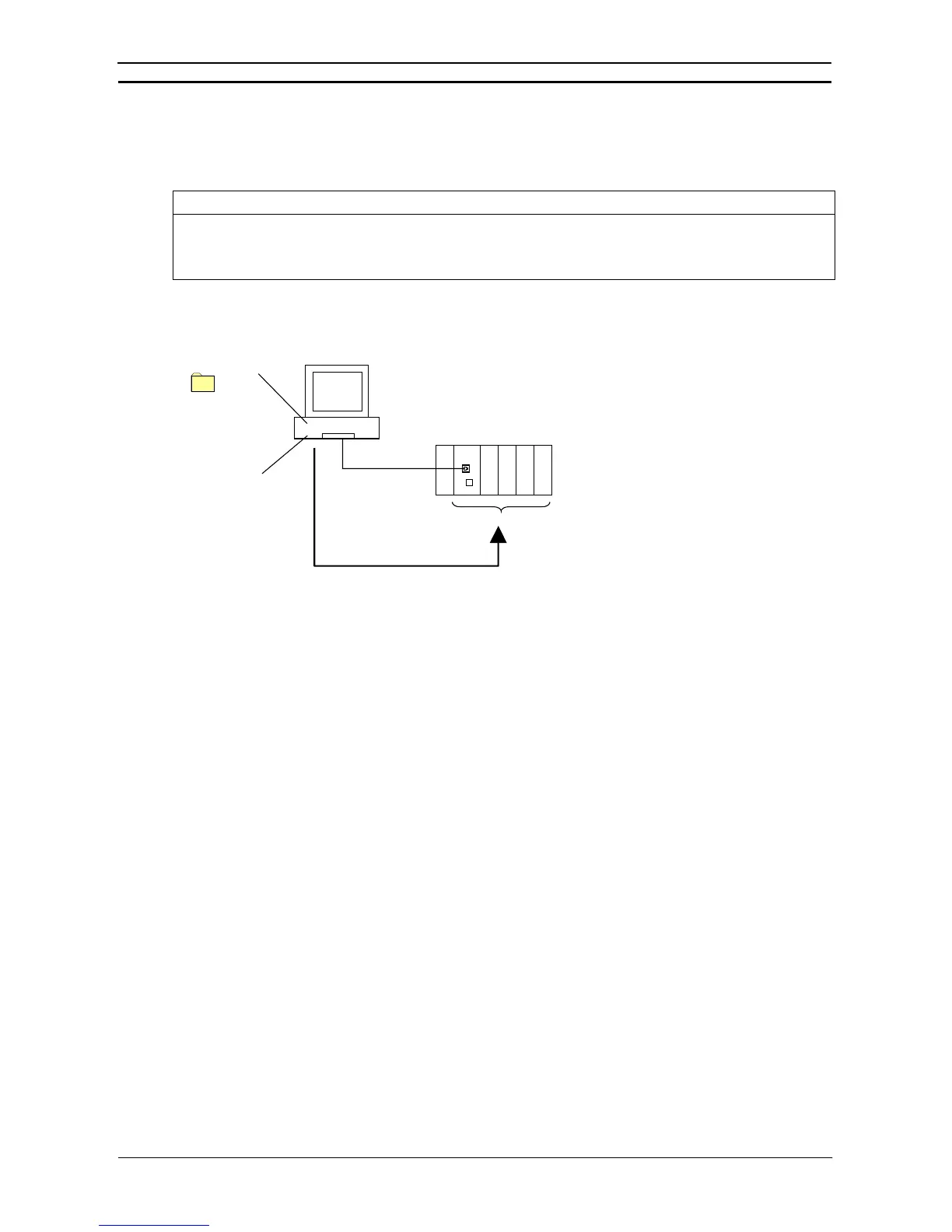PART 2: CX-Server PLC Tools
OMRON CHAPTER 12 – PLC Backup Tool
CX-Server PLC Tools_ Page 159
Saving Comparison Results Files
1, 2, 3…
1. Clicking the Save as Button will save the comparison results to a CSV file.
The CSV file will contain the following comparison results in the order given below.
Comparison Results File Data Format
Rack No., Slot No., Comparison Source Unit Model, Comparison Source Unit Version, Comparison Source Unit No.,
Comparison Source Lot No., Comparison Target Unit Model, Comparison Target Unit Version, Comparison Target Unit No.,
Comparison Target Lot No
., Configuration Comparison Results, Setting Comparison Results, Data Name,
Comparison Results
Restoring Data
PLC data can be restored to a previous state by transferring backup file data to a connected PLC.
Target PLC
PLC Backup Tool
CPU Unit + Configuration Units
(CPU Bus Units and Special I/O Units)
Restore
Backup folder
Default name:
C\Backup\yymmdd_hhmmss