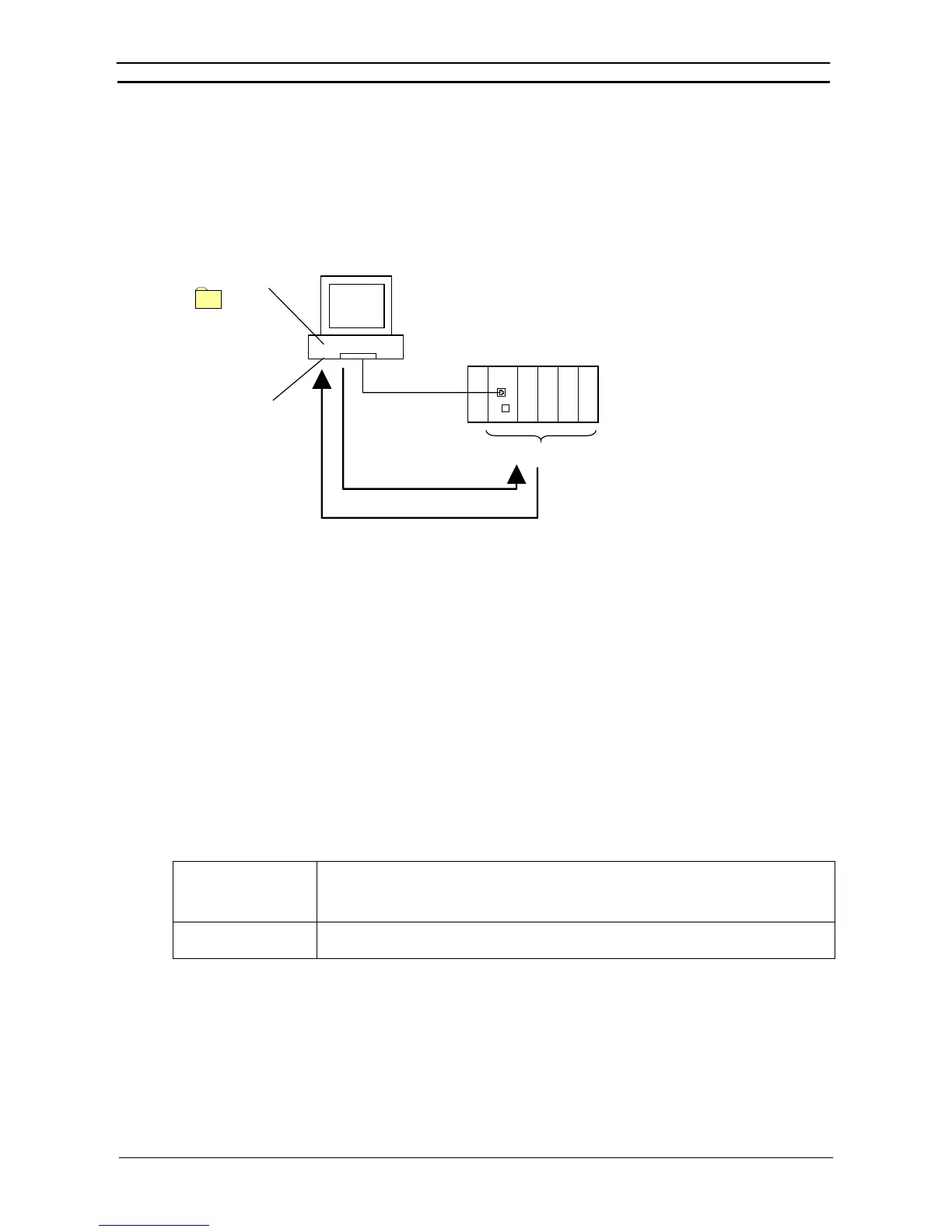PART 2: CX-Server PLC Tools
OMRON CHAPTER 12 – PLC Backup Tool
CX-Server PLC Tools_Page 143
CHAPTER 12
PLC Backup Tool
Overview
The PLC Backup Tool can be used to back up, compare, and restore data, such as programs and unit parameters,
of all the Units or of only specified Units in a PLC that is connected online.
CS/CJ-series PLC
PLC Backup Tool
CPU Unit + Configuration Units
(CPU Bus Units and Special I/O Units)
Back up
Restore or Compare
Backup folder
Default name:
C\Backup\yymmdd_hhmmss
Applications
The PLC Backup Tool can be used for the following applications.
♦ Backing up all of the data that has been transferred to the PLC
♦ Comparing all of the data in the PLC with the data backed up in the computer
♦ Transferring onsite all of the data to a PLC that has the same system configuration as another PLC
♦ Transferring data to a Unit that has been replaced, e.g., when the Unit has failed
Applicable Units
CS/CJ/CP-series PLCs, all models and all versions
Data in the following Units is not backed up: SYSMAC SPU Unit data, Customizable Counter Unit data, and
screen data for an NSJ Controller
Units That Can Be Backed Up
Refer to the list of Units provided in help for the PLC Backup Tool.
Applicable Data
CPU Unit:
User program, symbols table, rung comments, program indexes, parameters (PLC Setup,
registered I/O tables, routing tables, Ethernet settings, and all of the data in the initial setting
areas), I/O memory, force-set/reset bit status (backup and comparison only), and EM file memory
data (backup only)
Special I/O Units and
CPU Bus Units:
Parameter settings and data stored inside the Unit (e.g., programming created with special
software)
Restrictions
The following restrictions apply.
♦ Force-set/reset Status
Force-set/reset status cannot be restored.
If you attempt to restore force-set/reset status, the address of the force-set/reset bit will be displayed in the log
display area. Use the CX-Programmer or Switch Box to manually force-set/reset the displayed address.