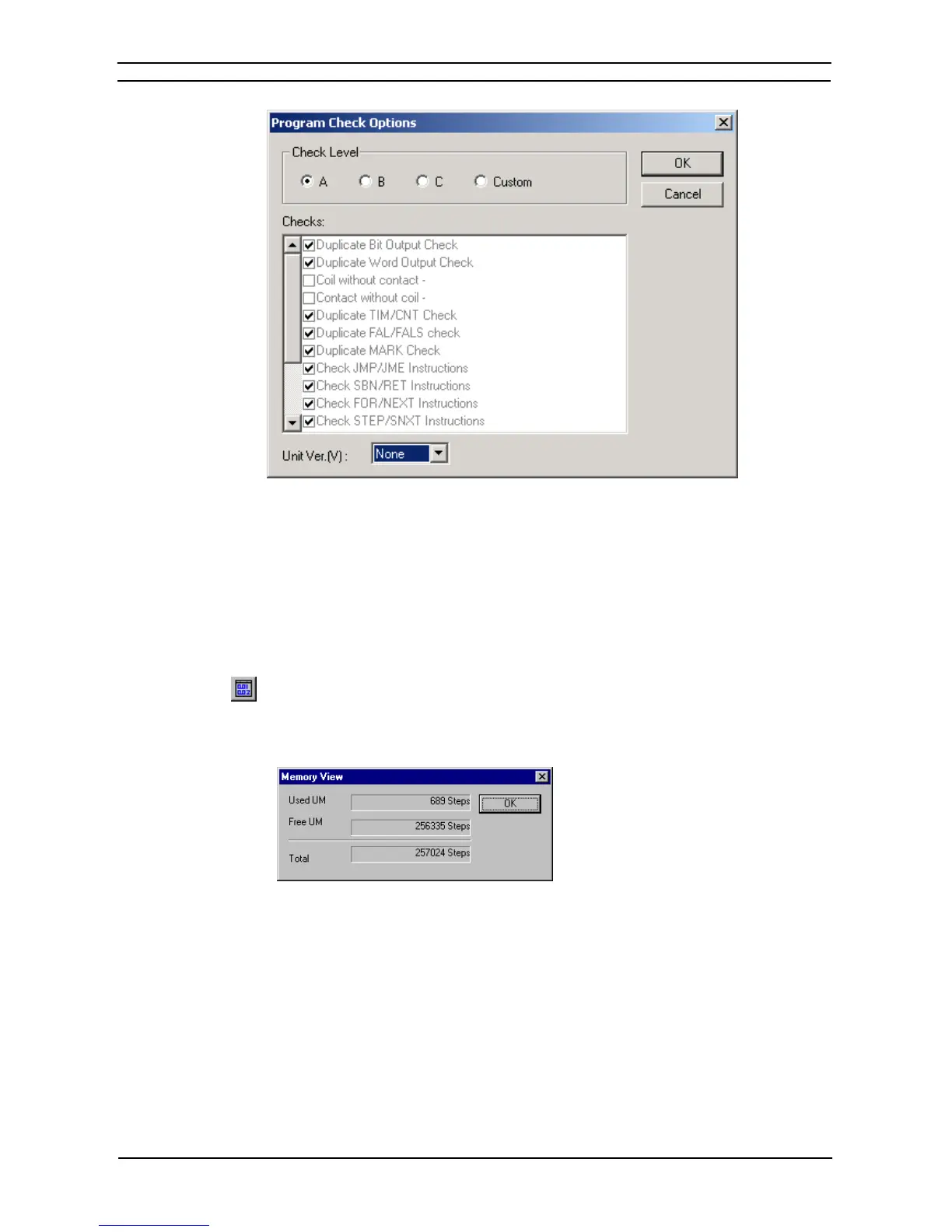PART 1: CX-Programmer
CHAPTER 4 – Reference OMRON
CX-Programmer _Page 88
Memory View Function
The memory view function calculates and displays the amount of User Memory that is being used, the amount
of User Memory that is still available, memory usage for function blocks, and other memory usage for the
program that is open on the CX-Programmer.
Note: Estimates are displayed if the memory view function is used when a compiling error occurs for
the program.
1, 2, 3…
1. Select Memory View from the View Menu. One of the Memory View Dialog Boxes
shown below will be displayed. Memory quantities are displayed in steps for CS, CJ, and
CP-series CPU Units and in words for other CPU Units.
PLC Model Set to Anything Except the CP1E
The following items are displayed.
Used UM: The amount of User Memory that is used by the program.
Free UM: The amount of User Memory that is still available for use.
Total: The total capacity of the User Memory.