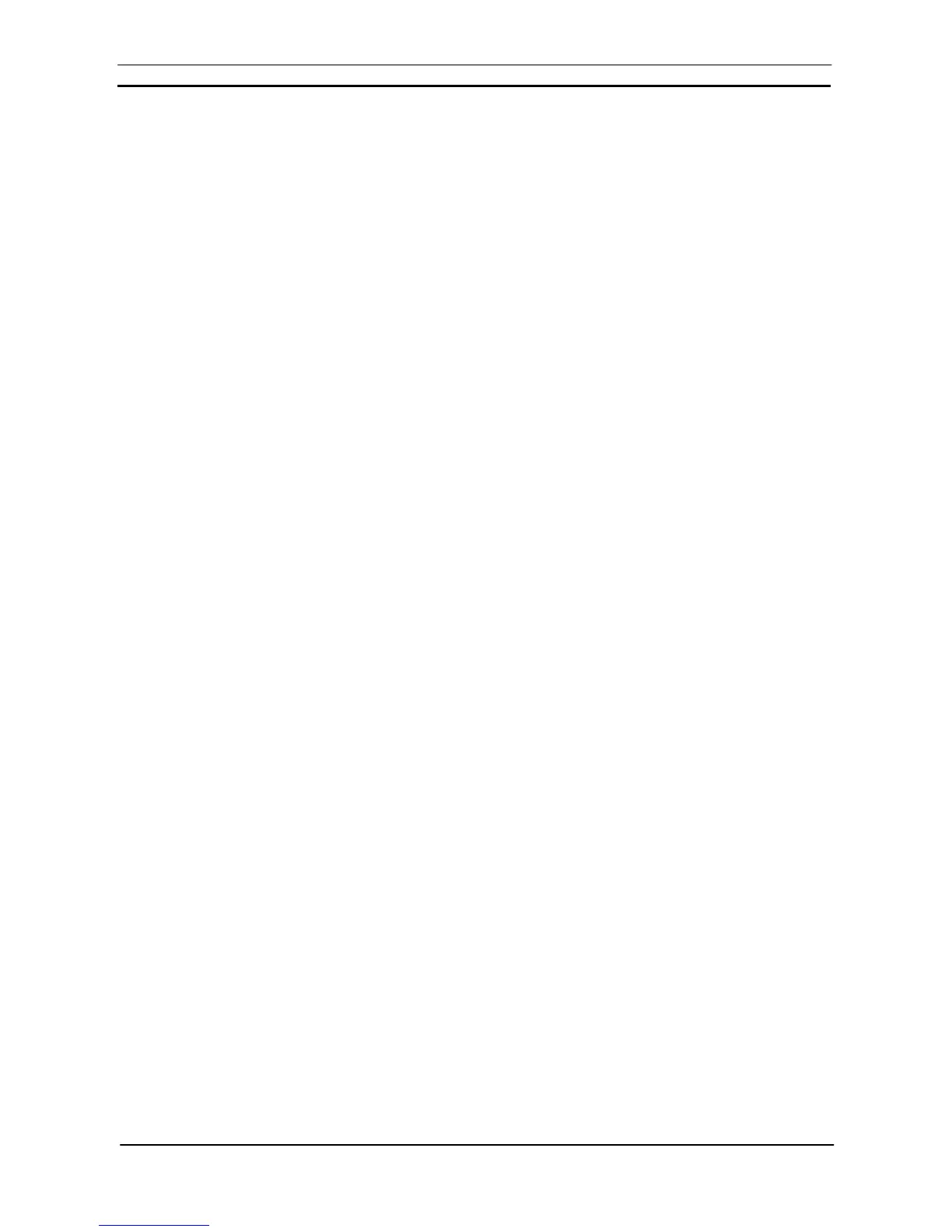OMRON PART 3: CX-Server Runtime
Revision 2.0 CX-Server Runtime_Page (iv)
TABLE OF CONTENTS
CHAPTER 1 Technical Specification .............................................................. 1
CX-Server Software...............................................................................................................................................1
About this Manual .................................................................................................................................................1
Features..................................................................................................................................................................2
System Requirements ............................................................................................................................................2
Communications Requirements.............................................................................................................................2
Installation .............................................................................................................................................................3
Starting CX-Server ................................................................................................................................................3
Help and How to Access it ....................................................................................................................................3
Technical Support..................................................................................................................................................4
CHAPTER 2 Introduction to CX-Server Projects ......................................... 7
CX-Server Projects ................................................................................................................................................7
CX-Server Project Concepts..................................................................................................................................7
Editing a CX-Server Project PLC List...................................................................................................................8
Editing CX-Server Project...................................................................................................................................10
CHAPTER 3 Communications....................................................................... 15
Supported Communications.................................................................................................................................15
Device Setup........................................................................................................................................................15
Defining Connections and Gateway PLCs...........................................................................................................18
Serial Communications (Direct Connection).......................................................................................................18
Network Communications (End Connection)......................................................................................................24
DeviceNet ............................................................................................................................................................25
Connecting Using EtherNet/IP ............................................................................................................................29
Connecting through an NV-series PT..................................................................................................................37
CHAPTER 4 Import/Export Tool.................................................................. 39
Supported Import/Export Data.............................................................................................................................40
CX-Server Project Selection................................................................................................................................40
Import ..................................................................................................................................................................41
Export ..................................................................................................................................................................42
CHAPTER 5 DDE Manager Tool .................................................................. 45
Establishing DDE Links ......................................................................................................................................45
Defining Update Intervals....................................................................................................................................48
Special Data Types ..............................................................................................................................................48
CHAPTER 6 Performance Monitor Tool...................................................... 49
CHAPTER 7 Driver Management Tool ........................................................ 51
APPENDIX A Network Availability .............................................................. 53
C**H Device Group ............................................................................................................................................53
C**K Device Group ............................................................................................................................................53
C**P Device Group.............................................................................................................................................53
C1000H Device Group ........................................................................................................................................53
C20 Device Group ...............................................................................................................................................53
C2000H Device Group ........................................................................................................................................54
C200H Device Group ..........................................................................................................................................54
C200HE Device Group........................................................................................................................................54
C200HE-Z Device Group ....................................................................................................................................54
C200HG Device Group .......................................................................................................................................54
C200HG-Z Device Group....................................................................................................................................55
C200HS Device Group ........................................................................................................................................55
C200HX Device Group .......................................................................................................................................55
C200HX-Z Device Group....................................................................................................................................55
C500 Device Group .............................................................................................................................................55
CJ2H Device Group.............................................................................................................................................56