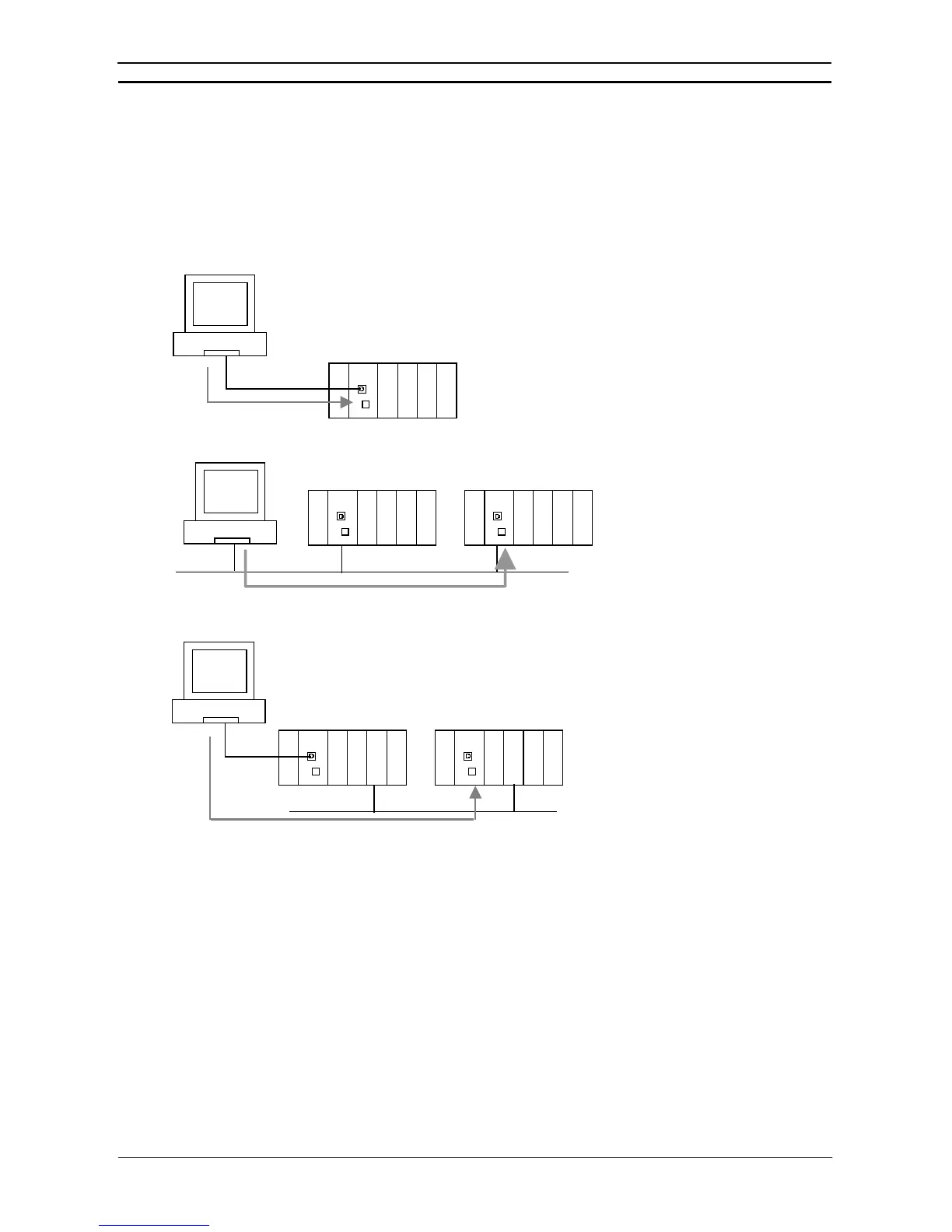PART 2: CX-Server PLC Tools
OMRON CHAPTER 12 – PLC Backup Tool
CX-Server PLC Tools_ Page 145
Communications Settings for the Target PLC
♦ If the PLC Backup Tool is started from the CX-Programmer Tools Menu, the communications of the
CX-Programmer will be inherited.
♦ If the PLC Backup Tool is started from the Windows Start Menu, click the Communication Settings Button
and specify the PLC to connect to.
Direct Connection to PLC
A direction connection can be made for either a serial or network connection.
Connected PLC
PLC Backup Tool
Connected PLC
PLC Backup Tool
Network
Connection to PLC via Gateway PLC
Connected PLC
PLC Backup Tool
Gateway PLC
Network