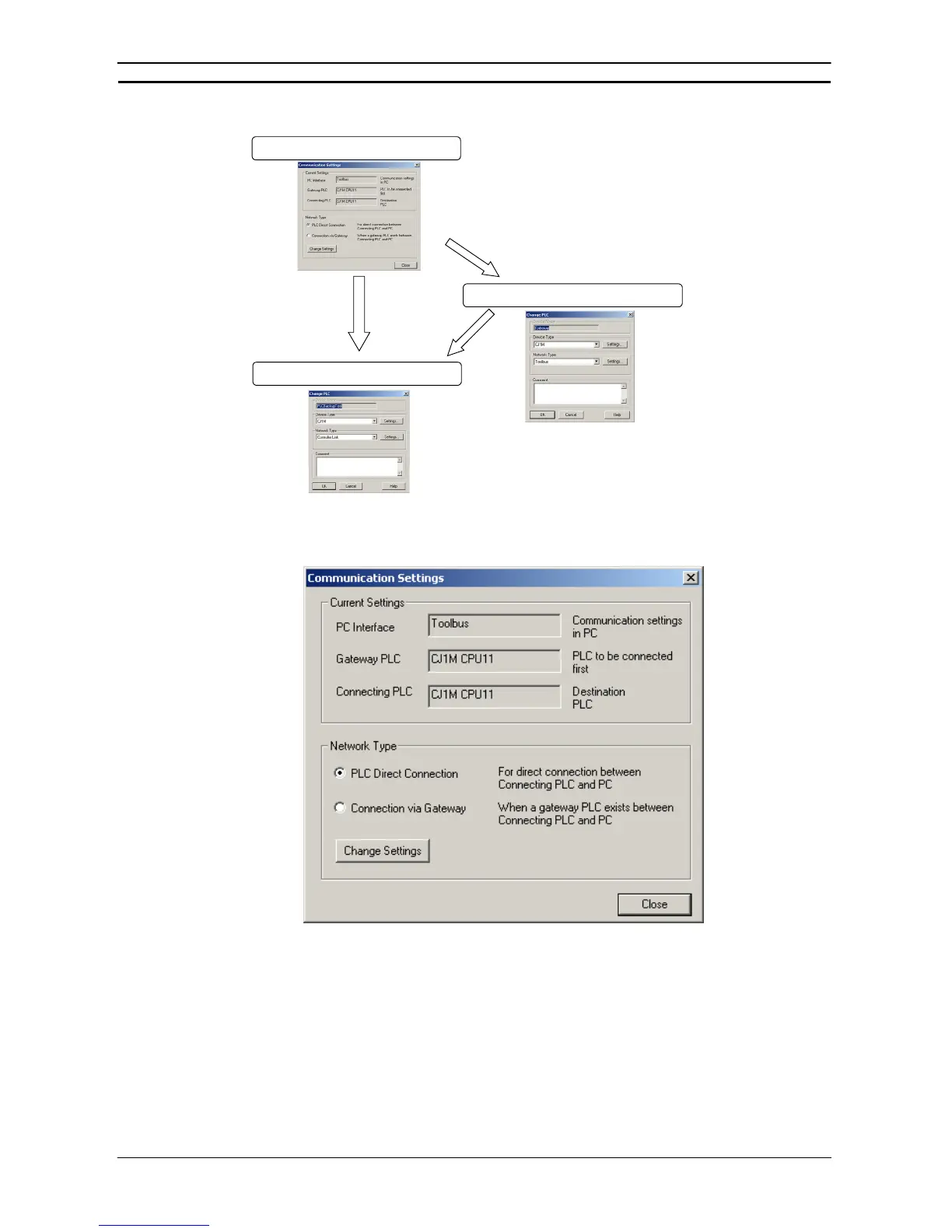PART 2: CX-Server PLC Tools
CHAPTER 12 – PLC Backup Tool OMRON
CX-Server PLC Tools_Page 146
Setting Flow
Select the connection path to the PLC.
Select the target PLC.
Select the gateway PLC.
Connecting directly to PLC
Connecting to the PLC via a different PLC
Setting Procedure
1, 2, 3…
1. Click the Communication Settings Button in the PLC Backup Tool Dialog Box.
The following Communication Settings Dialog Box will be displayed.