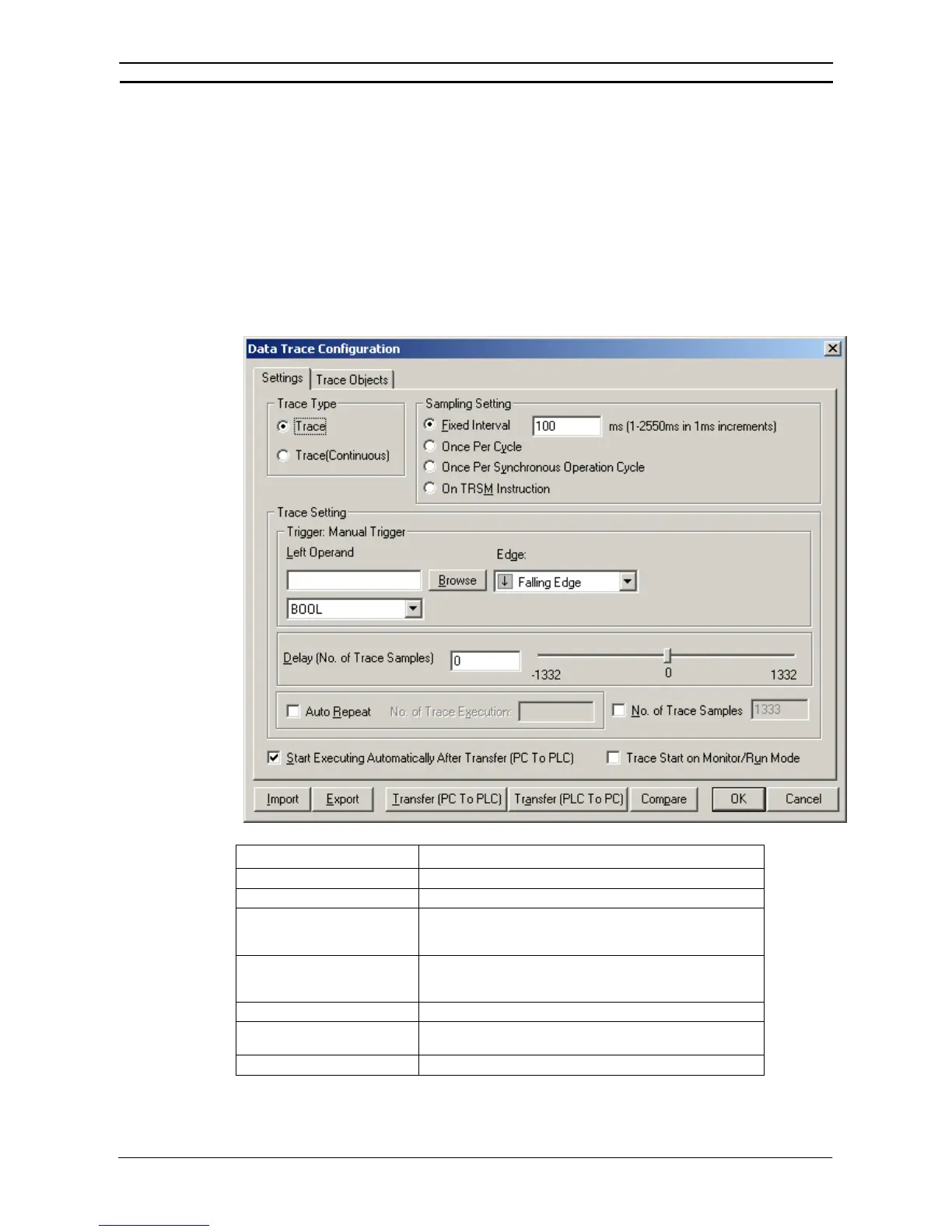PART 2: CX-Server PLC Tools
OMRON CHAPTER 5 – Data Trace/Time Chart Monitor Component
CX-Server PLC Tools_ Page 53
For CS/CJ/CP-series
Trace
Parameter Settings of Data Trace for CS/CJ/CP
Following is the Parameter setting method of Data Trace for CS/CJ/CP.
Display [Data Trace Configuration] dialog box.
1 Select [Data Trace] from [PLC] menu on main window (in the case that Data Trace Window is already open
and Time Chart Monitor is selected, [Operation]|[Mode]|[Data Trace]).
2 Select [Operation]|[Settings] on Data Trace window.
[Data Trace Configuration] dialog box will appear as follows.
Button Function
[Import] For reuse of the parameters of Data Trace used in the past.
*1
[Export] Save the parameters of the present Data Trace in a file (*.csv).
[Transfer (PC to PLC)] Write parameters of Data Trace to PLC and execute the trace.
When [Start Executing Automatically After Download] is
checked, Write is enabled.
[Transfer (PLC to PC)] Click on to read parameters of Data Trace already set in PLC.
Use for Re-executing Data Trace under the same setting
conditions.
[Compare] Compare parameters of Data Trace set in PC and PLC.
[OK] End Parameter Edit. Use for finishing Edit without starting Data
Trace.
[Cancel] Delete Parameters of Data Trace after Edit.
*1: Parameter files exported in a project for a CJ2H CPU Unit or a CJ2M CPU Unit can be
used only for the same type of CPU Units. Different types of CPU Units cannot import
them.