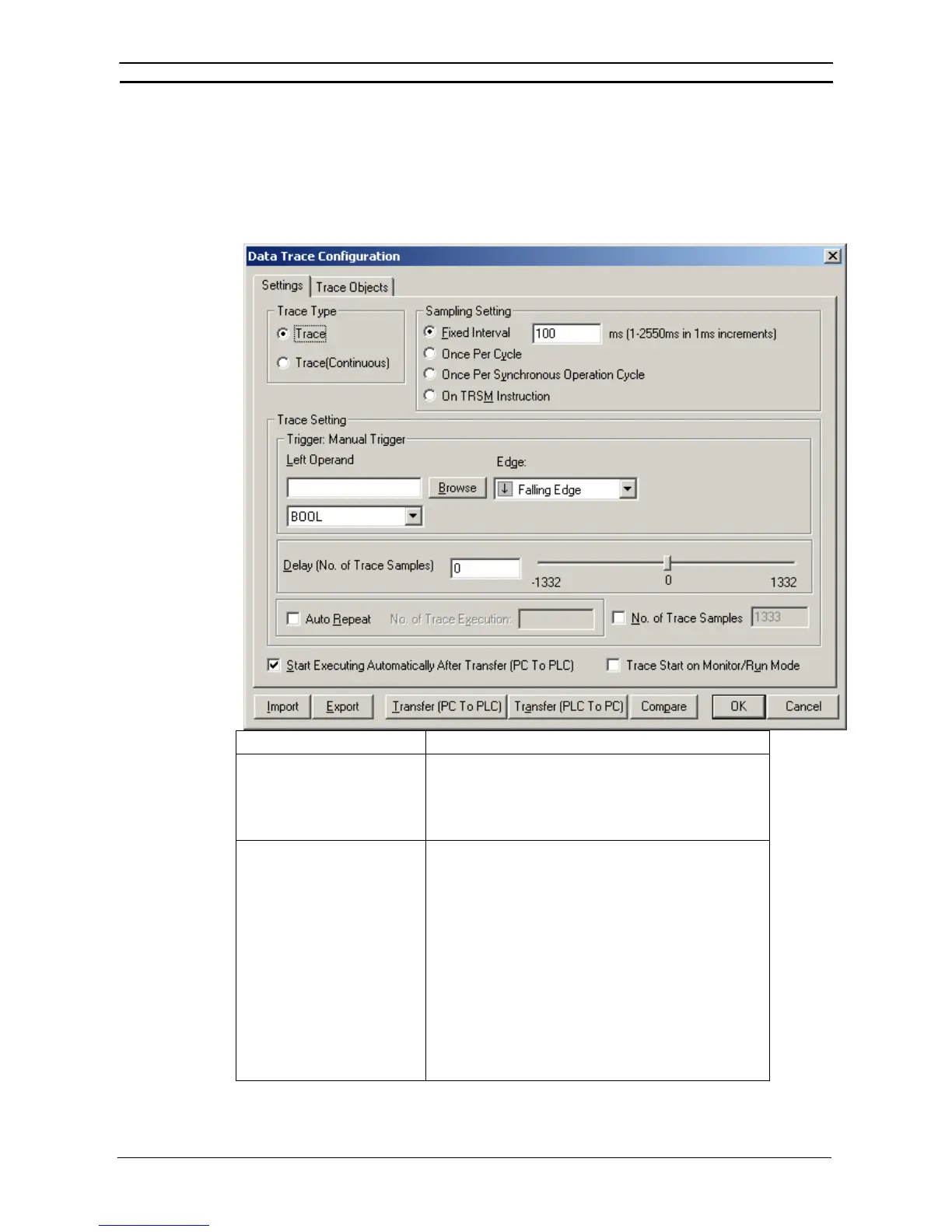PART 2: CX-Server PLC Tools
CHAPTER 5 – Data Trace/Time Chart Monitor Component OMRON
CX-Server PLC Tools_Page 54
3 Click on the items to be set.
4 Click on [Transfer(PC to PLC)] or [OK] after all settings are done.
The setting details of each tab will be discussed later.
Settings on [Settings] tab
Set operation conditions of Data Trace. Select [Settings] Tab on [Data Trace Configuration] dialog box.
Item Function
[Trace Type] Select Data Trace type.
The above screen displays the settings when [Trace] is
selected.
∗Please refer to “Settings of Continuous Data Trace” for the
settings when [Trace(Continuous)] is selected.
[Sampling Settings] Select sampling conditions of Data Trace.
[Fixed Interval]
Sample with fixed interval. Set sampling cycle in milliseconds.
I/O data per sampling cycle will be sampled.
[Once Per Cycle]
1 Sample per scan. I/O data will be sampled after END
instruction is executed.
[Once Per Synchronous Operation Cycle]*1
1 Sample per synchronous operation cycle. I/O data will be
sampled after END instruction of synchronous operation cycle is
executed.
[On TRSM Instruction]
Sample when TRSM Instruction is executed. I/O data at TRSM
Instruction will be sampled.
*1: This option can be selected only for a CJ2H CPU Unit.