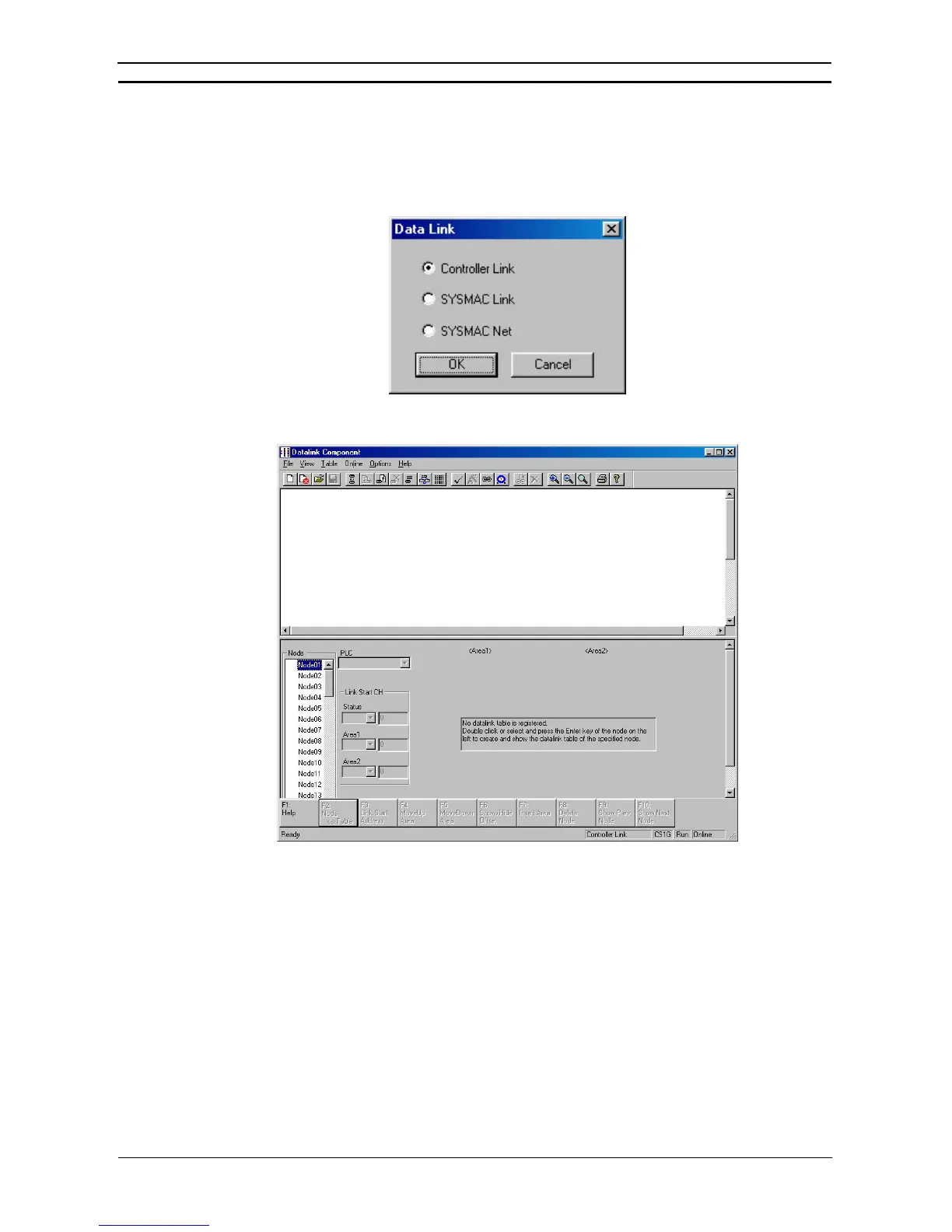PART 2: CX-Server PLC Tools
OMRON CHAPTER 10 – Data Links
CX-Server PLC Tools_ Page 101
Creating Data Link Tables Offline
First create manually set data link tables offline.
Datalink Wizard Operations
1 While offline, select Setup from the Data Link menu in CX-Net. The Data Link dialog box will be displayed.
2 Select either Controller Link or SYSMAC LINK, and then click the OK button.
The Datalink Component window will be displayed.