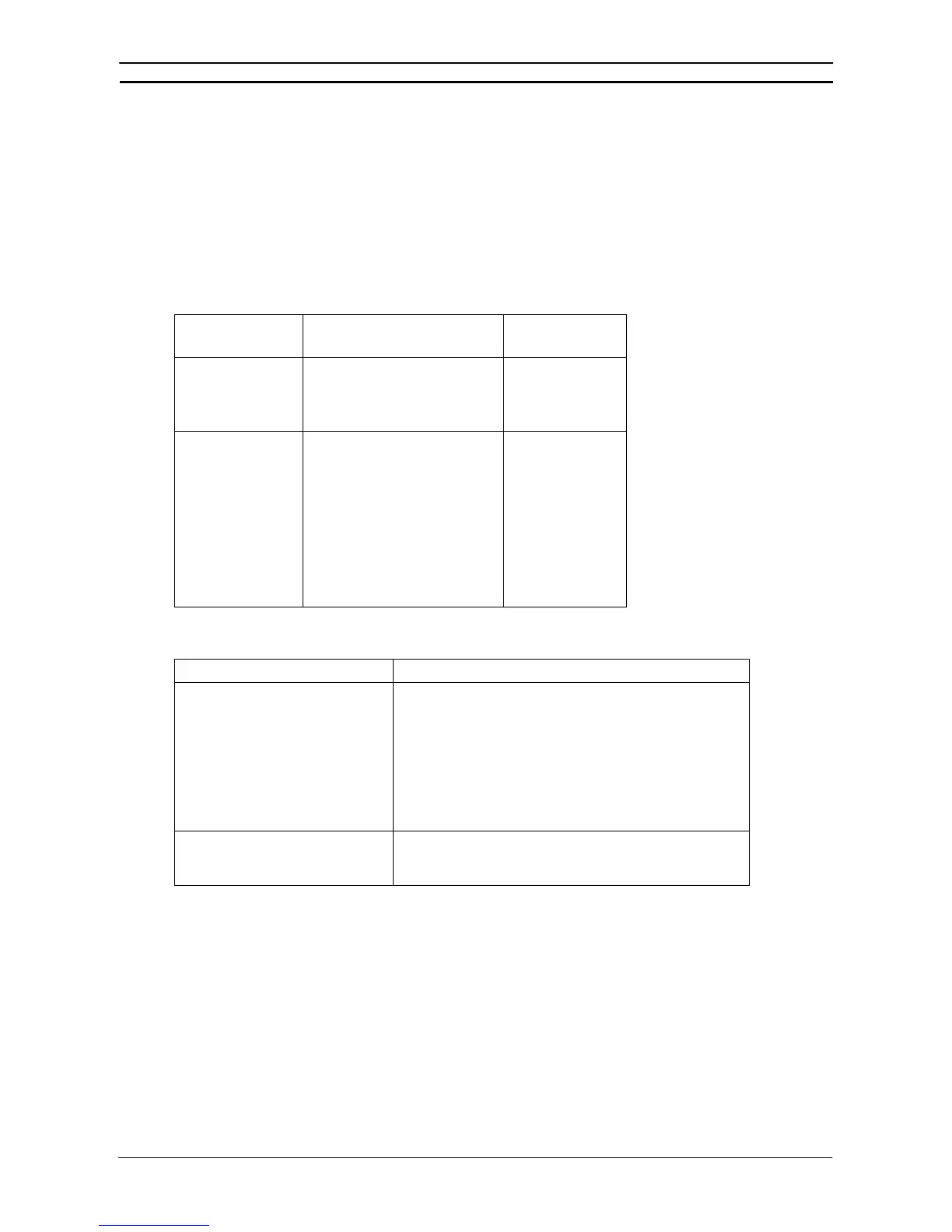PART 2: CX-Server PLC Tools
OMRON CHAPTER 5 – Data Trace/Time Chart Monitor Component
CX-Server PLC Tools_ Page 51
Note: Setting trigger conditions is not possible on the Data Trace of continuous and long
operation.
Types of Data Trace Window
CX-Programmer Ver.8.0 or later have two types of Data Trace window as follows.
1) The Data Trace window for CS/CJ/CP (hereinafter referred to as “Data Trace window for CS/CJ/CP).
2) The Data Trace window of the previous version (Ver.7.2 or before) (hereinafter referred to as “Data Trace
window for C/CV”).
The Conditions of Automatic Selection
PLC Model automatically selects the type of Data Trace window and Data Trace starts.
PLC Series PLC Model Type of Data Trace
window
CS/CJ/CP Series,
NSJ Series, FQM
Series
CS1G/CJ1G, CS1H, CS1G-H,
CS1H-H, CS1D-H, CS1D-S, NSJ,
CJ2H, CJ2M, CJ1G-H, CJ1H-H,
CJ1M, CP1H, CP1L, FQM1-CM,
FQM1-MMA, FQM1-MMP
1) Data Trace
window for
CS/CJ/CP
Other Series Other than the above
• CP Series:
CP1E
• C Series:
C200H, C200HS, C200HX,
C200HG, C200HE, C200HX-Z,
C200HG-Z, C200HE-Z, C1000H,
C2000H
• CVM1/CV Series:
CVM1, CVM1-V2, CV1000,
CV2000, CV500
2) Data Trace
window for C/CV
The Functions of Data Trace Window
The functions of two types of Data Trace window are as follows.
Type of Data Trace window Function
1) Data Trace window for CX/CJ/CP
• Including 2ch data and 4ch data, Trace is executable on all data
types (of CJ2 CPU only).
• Continuous Trace is executable (CJ2 CPU only)
• Enlarge rate and offset is settable per Trace Object.
• Print of Trace result, Save in CSV format and Bit Map format
• Import/ Export of Trace Settings is possible.
• Enlarged view of the selected area with mouse is possible to
display.
2) Data Trace window for C/CV
• Trace with or without code of 1ch data and 2ch data and Trace in
Hexadecimal are possible.
• Saving the Trace result in CSV format is possible.
Sampling Ranges
The following paragraphs discuss sampling ranges specific to PLC series.
CS/CJ/CP-series PLC Sampling Range (Except for CJ2 CPU Units)
The CS/CJ-series PLC can trace a maximum of 31 bits and 6 words and performs data tracing using one of the
following methods:
♦ Setting a timer interval. The trace can be performed in increments of 5ms during a 5-2550 ms cycle. To
sample data only once each cycle, set the interval to 0 ms.
♦ Including the TRSM (170) instruction in the PLC’s program. This instruction identifies the points in program
execution where specified data is to be stored in Trace Memory. The timer interval must be set to ‘TRSM’.
Note: The buffer for Data Trace is 4K words.
