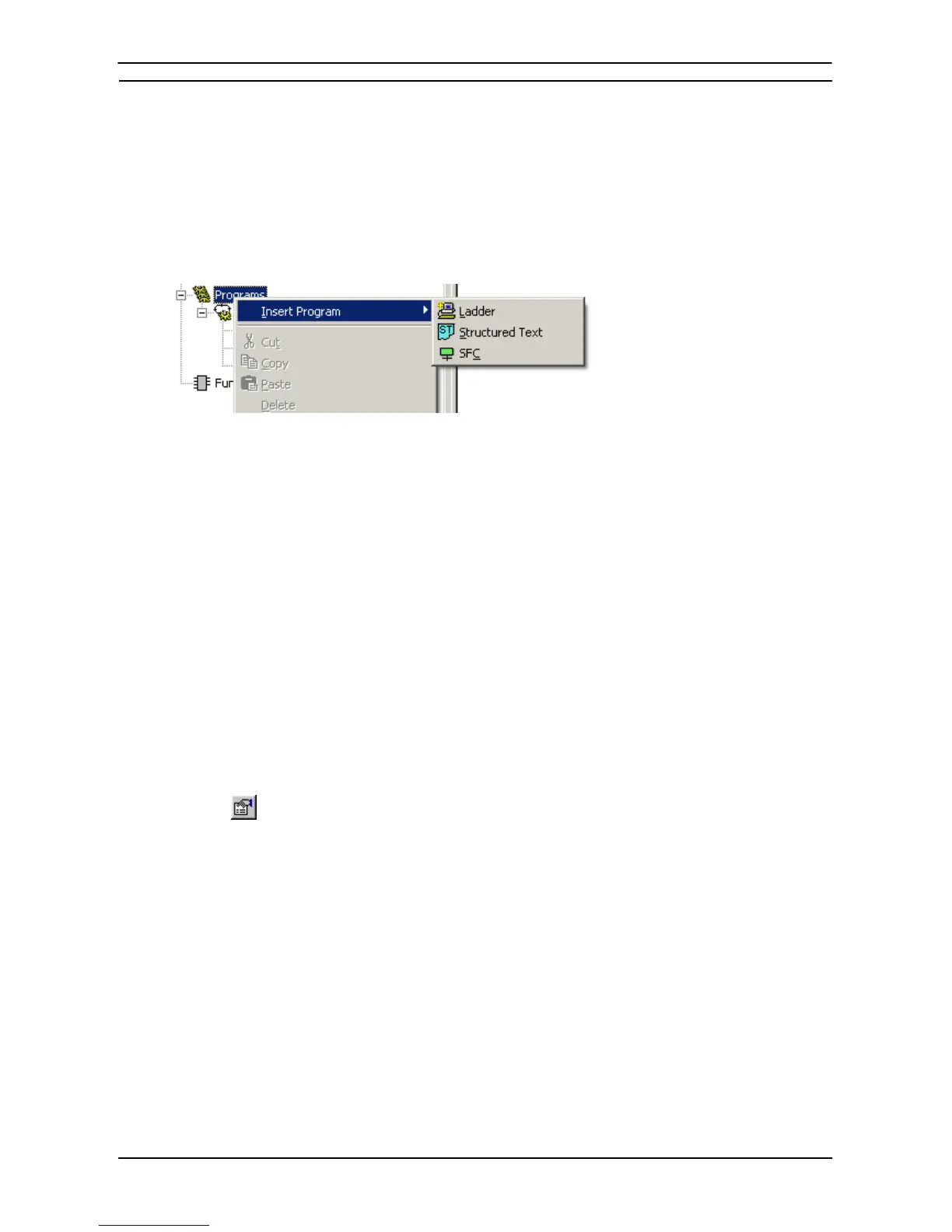PART 1: CX-Programmer
OMRON CHAPTER 2 – Quick Start Guide
CX-Programmer _Page 19
Inserting Programs
CS/CJ-series PLCs
ST or SFC can be selected as the program language when inserting programs.
When using CS/CJ-series PLCs, however, the CPU Unit of the PLC being used must be unit version 4.0 or
higher.
Right-click Program in the project workspace to display the pop-up menu and select Insert Program – Ladder,
Insert Program – Structured Text, or Insert Program – SFC.
Note: Setting Default Programs When Creating New Projects
The default program type is automatically set to ladder program for new projects. If a CS/CJ-
series PLC is being used with CX-Programmer Ver. 7.2 or higher, the default program type
for new projects can be changed to ST or SFC. Select Tools – Options and on the PLCs Tab
Page of the Options Dialog Box, select one of the following three program types.
• Ladder
• ST
• SFC
PLCs Other Than CS/CJ-series PLCs
There is no sub-menu for selecting the programming language under the Insert Program option.
Right-click the program in the project workspace to display the pop-up menu. Select Insert Program.
Task Allocations of Programs
Task and program types depend on the PLC type, defined in the program properties.
Use the following procedure to change properties for a program at any time.
1, 2, 3…
1. Click on the Program object in the project workspace.
2. Select the Show Properties button from the toolbar. The Program Properties dialog is
displayed.
3. Select a Task type setting from the Task Type field. Since this program is written for a
cyclic task, set this to ‘Cyclic Task 00’. The icon to the left of the program name changes
to reflect the task type, and the task number is shown on the right of the program name.
4. Set the Operation Start setting so the program starts on PLC start-up.
Note: Programs that have their tasks assignment set to “unassigned” are effectively excluded from
the project. This means that the program will not be compiled or downloaded to the PLC.