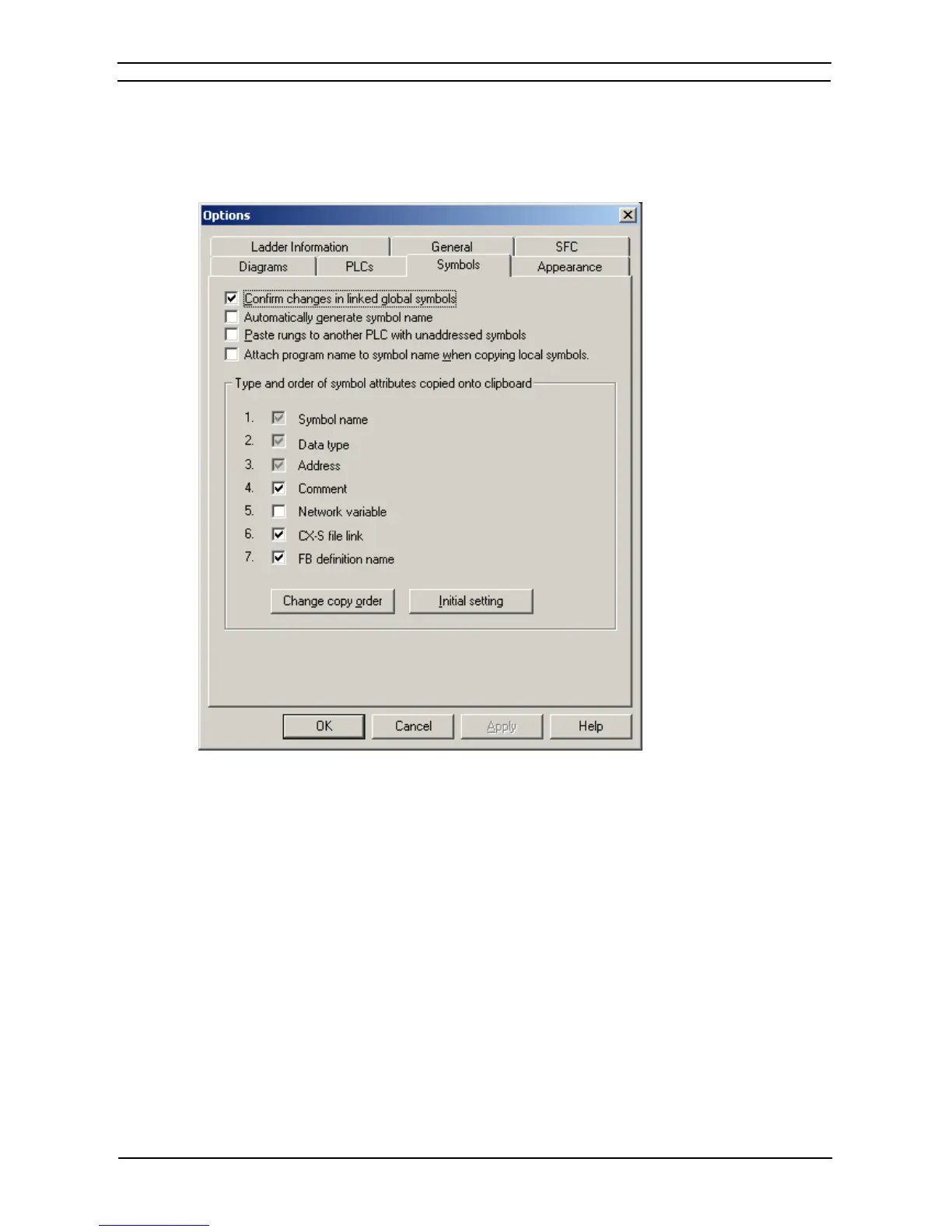PART 1: CX-Programmer
CHAPTER 4 – Reference OMRON
CX-Programmer _Page 70
Procedure
1. Select Tools – Options from the menu.
2. Click the Symbols Tab and set the copy order and items to be copied in the Type and order of symbol
attributes copied onto clipboard Field.
Pasting Symbols with Errors
In the following example only two of the Symbols are correct the others are not, attempting to insert all these
Symbols into a symbol table will generate errors.
AmberLight BOOL 10.01 - Correct Symbol
AmberLight BOOL 10.01 - Duplicate Name
AmberOnlyTimerDone BOOL T0004 - Correct Symbol
GreenLight BOOL 999999 - Incorrect Address
GreenTimerDone UNKNOWN - Incorrect Type
The following error dialog will be displayed if the above symbols are pasted into the symbol table.