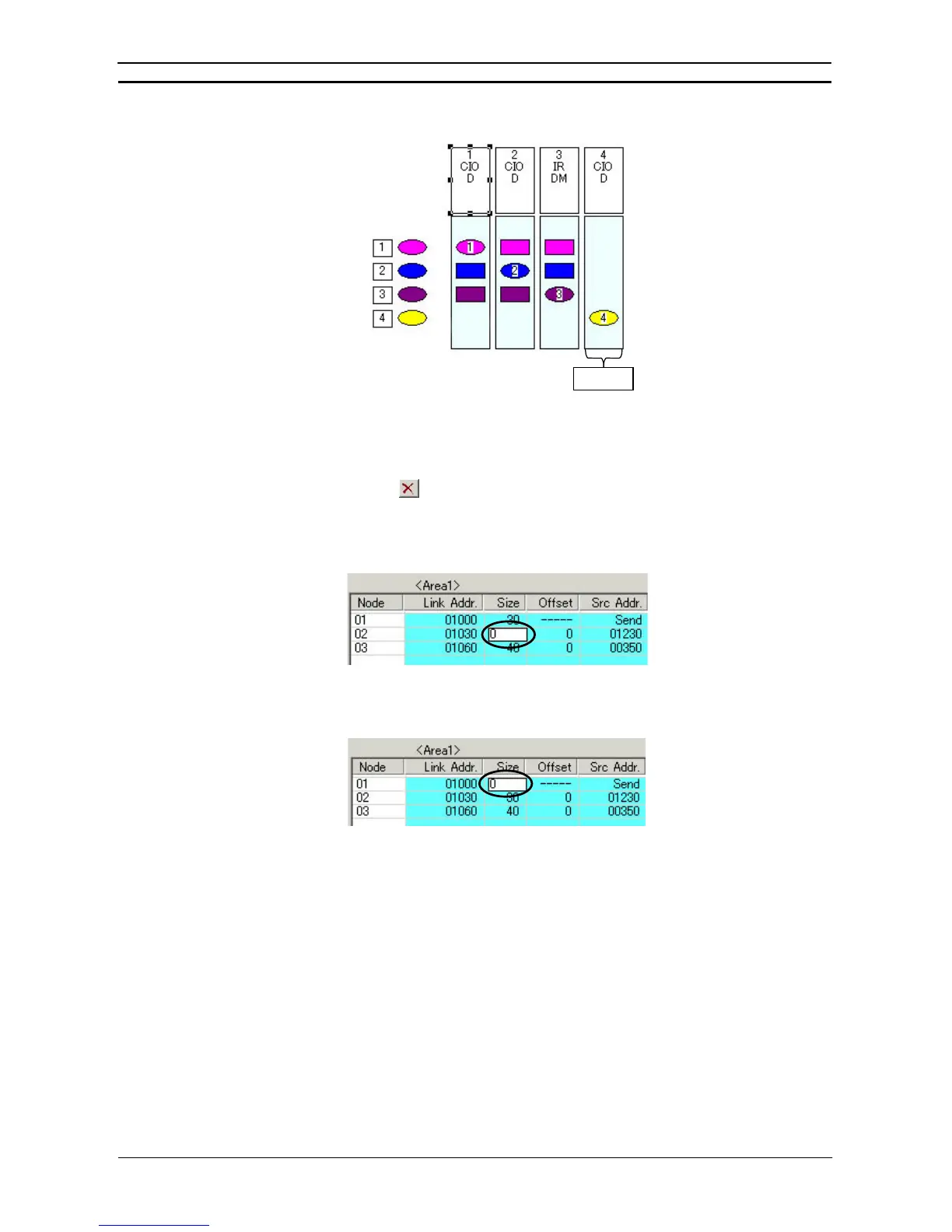PART 2: CX-Server PLC Tools
OMRON CHAPTER 10 – Data Links
CX-Server PLC Tools_ Page 111
The node will be added.
Added.
Deleting Nodes Added to the Data Links
Select the node to be deleted from the Node Editing window.
Delete the node by clicking the F8: Delete Node button in the Function Bar.
Caution: If the node is deleted by clicking the
button in the Toolbar, the deletion will be executed immediately.
Setting to Not Receive Data
Set the receive size to 0 in the Node Editing window.
Setting to Not Send Data
Set the send size to 0 in the Node Editing window.