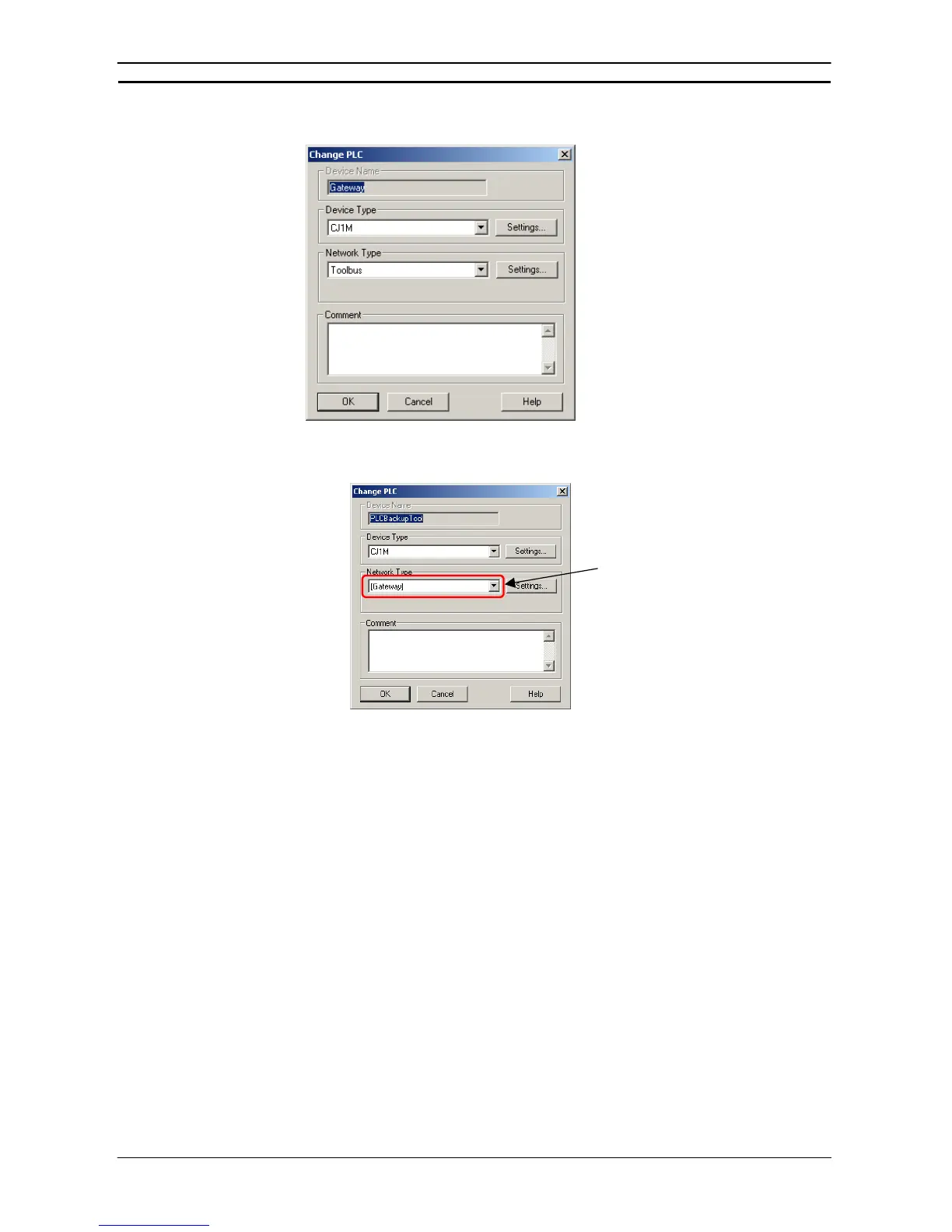PART 2: CX-Server PLC Tools
CHAPTER 12 – PLC Backup Tool OMRON
CX-Server PLC Tools_Page 148
Connection via Gateway
1. Set the PLC Model and Network Type of the gateway PLC and click the OK
Button.
2. The Change PLC Dialog Box for the target PLC will be displayed.
Select Gateway.
3. Select Gateway as the network type.
4. Set the PLC Model of the target PLC, and click the OK Button.
The PLC Backup Tool Dialog Box will return and the new communications
settings will be applied.