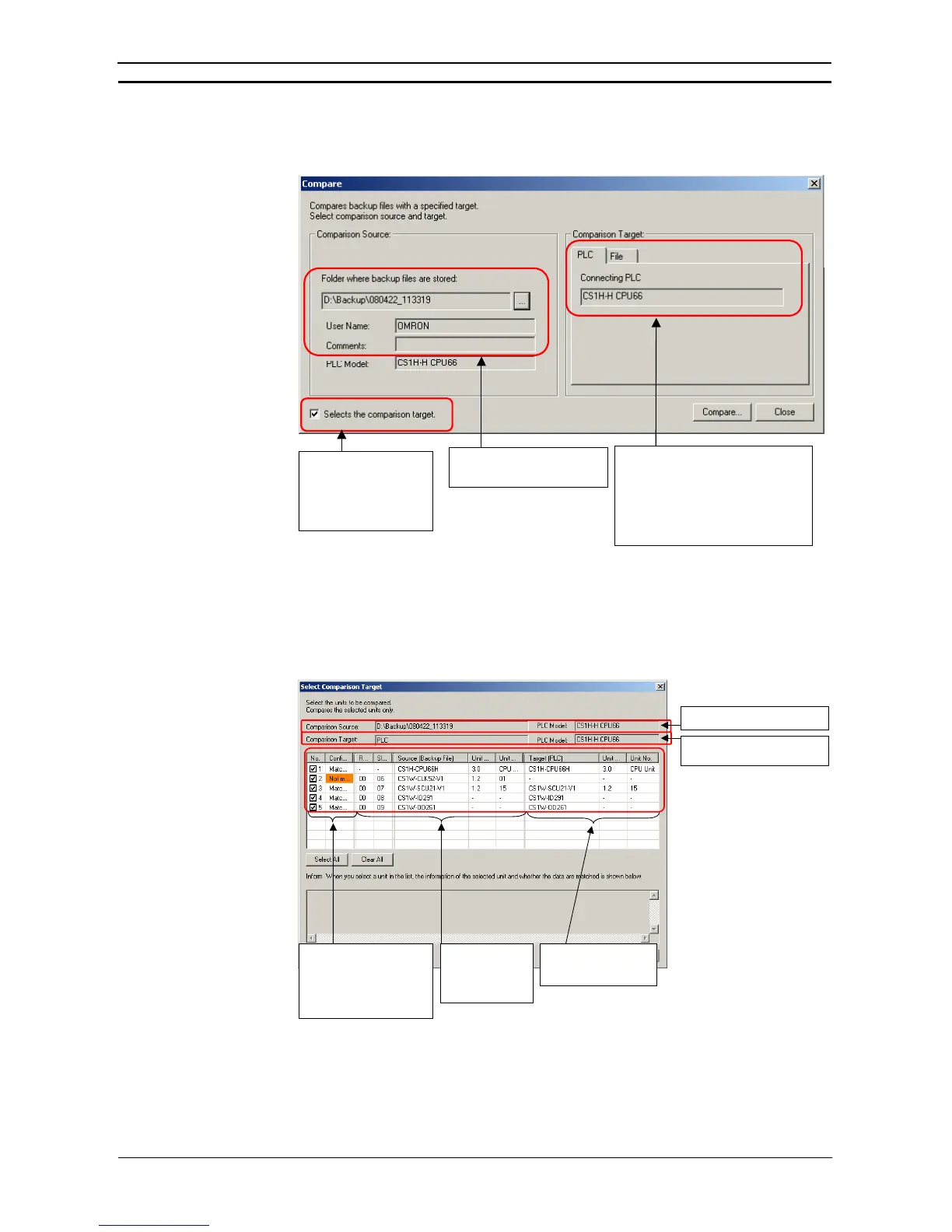PART 2: CX-Server PLC Tools
OMRON CHAPTER 12 – PLC Backup Tool
CX-Server PLC Tools_ Page 155
Procedure
1, 2, 3…
1. Click the Compare Button in the PLC Backup Tool Dialog Box.
The Compare Dialog Box will be displayed.
Specify the source backup file on
the computer.
Specify the target PLC or backup file to
compare.
PLC: The currently connected
PLC will be displayed as
the target.
File: Specify another backup
file on the computer as
the target.
Select this check box to
select the Units to compare.
If this check box is not
selected, data will be
compared for all Units.
2. Select the comparison source backup file and the target PLC or backup file and click the
Compare Button.
3. A Confirm Connection Dialog Box will be displayed if the backup file is being compared
to a PLC. Check that the target PLC is correct and click the OK Button.
4. To compare data from specific Units, select the Selects the comparison target Checkbox
and click the Compare Button.
The following Selects Comparison Target Dialog Box will be displayed.
@: Select the check
boxes of Units to
compare.
Configuration: Indicates whether
the configurations
match between
the backup file and
the PLC.
The configuration in the
backup file on the
computer is displayed
here: rack No., slot No.,
model No., unit version,
and unit No.
The following is displayed for
the Unit in the connected PLC:
unit version and unit No.
Source backup file and PLC model on
the computer.
Destination PLC or backup file, and PLC
model.
Select the Units to compare and then click the Compare Button.
To not compare specific Units, do not select the check box for the Unit and click the
Compare Button.