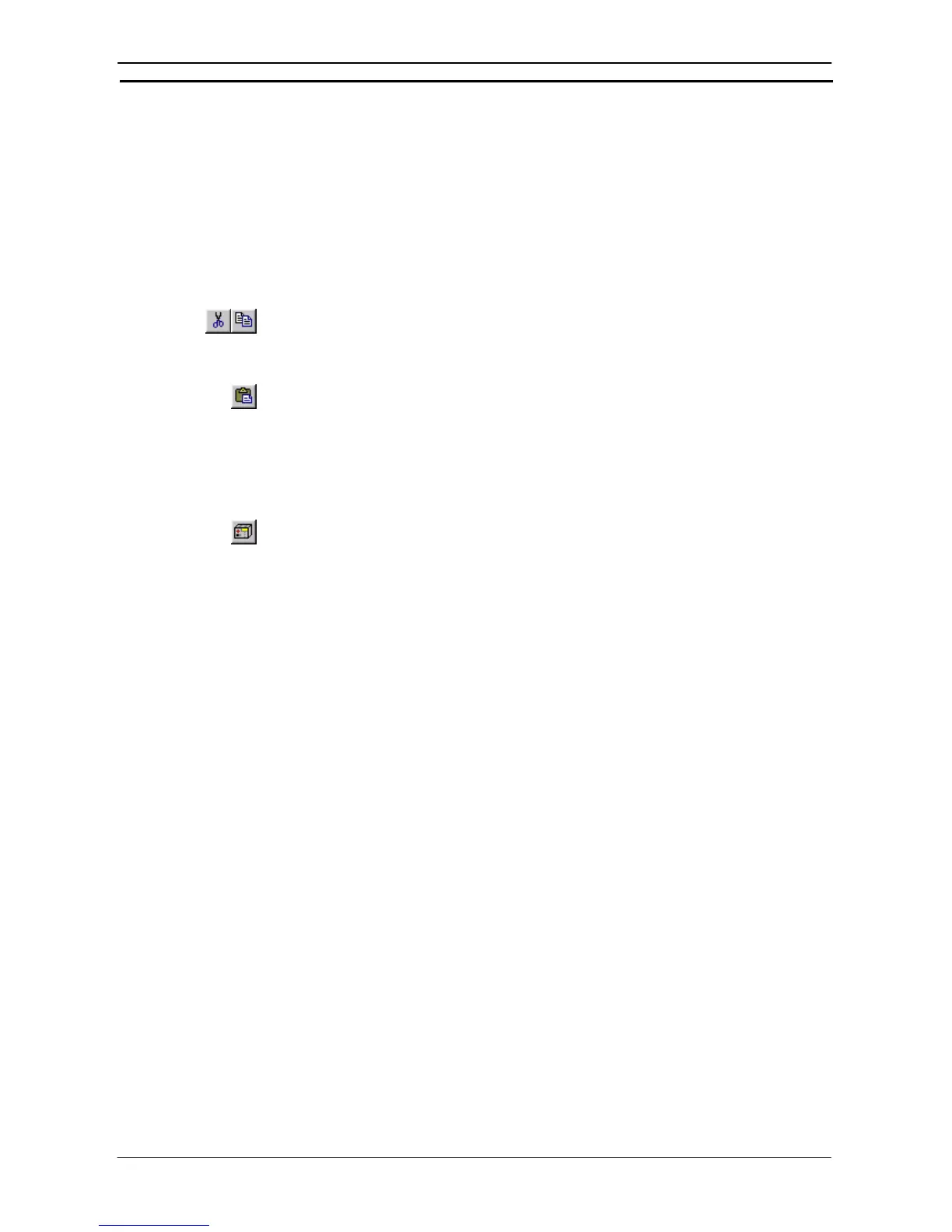PART 3: CX-Server Runtime
CHAPTER 2 – Introduction to CX-Server Projects OMRON
CX-Server Runtime_Page 14 Revision 2.0
Moving and Copying Points and Groups
The Project Editor allows standard Microsoft Windows drag and drop procedures permitting points and groups
to be copied or moved within the Points group.
Moving is achieved by clicking on an item and then dragging the mouse to the item’s new position. A
confirmation dialog is displayed. Copying is similar except that the Ctrl key must be kept depressed.
Use the following procedure to copy or move information from or in the Project Editor.
1, 2, 3…
1. Select an item in the right pane of the Project Editor, for example a point. More than one
item can be selected by pressing Shift and selecting another item to extend the selection,
or by pressing Ctrl and selecting another item to add to the selection.
2. Select the Copy button from the toolbar to copy the item, or the Cut button from the
toolbar to move the item.
3. Select an area in the Project Editor to copy or move the items to, for instance copying a
point into a new group.
4. Select the Paste button from the toolbar to paste the item. A Paste operation can be
performed several times without copying again.
Adding a Device
The Project Editor also permits devices to be added into the CX-Server project as an alternative to the Device
List (refer to Chapter 2 - Adding a PLC for details). Use the following procedure to add a device.
1, 2, 3…
1. Open the Project Editor, click on the Devices branch in the tree.
2. Select the Add PLC button from the toolbar. The Change PLC dialog is displayed. Refer
to Chapter 3 - Communications for details regarding device setup.