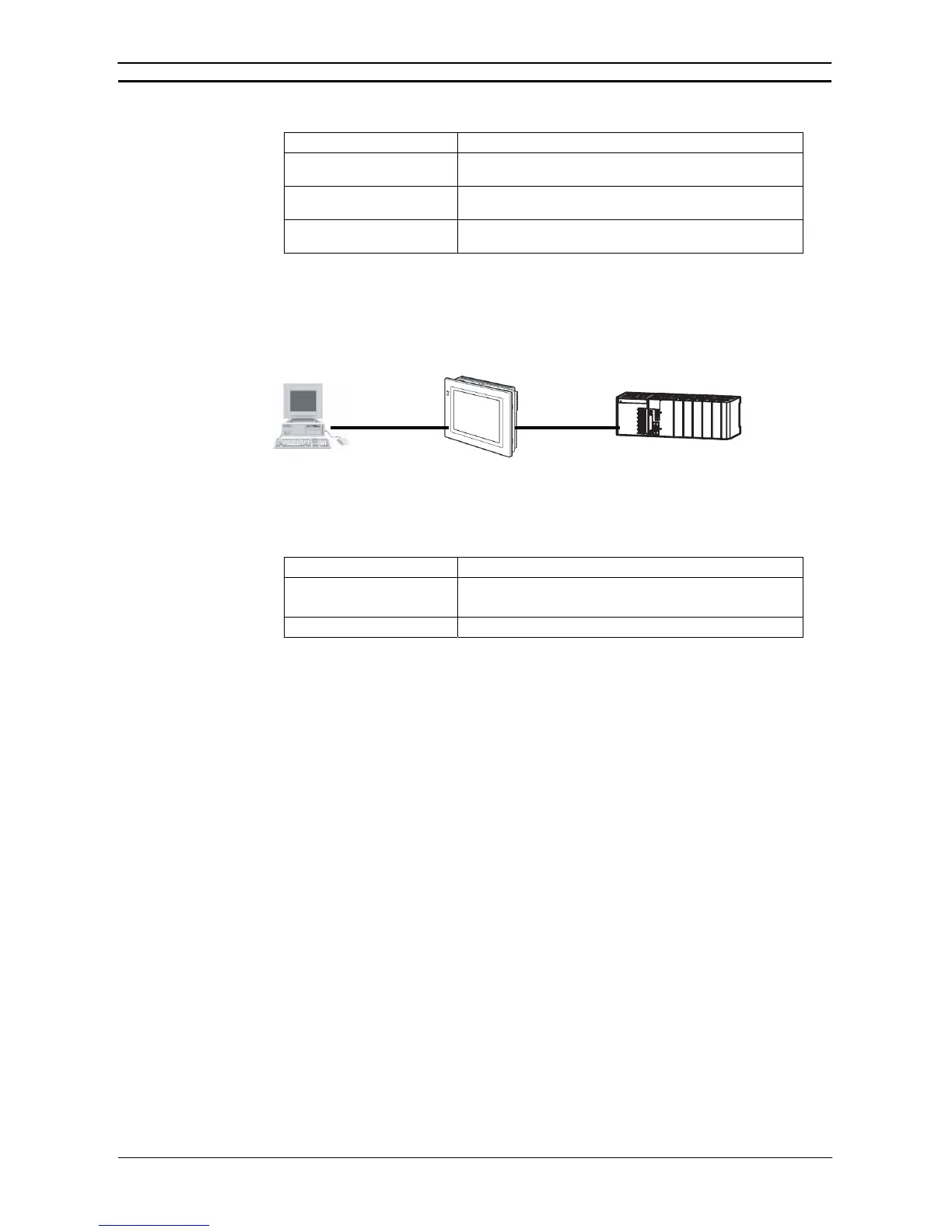PART 3: CX-Server Runtime
OMRON CHAPTER 3 – Communications
Revision 2.0 CX-Server Runtime_Page 35
4. Click the Network Tab and set the following items.
Item Description
FINS Source Address Input the network number of the network connecting the
computer and PT.
FINS Destination Address Input the network number of the network connecting the PT
and PLC.
Node Input the node number of the Controller Link Unit connected to
the PLC.
5. After completing the settings, connect online and transfer the ladder programs or other data.
Downloading Ladder Programs or Other Data to a PLC with a USB Connection between the
Computer and PT and a 1:N NT Link Serial Connection between the PT and PLC
CX-Programmer NS-series PT PLC
USB Serial
1. Start the CX-Programmer.
2. Set the network type in the Change PLC Dialog Box to NS-Thru (USB) port and click the Set
Button.
3. Click the Network Tab in the Network Setting Dialog Box and set the following items.
Item Description
FINS Destination Address Input 111 if the PLC is connected to serial port A on the PT.
Input 112 if the PLC is connected to serial port B on the PT.
Node Input 1 (fixed). (See note.)
Note: Data cannot be transferred normally if any value other than 1 is set.
4. After completing the settings, connect online and transfer the ladder programs or other data.