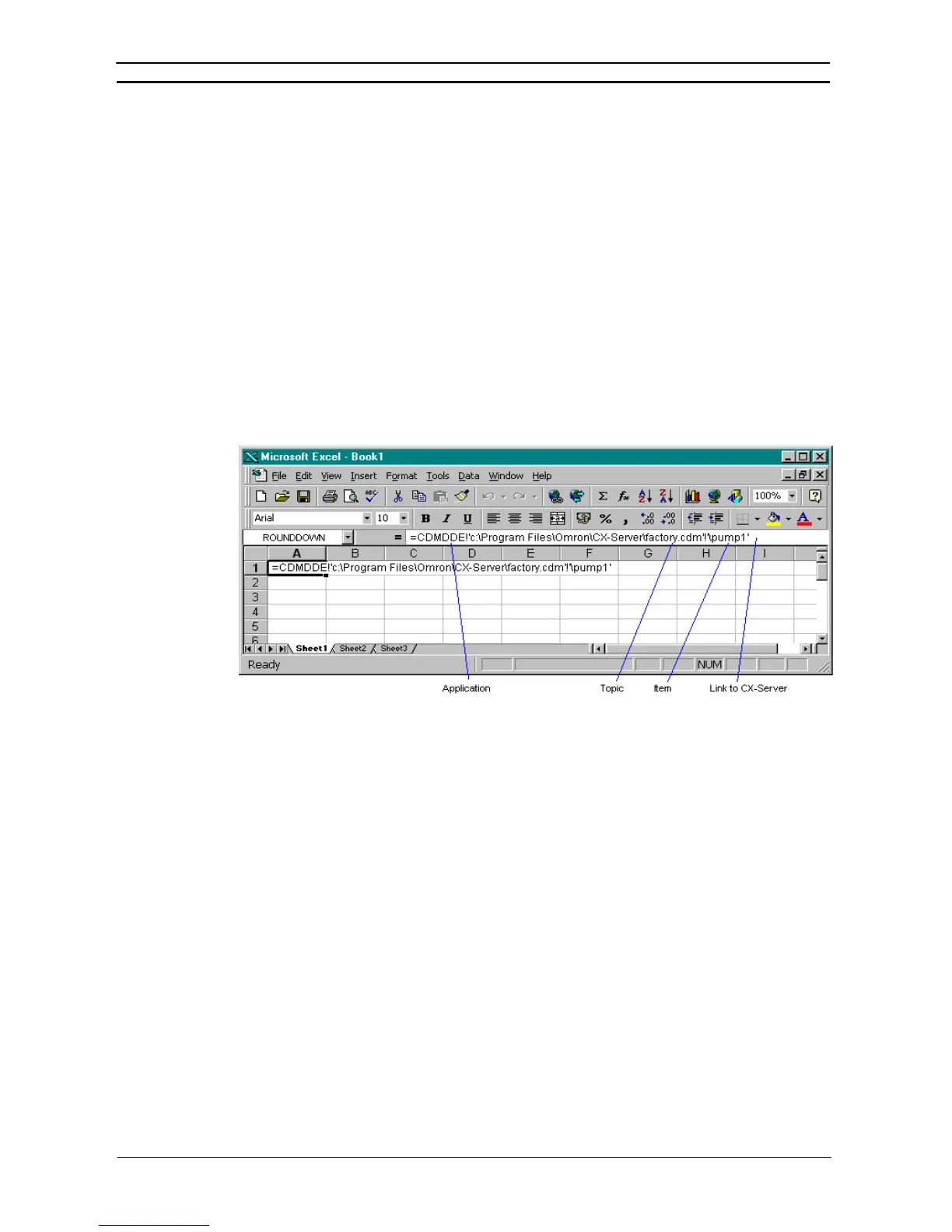PART 3: CX-Server Runtime
CHAPTER 5 – DDE Manager Tool OMRON
CX-Server Runtime_Page 46 Revision 2.0
Topic
The CX-Server project name and the path by which it is accessed in CX-Server is identified by the topic
specifier. The CX-Server project name is identified by the ‘.cdm’ extension; for example, “C:\CX-
Server\factory.cdm” identifies the CX-Server project ‘factory’ in the “C:\CX-Server” directory.
Item
The point to be referenced by the CX-Server project is identified by the item specifier, (this must also include
the group path); for example “\pump1”.
The complete reference for this point (defined by ‘factory.cdm’) would include the following information:
♦ Service = “CDMDDE”
♦ Topic = “C:\CX-Server\factory.cdm”
♦ Item = “\pump1”
Its interpretation into a link reference and the format this takes depends upon the application requesting the
information (in which case it is necessary to refer to the appropriate application user manual); for example in
Microsoft Excel the link would be entered in a cell as:
“=CDMDDE!’C:\CX-Server\factory.cdm’!’\pump1’”.
Note: The address information for a point is held in the CX-Server project file indicated by
the topic identifier.
Copying a Point
Although it is possible to enter details of a link in a client manually, it may be quicker to use the DDE Manager
tool facility to format the link details automatically.
The Project Editor (DDE Manager) allows a point to be linked to an application so that the contents of the point
can be displayed within that application; it is obtained via the Copy Selection option on the DDE Manager
menu.