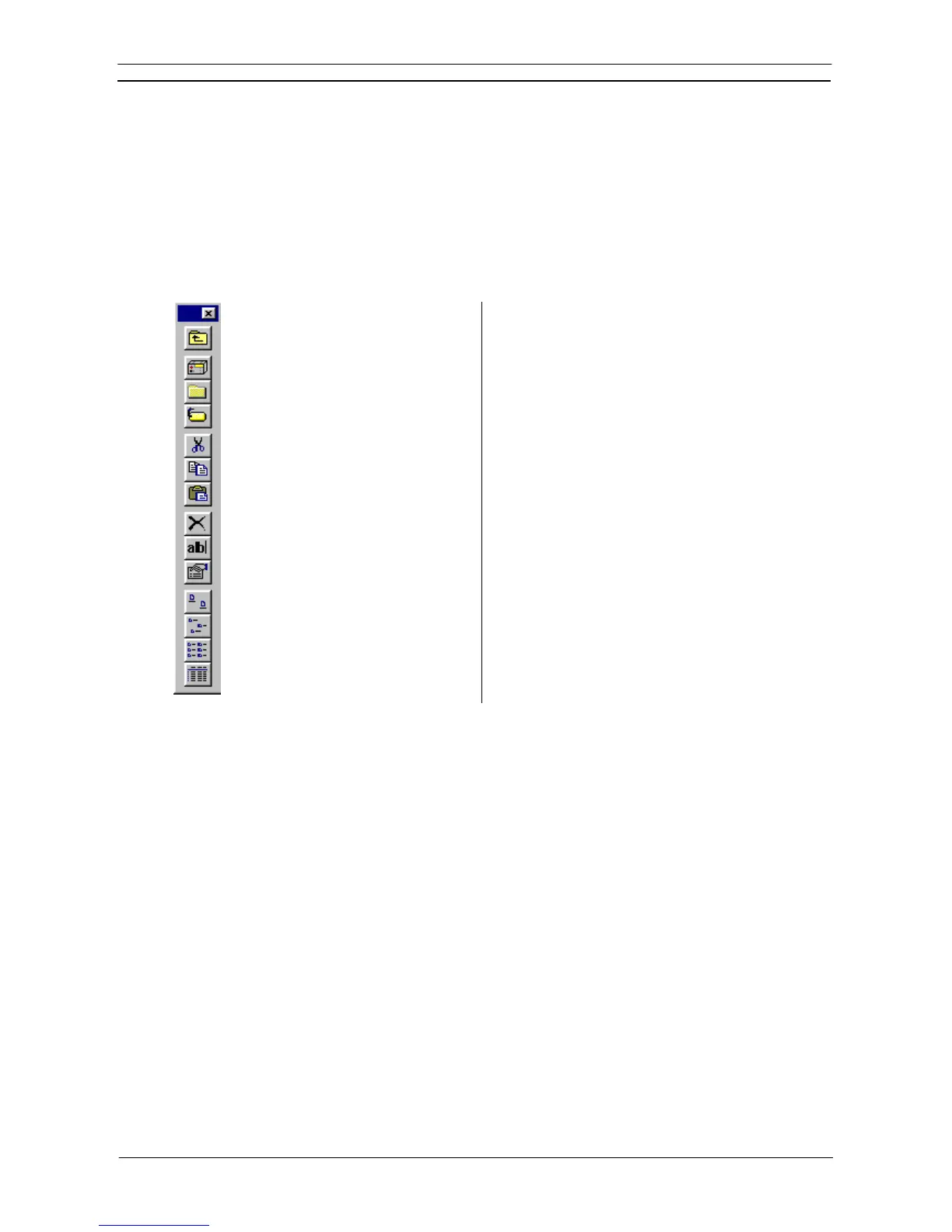PART 3: CX-Server Runtime
OMRON APPENDIX C – Toolbars and Keyboard Shortcuts
Revision 2.0 CX-Server Runtime_Page 85
APPENDIX C
Toolbars and Keyboard Shortcuts
The following tables summarise the toolbars and keyboard shortcuts available from each component and tool.
The F1 function key is common across all components and tools and provides context help.
Project Editor
Toolbar Keyboard Shortcuts
Up One Level
Add PLC
Add Group
Add Point
Cut
Copy
Paste
Delete
Rename
Properties
Large Icons
Small Icons
List
Details
Delete Delete
Alt+F4 Close
Ctrl+X Cut
Ctrl+C Copy
Ctrl+V Paste
Ctrl+A Select All
F5 Refresh
Ctrl+F Find