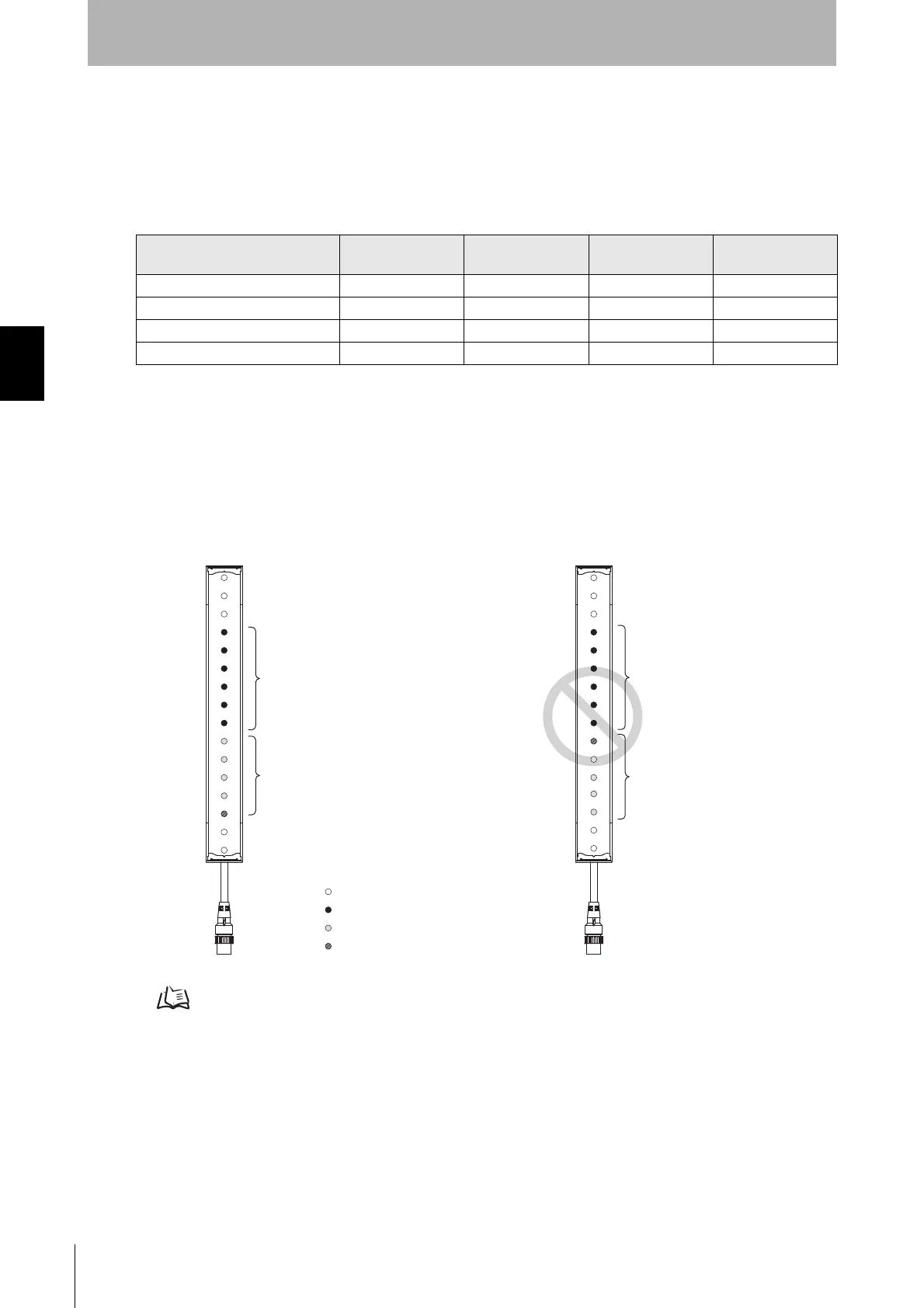92
Chapter3 Setting Adjusted to Application
F3SJ-A
User’s Manual
What can be done by the setting tool
1. Zone Adjacent Condition
A condition to configure setting zones as adjacent beams.
Except for some conditions, setting zones for these 4 functions can be configured adjacently by the PC
tool for F3SJ.
The setting console cannot combine other functions than muting and fixed blanking functions.
Zone Adjacent Condition (configured by PC tool for F3SJ)
: Setup available
x: Setting not possible
*1 When following conditions are satisfied, setting zones cannot be adjacent.
1. Fixed blanking function: Fixed blanking allowable beam is configured
2. Floating blanking function: Floating blanking monitoring is enabled under sequential beam
mode
If adjacent beam is fixed blanking allowable beam or floating blanking zone, they cannot be
adjacent. (Figure 2)
*2 For details about setting adjacent fixed blanking zones, see the section on fixed blanking.
Restriction Condition between Fixed Blanking Zones p.69
Muting Function
Fixed Blanking
Function
Floating Blanking
Function
Warning Zone
Function
Muting Function -
Fixed Blanking Function *2 *1
Floating Blanking Function *1 -
Warning Zone Function -
Floating blanking zone
(Floating blanking monitoring
function enabled)
Floating blanking zone
(Floating blanking monitoring
function enabled)
Fixed blanking zone
with allowable beam
(Not adjacent to floating blanking zone)
Fixed blanking zone
with allowable beam
(Adjacent to floating blanking )
Figure 1 Figure 2
Normal detecting beam
Floating blanking beam
Fixed blanking beam
Fixed blanking allowable beam
