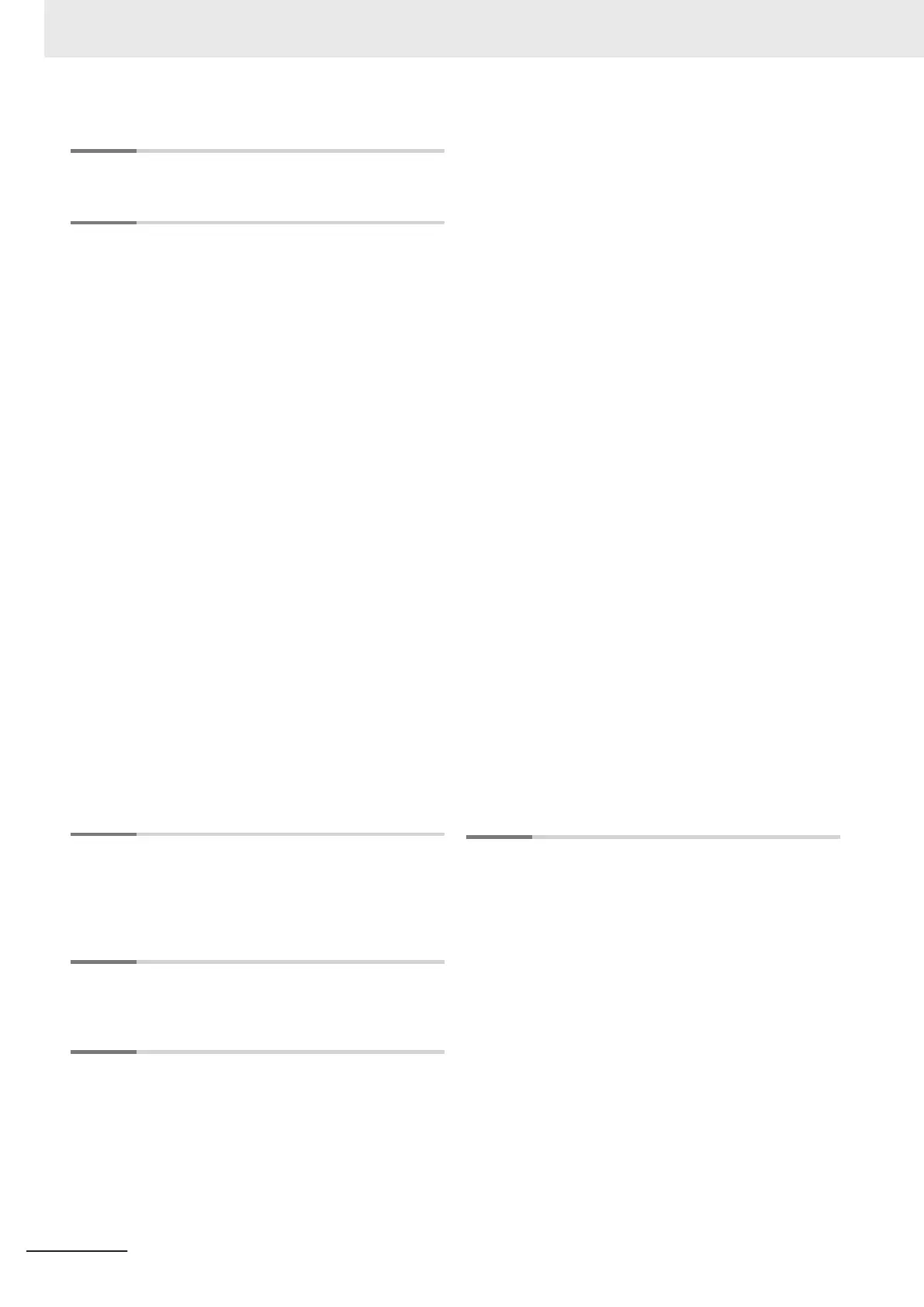H
Handling Coordinates....................................................A - 19
I
IFZ............................................................ 6 - 14,A - 21,A - 22
Image.............................................................................3 - 22
Image(MB).....................................................................3 - 26
Image button..................................................................8 - 72
Image Button Setting Region.........................................8 - 81
Image Container Pane...................................................8 - 29
Image container window................................................8 - 13
Image Conversion Logging..............................................6 - 8
Image File Display Pane................................................8 - 34
Image file display window..............................................8 - 13
Image File Save.............................................................9 - 46
Image logging................................................................ 6 - 10
Image Logging.................................................................6 - 7
Image mode...................................................................3 - 22
Image Mode List............................................................ 3 - 23
Image Pane..................................................................... 8 - 5
Image window number.................................................. 8 - 30
Improving Adjustment Efficiency....................................6 - 24
Increasing the Number of Scenes in a Group to more than
128 Scenes................................................................ 7 - 14
Information display window........................................... 8 - 13
Information Pane................................................... 8 - 4,8 - 24
Initializing the Controller................................................ 3 - 36
Inputting Text................................................................... 3 - 6
Inputting Values............................................................... 3 - 6
Integer........................................................................... 5 - 46
Integer array.................................................................. 5 - 46
Inter-camera Setting...................................................... 4 - 39
Inter-camera Settings.................................................... 4 - 39
IP address..................................................................... 6 - 12
J
JPG(JFZ)..................................................6 - 14,A - 21,A - 22
Judgement display window............................................8 - 13
Judgement Pane................................................... 8 - 4,8 - 24
Judgement result monitor.............................................. 6 - 24
K
Keyboard Layout Selection Tool.................................. 10 - 46
Key Points for Adjustment............................................... 6 - 4
L
Label..............................................................................8 - 72
Label Pane.................................................................... 8 - 36
Label Setting Region..................................................... 8 - 83
Label window.................................................................8 - 13
Language Setting............................................................ 4 - 2
Last NG......................................................................... 3 - 23
Layout ended.................................................................8 - 15
Layout Function............................................................. 8 - 12
Layout modification............................................. 8 - 13,8 - 15
Layout Modification........................................................8 - 12
Layout number...............................................................8 - 16
Layout restrictions....................................................... 10 - 33
Layout setup.................................................................. 8 - 22
Layout switching............................................................ 8 - 15
Layout Upload, Download Tool......................................9 - 53
LCD Off............................................................................8 - 9
Limitation on Liability; Etc................................................... 15
Limit Box........................................................................8 - 72
Limit Box Setting Region............................................... 8 - 76
Limiting the Number of Image Panes Assignable to Each
Layout........................................................................ 8 - 29
Limiting User Operations............................................. 10 - 29
Line............................................................. 3 - 15,4 - 18,8 - 9
Line Maintenance.......................................................... 9 - 32
Line Maintenance Screen Layout.................................. 9 - 34
Line Maintenance tool operations..................................9 - 36
Line setting.................................................................... 4 - 43
Load from file...............................................................10 - 38
Loading Security Settings............................................10 - 37
Loading Settings Data from the Controller RAMDisk or an
External Storage Device to the Sensor Controller..... 9 - 13
Logging............................................................................6 - 7
Logging Current Image....................................................6 - 9
Logging error..................................................................11 - 7
Logging Measurement Values and Measurement Images.....
..................................................................................... 6 - 7
Logging priority ............................................................. 6 - 16
Logging priority Mode.................................................... 6 - 17
Logging setting................................................................ 6 - 9
Logging Setting..............................................................4 - 58
Logical operator.............................................................5 - 60
Login............................................................................10 - 48
Login Account Display Window..................................... 8 - 44
Logon to Network Server............................................... 11 - 7
Logout..........................................................................10 - 49
M
M......................................................................................8 - 9
Machine Simulator.......................................................10 - 66
Macro/Variable Function Setting....................................4 - 62
Macro Trigger Window...................................................8 - 52
Managing Images used for Model Registration and Refer-
ence........................................................................... 6 - 38
Manual Parallelization................................................... 4 - 28
Manual Position Setting...............................................10 - 64
Matching string.............................................................. 5 - 59
Maximized..................................................................... 8 - 16
Maximum number of image logging.............................. A - 24
Measurement Conditions...............................................4 - 56
Measurement initialization priority................................... 4 - 4
Measurement manager bar state.................................... 4 - 4
Measurement Mechanism............................................. A - 11
Measurement Pane............................................... 8 - 5,8 - 27
Measurement priority.......................................................4 - 4
Measurement settings................................................... 4 - 56
Measurement window....................................................8 - 13
Medium Configuration..................................................... 3 - 2
Index
I - 4
FH/FHV Series Vision System User’s Manual (Z365-E1)
