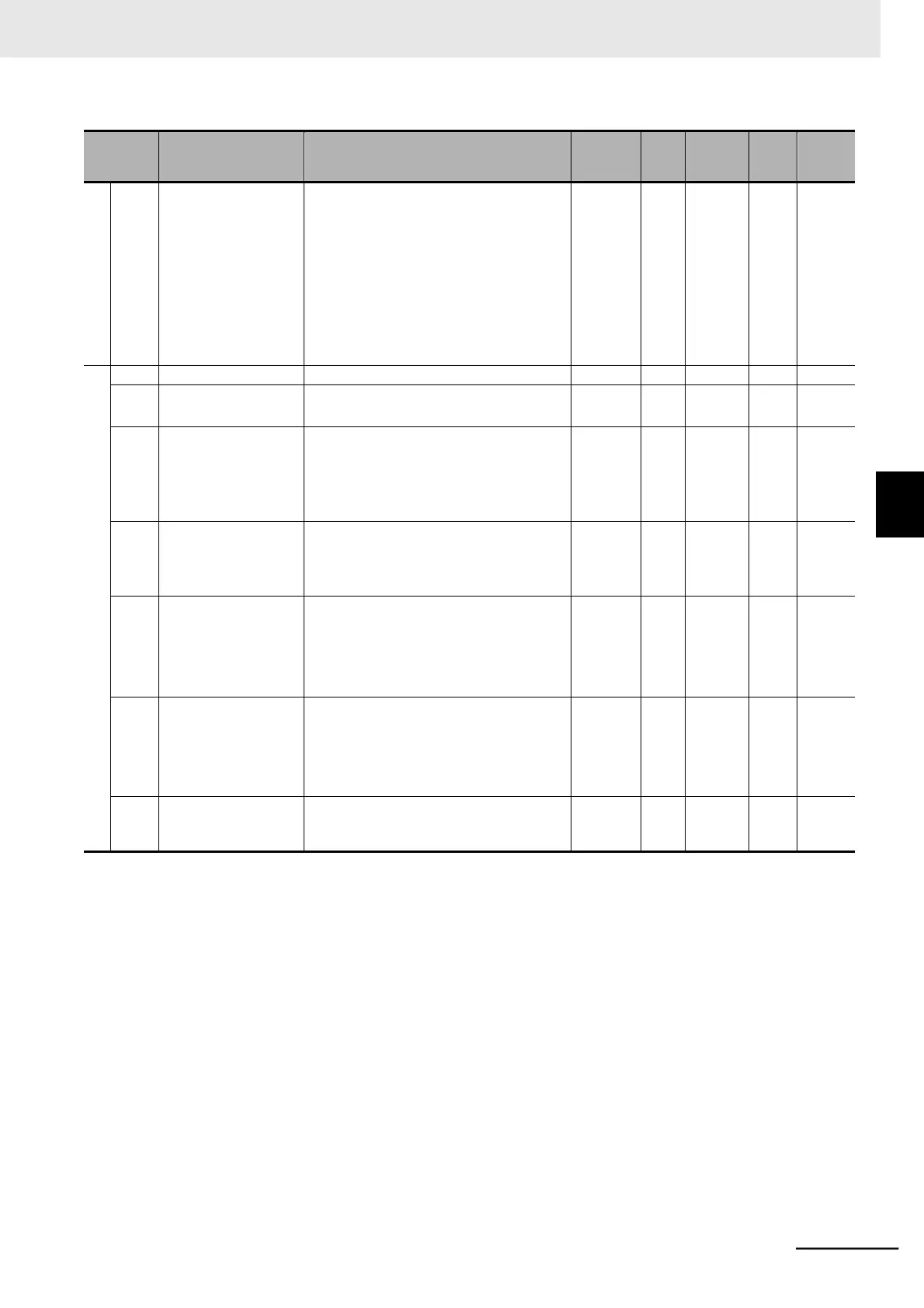Multi-function Compact Inverter 3G3MX2-EV2 User’s Manual (I666-E1)
00: Data other than b031 cannot be
changed when terminal SFT is ON.
01: Data other than b031 and the set
frequency cannot be changed when
terminal SFT is ON.
02: Data other than b031 cannot be
changed.
03: Data other than b031 and specified
frequency parameter cannot be
changed.
RUN Time/Power ON
Time Detection Level
0: Disabled (Function does not activate)
1. to 65535.
RUN Direction Limit
Selection
00: No direction limit
01: Only Forward is enabled (Reverse
is limited)
02: Only Reverse is enabled
(Forward is limited)
Reduced Voltage
Startup Selection
0: Reduced voltage startup disabled 1
(Reduced voltage startup time: short) to
255 (Reduced voltage startup time:
long)
00: Complete display
01: Individual display of functions
02: User setting + d001, F001, b037
03: Data comparison display
05: Monitor display + b037
Initial Screen Selec-
tion
000: Screen on which the Enter key
was last pressed
001 to 060: d001 to d060
201: F001
202: Do not set.
User Parameter
Automatic Setting
Function
4-3 Extended Function Mode
4-3-2 Group b: Detailed Function Parameters