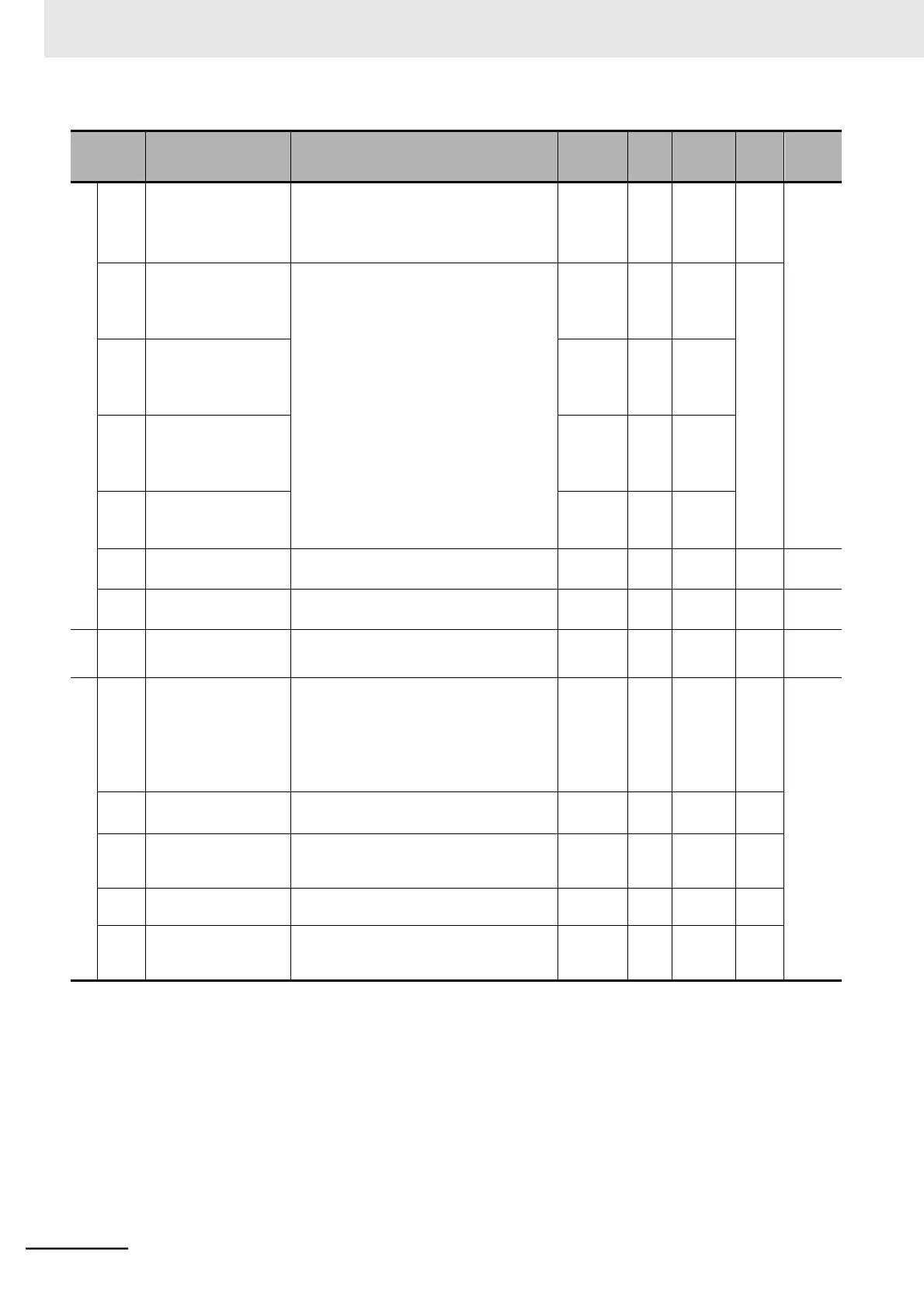Multi-function Compact Inverter 3G3MX2-EV2 User’s Manual (I666-E1)
00: Four-quadrant separate setting
01: Terminal switching
02: Analog voltage input
03: Option (No applicable Option)
Torque Limit 1 (Four-
quadrant Mode For-
ward Power Run-
ning)
0. to 200.
255: no (Torque limit disabled)
Torque Limit 2 (Four-
quadrant Mode
Reverse Regenera-
tion)
Torque Limit 3 (Four-
quadrant Mode
Reverse Power Run-
ning)
Torque Limit 4 (Four-
quadrant Mode For-
ward Regeneration)
Reverse Rotation
Prevention Selection
Heavy load/Light
Load Selection
00: Heavy load mode (CT)
01: Light load mode (VT)
Deceleration
Stop on Power
Interruption
Deceleration Stop
Selection on Power
Interruption
00: Disabled
01: Enabled (Deceleration stop)
02: Enabled (Constant voltage, without
recovery)
03: Enabled (Constant voltage, with
recovery)
Starting Voltage on
Power Interruption
200-V class: 0.0 to 400.0
400-V class: 0.0 to 800.0
Deceleration Hold
Level on Power Inter-
ruption
200-V class: 0.0 to 400.0
400-V class: 0.0 to 800.0
Deceleration Time on
Power Interruption
Deceleration Starting
Width on Power
Interruption
*1. In high-frequency mode.