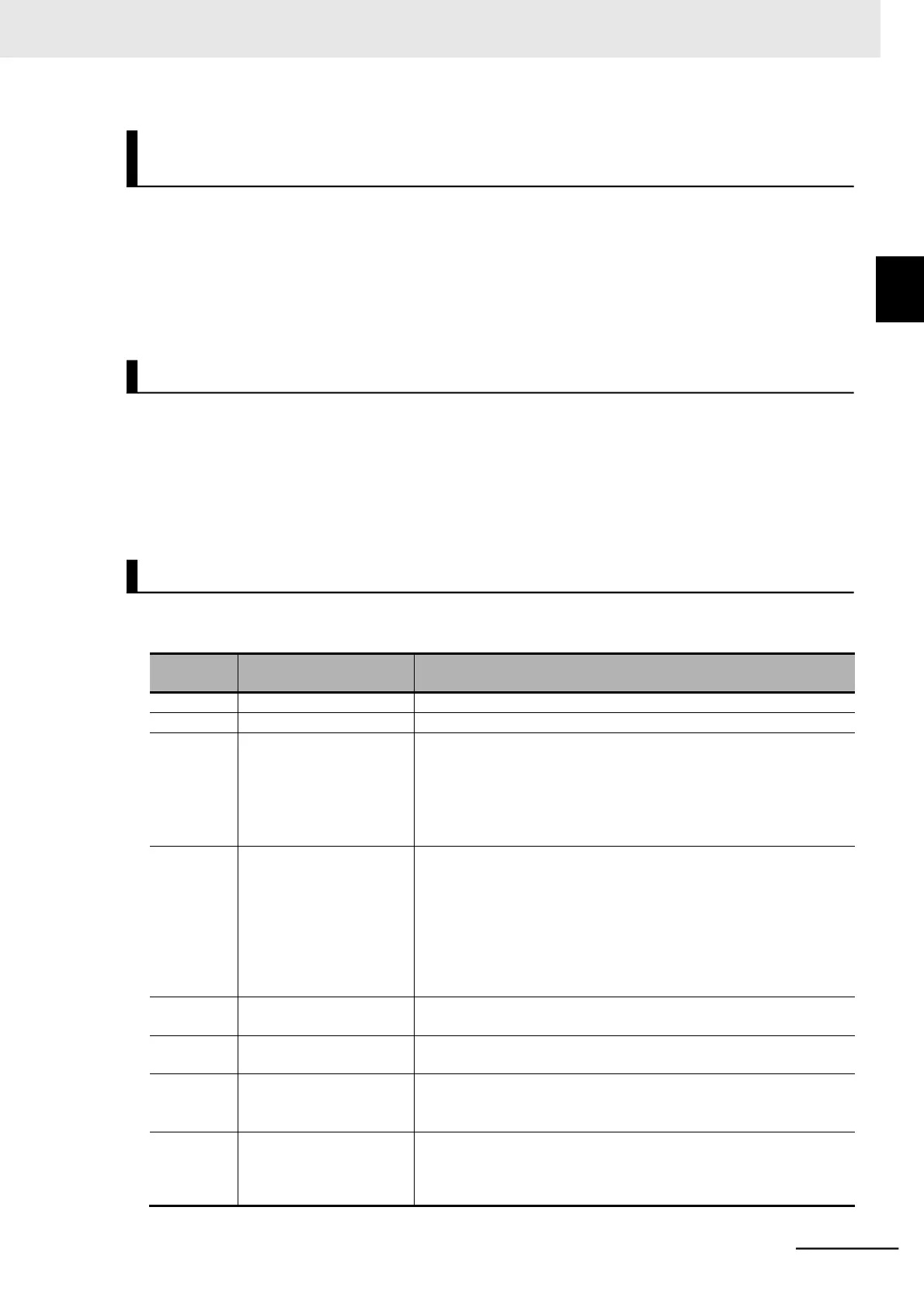Multi-function Compact Inverter 3G3MX2-EV2 User’s Manual (I666-E1)
When the Digital Operator (Model: 3G3AX-OP01) is connected, press and hold the Mode key on the
Inverter for 3 seconds or more to enable the operation of the Digital Operator on the Inverter. In this
case, the operation of the Digital Operator (Model: 3G3AX-OP01) is disabled.
While the Digital Operator on the Inverter is operational, pressing and holding the Mode key on the
Inverter for 3 seconds or more enables the operation of the Digital Operator (Model: 3G3AX-OP01).
For details, refer to Regarding Operation Authority on page 3-15.
The USB connector is changed from a mini-B (USB 1.1) to a Micro-B (USB 2.0) connector.
Refer to 3-1-1 Part Names and Descriptions on page 3-5 for information on the USB.
The cable used in the 3G3MX2-E Series Inverter cannot be used. Prepare the appropriate cable.
Refer to 3-2 Connections and Functions of CX-Drive on page 3-16 for connection with the support tool
CX-Drive.
The following parameters are added and changed.
10 (Data can be changed during RUN) setting is removed.
04 (Basic display) setting is removed.
Ground Fault Detection
Selection
This parameter is added to enable/disable ground fault detection.
When it is set to 01 (Enabled), Ground protection (E14) will be
detected.
When it is set to 00 (Disabled), Ground protection (E14) will not be
detected.
The default is 01 (Enabled).
Electronic Thermal Load
Rate Memory Selection at
Power-off
This parameter is added to enable saving of the electronic thermal
heating total counter value when the power supply is turned OFF.
When it is set to 01 (Enabled), the electronic thermal load rate will be
saved when power supply to the Inverter is turned OFF.
When it is set to 00 (Disabled), the electronic thermal load rate will be
cleared when power supply to the Inverter is turned OFF.
The default is 01 (Enabled). To comply with UL standards, use this
with 01 (Enabled).
This parameter is added to set the Jog dial count required to increase
or decrease the parameter number or the set data value by 1.
Jog Carry Sensitivity
Setting
This parameter is added to set the Jog dial count required to carry (or
borrow) the parameter number or the set data value during operation.
DC Injection Braking
Carrier Frequency
(Not used)
For the carrier frequency for DC injection braking, use the Carrier
Frequency (b083).
This is a carrier frequency during normal operation. In the
3G3MX2-EV2 Series Inverter, it is also used during DC
injection
braking.
Operation to Switch from the Digital Operator (Model: 3G3AX-OP01)
Connected
1-5 Comparison with Previous
Model
Addition and Change of Parameters
