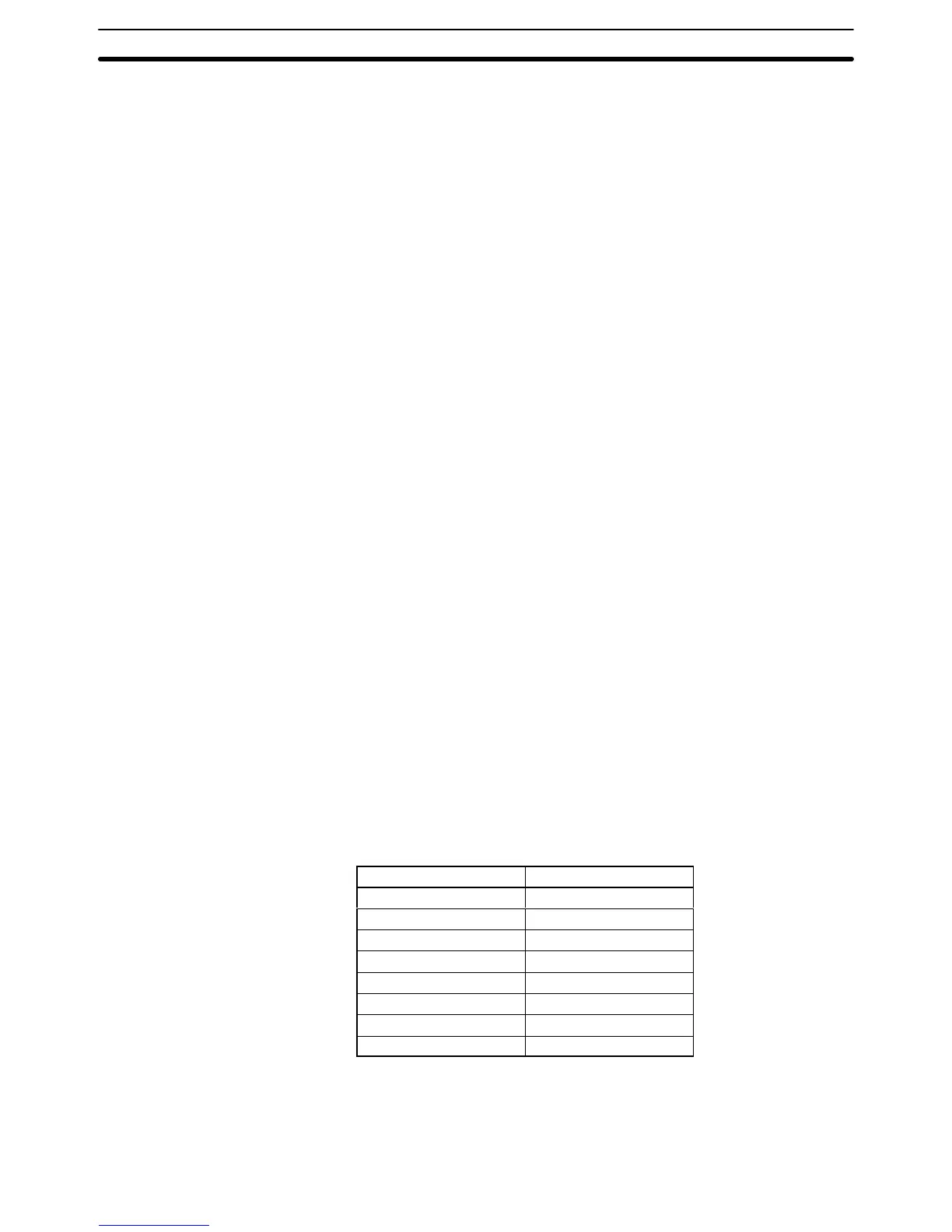374
8-1 Introduction
The C200HS supports the following types of communications.
• Communications with Programming Devices (e.g., Programming Console,
LSS, or SSS.)
• Host Link communications with personal computers and other external de-
vices.
• RS-232C (no-protocol) communications with personal computers and other
external devices.
• One-to-one
link communications with another C200HS CPU or
a CQM1 CPU.
• NT
link communications with Programmable T
erminals (PT
s)
equipped with an
NT link interface.
This section describes the connection methods and application of all of these
different types of communications except for communications with Program-
ming Devices, which is described elsewhere in this manual.
Note 1. One-to-one
link communications are possible only with CPUs that have an
RS-232C port. They are not possible with the C200HS-CPU01-E/03-E
2. Refer to documentation on the NT-series Interface Units for details on NT
link communications.
3. One-to-one
link communications and NT link communications are not pos
-
sible through the peripheral port.
8-2 Parameters for Host Link and RS-232C Communications
The
parameters in the PC Setup described in this section are used both by Host
Link communications and RS-232C (no-protocol) communications. These pa-
rameters must be set in advance to enable communications.
Note 1. PC
Setup parameters in DM 6645 to DM 6654 can be set under the PC Set
-
up item on the Utility Menu.
2. The
parameters set in the PC Setup will be ignored and
the following com
-
munications
settings will be used if pin 5 on the C200HS CPU’
s
DIP switch is
turned ON.
Item Setting
Communications
mode
Host Link
Unit no. 00
Start bits 1
Data length 7
Stop bits 2
Parity Even
Baud rate 9,600 bps
Transmission delay None
Note The above settings apply to CPUs manufactured from July 1995 (lot number
**75
for July 1995). For CPUs manufactured before July 1995 (lot number
**65
for June 1995), only 1 stop bit will be set and the baud rate will be 2,400 bps.
Parameters for Host Link and RS-232C Communications
Section 8-2