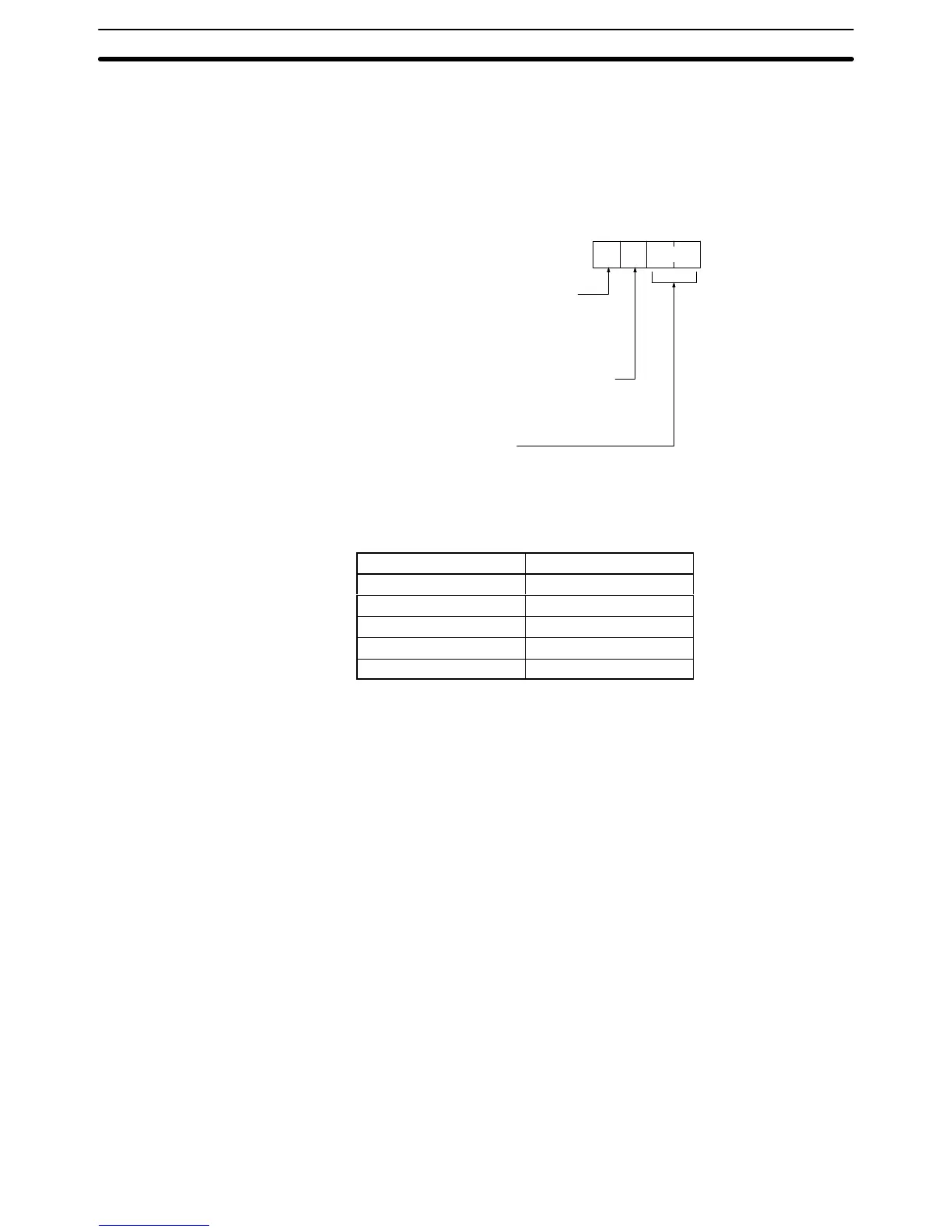375
8-2-1 Standard Communications Parameters
The
settings in DM 6645 and DM 6650 determine the main communications pa
-
rameters, as shown in the following diagram.
The
settings in bits 00 through
07 and bits 12 through 15 are valid only when pin
5 on the CPU’
s DIP switch is OFF
. Bits 08 though
1
1 are valid only in a PC set as
the master for a 1:1 link.
Communications
mode
0: Host link
1: RS-232C
2: One-to-one link slave
3: One-to-one link master
4: NT link
15 0
Bit
DM 6645:
RS-232C port
DM 6650:
Peripheral port
Link
words for one-to-one link
0:
LR 00 to LR 63
1: LR 00 to LR 31
2: LR 00 to LR 16
Port settings
00: Standard communication parameters
01: According to setting in DM 6646 and DM 6651 (
(defaults: standard communications parameter and
Host
Link mode)
The
standard communications parameters are as shown in the following table.
Item Setting
Start bits 1
Data length 7
Stop bits 2
Parity Even
Baud rate 9,600 bps
Be sure to set the proper communications mode.
If the above parameters are acceptable, set the rightmost two digits (port set-
tings) to 00. To change the parameters, use the setting described next.
Parameters for Host Link and RS-232C Communications
Section 8-2