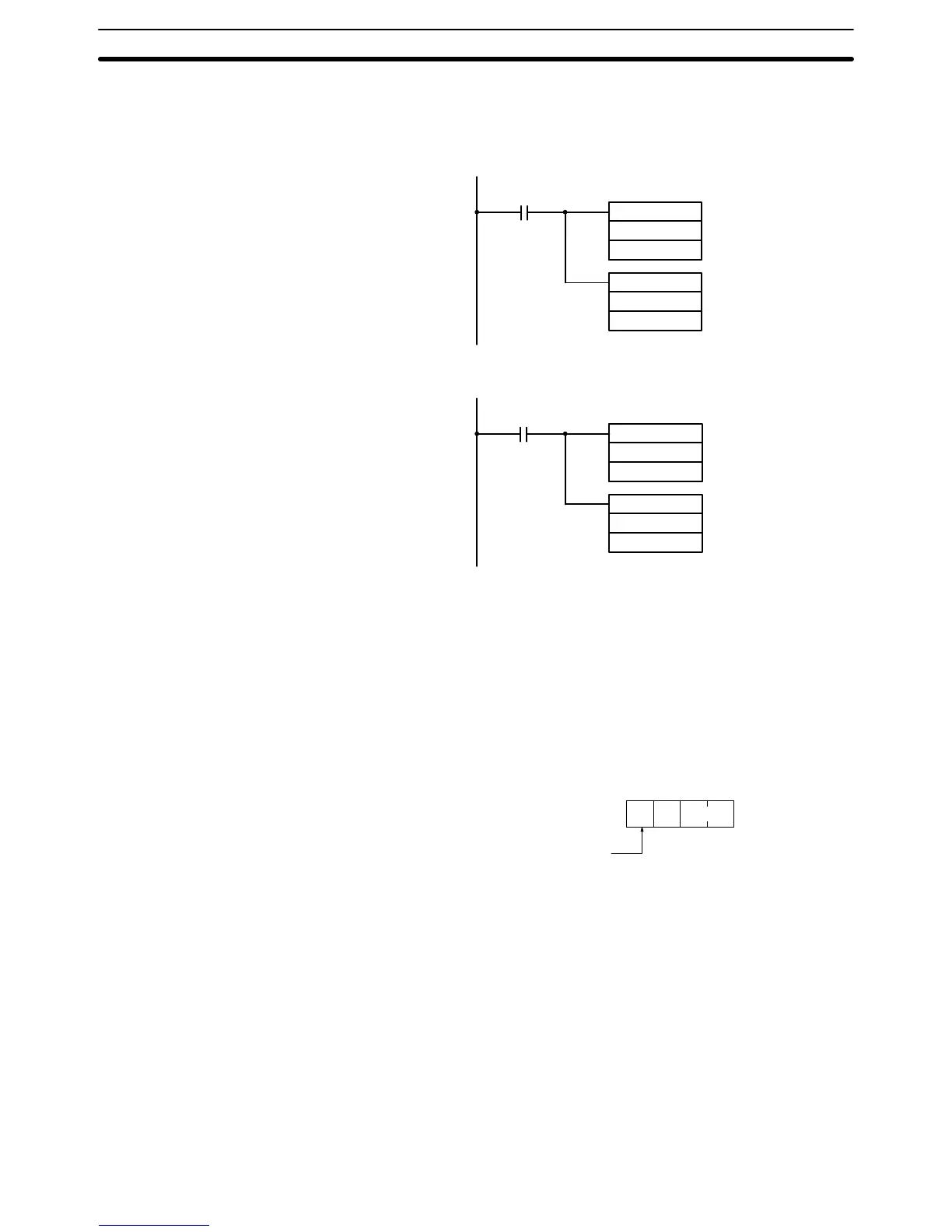384
When the program is executed at both the master and the slave, the status of
IR 001
of
each Unit will be reflected in IR 100 of the other Unit. IR 001 is an input
word and IR 100 is an output word.
In the Master
25313 (Always ON)
MOV(21)
001
LR00
MOV(21)
LR08
100
In the Slave
MOV(21)
001
LR08
MOV(21)
LR00
100
25313 (Always ON)
8-2-7 NT Links
NT
links can be established by connecting the RS-232C port of the C200HS to
the NT Link Interface Unit of a Programmable Terminal.
Note The peripheral port cannot be used for NT links.
NT Links NT link allow high-speed communications with a Programmable Terminal
through direct access of PC memory.
PC Setup Only the following setting is necessary.
Communications
mode
4: NT link
15 0
Bit
4000
DM 6645:
RS-232C port
Application Refer
to documentation
provided for the NT Link Interface Unit for details on ac
-
tual application of an NT link.
Parameters for Host Link and RS-232C Communications
Section 8-2