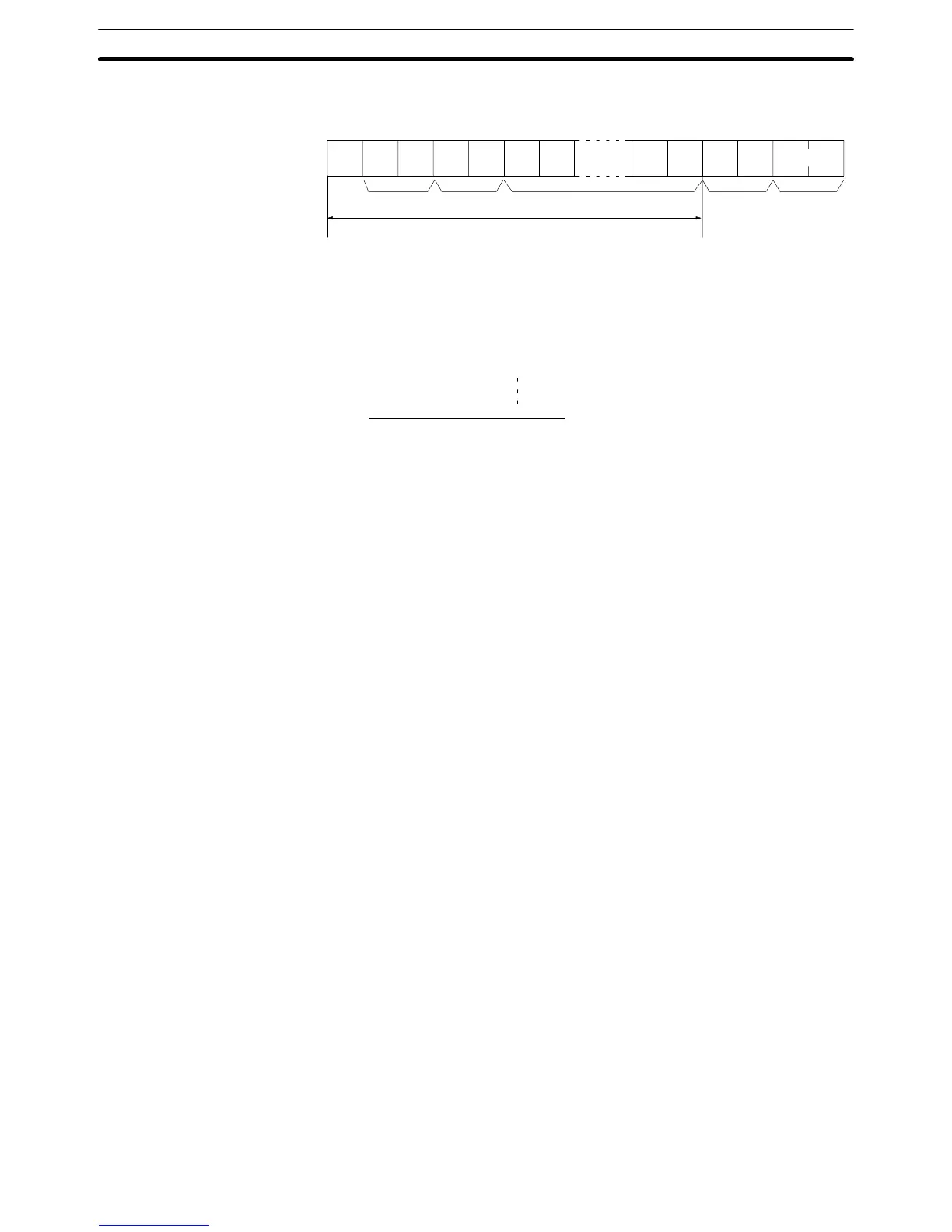406
time
a frame is received and checking the result against the FCS that is included
in the frame makes it possible to check for data errors in the frame.
FCS
: ↵
01RR0@00142
Text
Node
no.
Header
code
FCS
calculation range
Terminator
@ 40 0100 0000
EOR
1 31 0011 0001
EOR
0 30 0011 0000
EOR
R 52 0101 0010
1 31 0011 0001
0100 0010
↓↓
Converted to hexadecimal.
42
Handled as ASCII characters.
ASCII code
Calculation
result
Example Program for FCS This
example shows a BASIC subroutine program for executing an FCS check
on a frame received by the host computer.
400 *FCSCHECK
410 L=LEN(RESPONSE$) ’ Data transmitted and received.
. . . . . . . . . .
420 Q=0:FCSCK$=“ ”
430 A$=RIGHT$(RESPONSE$,1)
440 PRINT RESPONSE$,AS,L
450 IF A$=”*” THEN LENGS=LEN(RESPONSE$)-3
ELSE LENGS=LEN(RESPONSE$)-2
460 FCSP$=MID$(RESPONSE$,LENGS+1,2) ’ FCS data received.
. . .
470 FOR I=1 TO LENGS ’ Number of characters in FCS.
. . . . . . . . . .
480 Q=ASC(MID$(RESPONSE$,I,1)) XOR Q
490 NEXT I
500 FCSD$=HEX$(Q)
510 IF LEN(FCSD$)=1 THEN FCSD$=”0”+FCSD$ ’FCS result
520 IF FCSD$<>FCSP$ THEN FCSCK$=”ERR”
530 PRINT“FCSD$=”;FCSD$,“FCSP$=”;FCSP$,“FCSCK$=”;FCSCK$
540 RETURN
Note 1. Normal
reception data includes the FCS, delimiter or terminator
, and so on.
When
an error occurs in transmission, however the FCS or some other data
may not be
included. Be sure to program the system to cover this possibility
.
2. In this program example, the CR code (CHR$(13)) is not entered for RE-
SPONSE$. When including the CR code, make the changes in lines 430
and 450.
11-2-2 Commands from the PC
In
host link communications, commands are ordinarily sent from
the host com
-
puter
to the PC, but it is also possible for commands to be sent from the PC to the
host
computer
. In Host Link Mode,
any data can be transmitted from the PC to
the
host computer
. T
o send a command to the host computer
, use the TRANS
-
MIT instruction (TXD(--)) in the PC program in Host Link Mode.
TXD(––)
outputs data from the specified port (the RS-232C port or the peripher
-
al port). Refer to page 299 for details on using TXD(––).
Command and Response Formats
Section 11-2