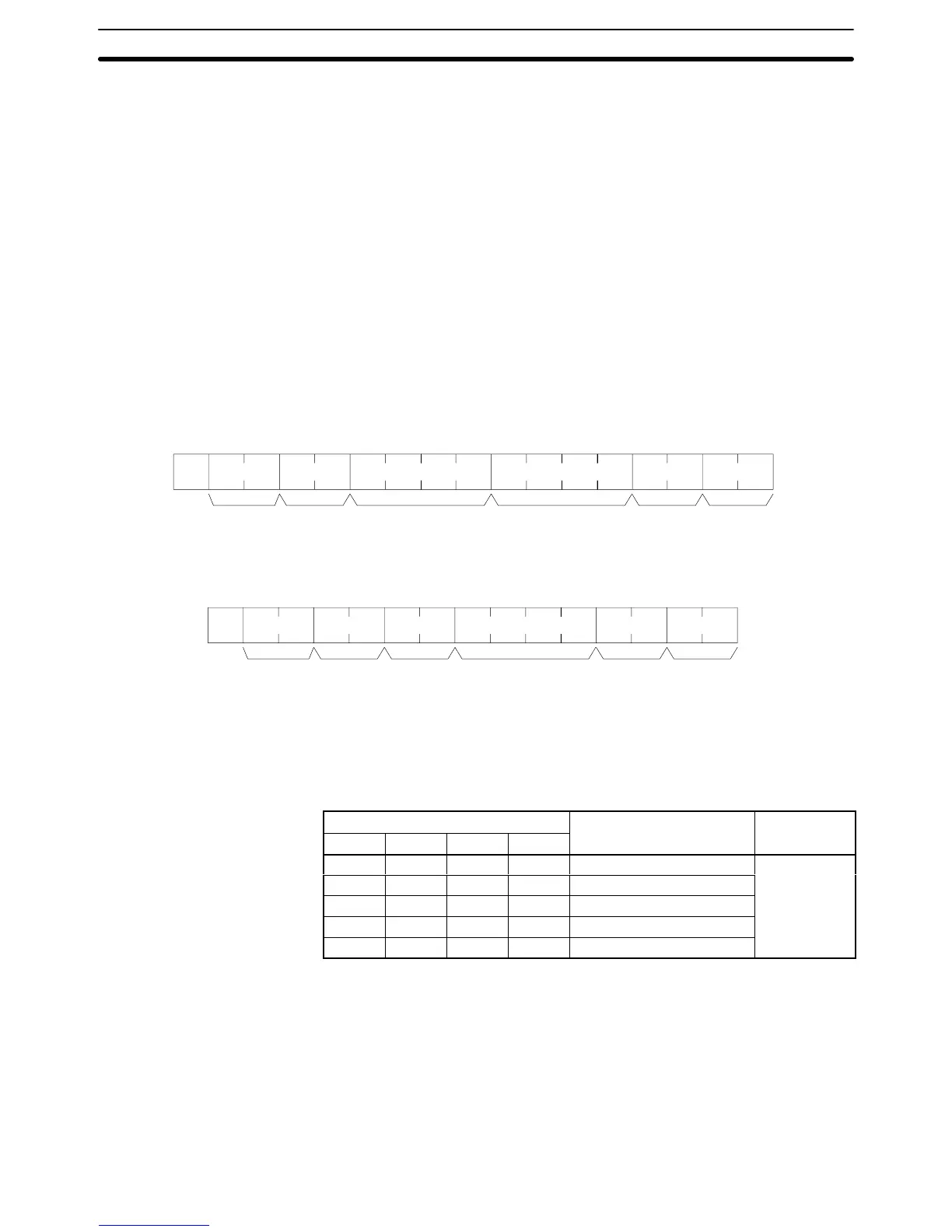414
Parameters Write Data (Command)
Specify
in order the contents of the number of words to be
written to the AR area
in hexadecimal, starting with the specified beginning word.
Note If
data is specified for writing which exceeds the allowable range, an error will be
generated
and the writing operation
will not be executed. If, for example, 26 is
specified as the beginning word for writing, and three words of data are speci
-
fied,
then 28 will become the last word for writing data, and the command will not
be executed because AR 28 is beyond the writeable range.
11-3-15 SV READ 1 –– R#
Searches
for the first instance of a TIM, TIMH(15), CNT
, CNTR(12), or
TTIM(87)
instruction
with the specified TC number in the user
’s
program and reads the PV
,
which
assumed to be set as a constant. The SV that is read is
a 4-digit decimal
number (BCD). The program is searched from the beginning, and it may there
-
fore take approximately 10 seconds to produce a response.
Command Format
@
R#
FCS
x
10
1
x 10
0
OP
1
OP
2
: ↵
OP
3
OP
4
x 10
3
x 10
2
x 10
1
x 10
0
Node
no.
Header
code
TerminatorName TC
number
(0000 to 051
1)
Response Format
@ R#
x
10
1
x 10
0
x 16
1
x 16
0
: ↵
FCS
x 10
3
x 10
2
x 10
1
x 10
0
SV TerminatorNode
no.
Header
code
End
code
Parameters Name, TC Number (Command)
Specify
the instruction for reading the SV in “Name”. Make this setting in 4
char
-
acters. In “TC number”, specify the timer/counter number used for the instruc-
tion.
Instruction name
Classification TC number
OP1 OP2 OP3 OP4
range
T I M (S) TIMER
0000 to 051
1
T I M H HIGH-SPEED TIMER
C N T (S) COUNTER
C N T R REVERSIBLE COUNTER
T T I M TOTALIZING TIMER
(S): Space
SV (Response)
The constant SV is returned.
Note 1. The
instruction specified under “Name” must be in four characters. Fill any
gaps with spaces to make a total of four characters.
2. If
the same instruction is used more than once in a program, only
the first one
will be read.
3. Use
this command only when it is definite that a constant SV has been set.
Host Link Commands
Section 11-3