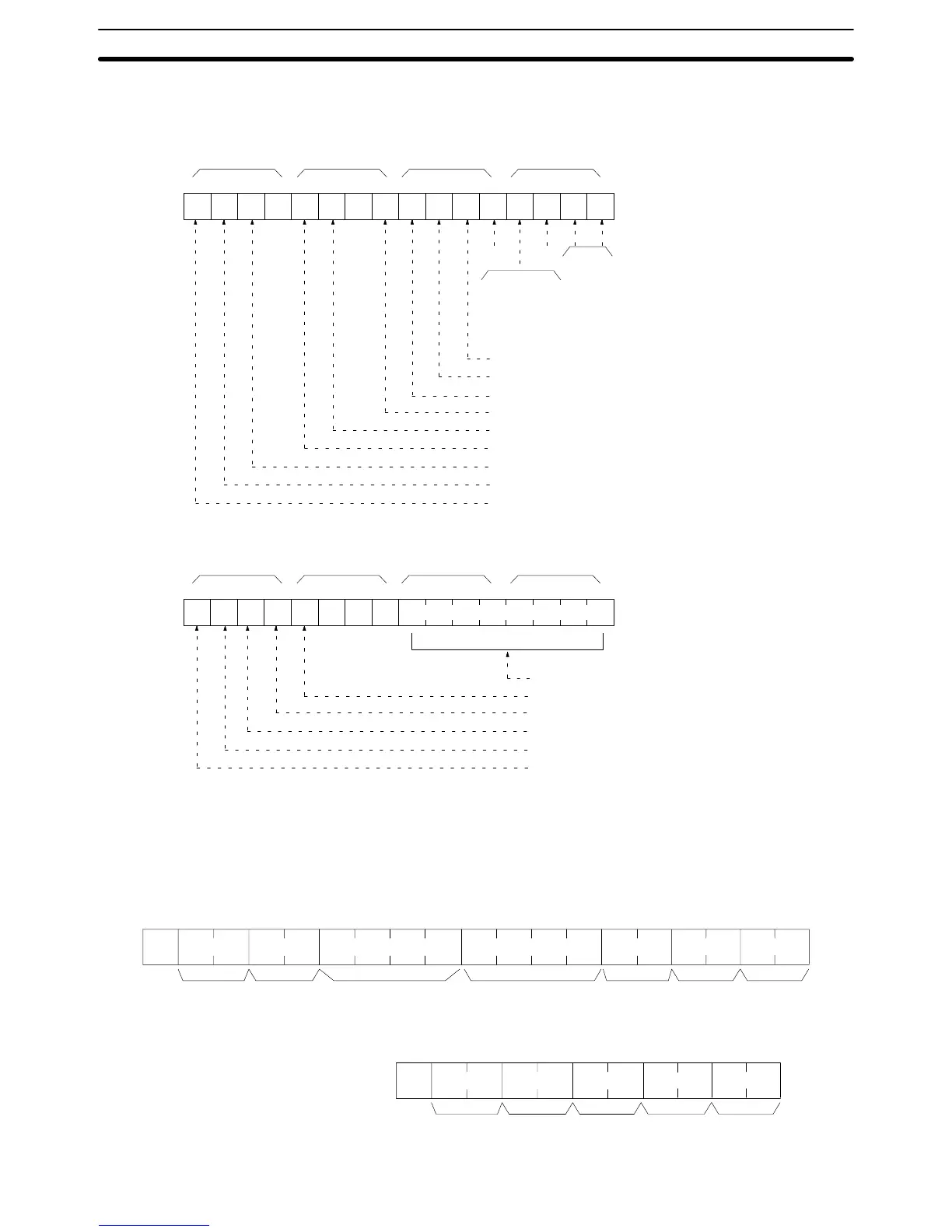422
Error Information (Response)
The error information comes in two words.
15
14 13 12 11 10 9 8
00
x
16
3
x 16
2
7654
x 16
1
3210
x 16
0
ON: Battery error (Error code F7)
ON: Special I/O Unit error
ON: System error (FAL)
ON: Memory error (Error code F1)
ON: I/O bus error (Error code C0)
ON: PC link error
ON: Host Link Unit transmission error
ON: No end instruction error (F
ALS)
ON: System error (FALS)
Bit
1st word
0 0 0: CPU Rack
0 0 1: Expansion I/O Rack 1
0 1 0: Expansion I/O Rack 2
0 1 1: Expansion I/O Rack 3
(Data from I/O bus)
0 1: Group 2 (data bus failure)
15
14 13 12 11 10 9 8
000
x 16
3
x 16
2
7654
x 16
1
3210
x 16
0
F
AL, F
ALS No. (B CD00 to 99)
ON: I/O verify error (Error code F7)
ON: Cycle time overrun (Error code F8)
ON: I/O Unit overflow (Error code E1)
ON: I/O setting error (Error code E0)
ON: Remote I/O error (Error codes B0 to B3)
Bit
2nd word
11-3-24 FORCED SET –– KS
Force
sets a bit in
the IR, SR, LR, HR, AR, or TC area. Once a bit has been forced
set or reset, that status will be retained until FORCED SET/RESET CANCEL
(KC) is transmitted.
Command Format
@ KS
x
10
0
x 10
1
x 10
3
x 10
2
x 10
1
x 10
0
x 10
1
x 10
0
↵:
OP1 OP2 OP3 OP4
Node no.
Header
code
TerminatorFCS
Name W
ord
address
Bit
Response Format
@ KS
x
10
0
x 10
1
x 16
1
x 16
0
↵:
Node no.
Header
code
TerminatorFCS
End code
Host Link Commands
Section 11-3