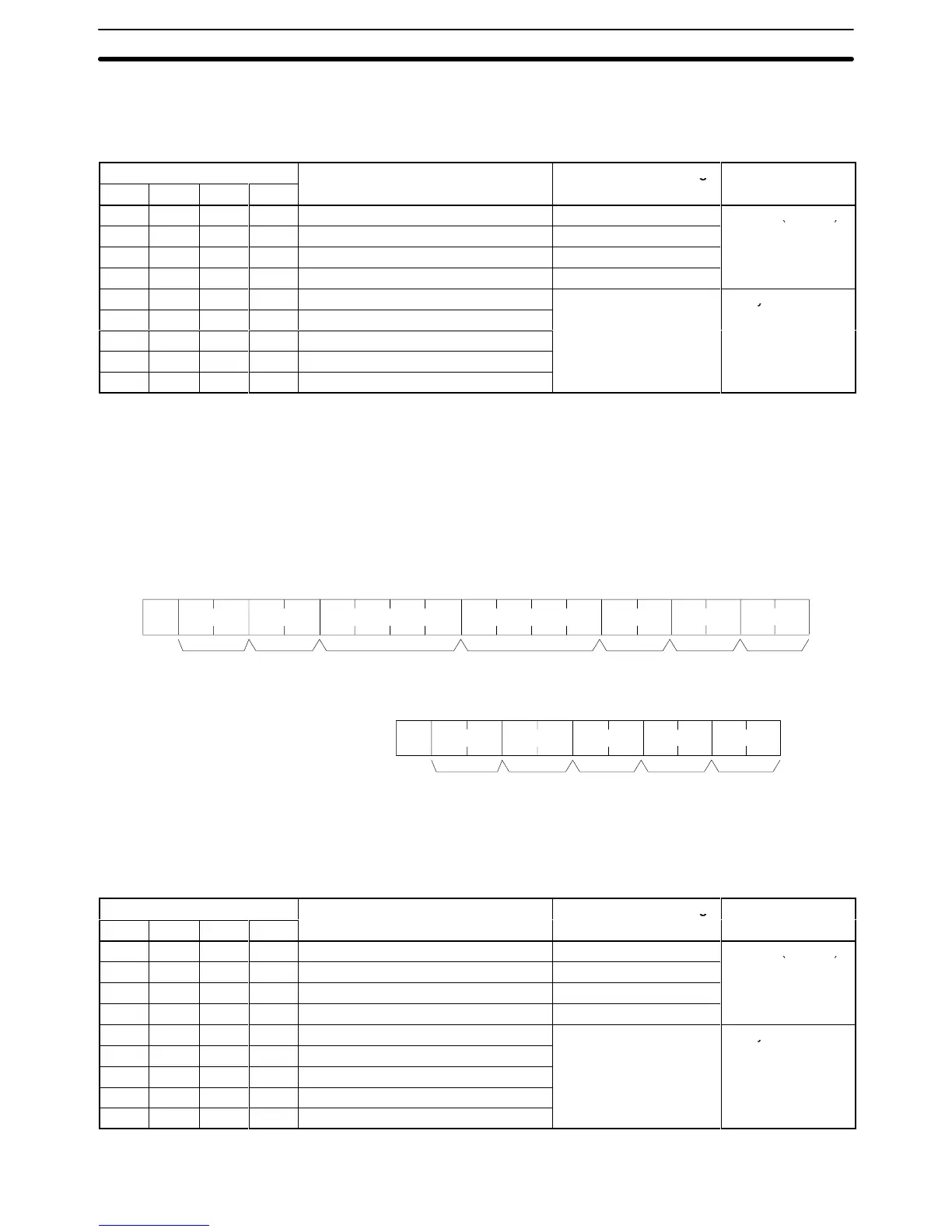423
Parameters Name, Word address, Bit (Command)
In
“Name”, specify the area (i.e., IR, SR, LR, HR, AR, or TC) that is to be forced
set.
Specify the name in four characters. In “W
ord address”, specify the address
of the word, and in “Bit” the number of the bit that is to be forced set.
Name
Classification Word address setting Bit
OP1 OP2 OP3 OP4
C N T (S) Completion Flag (counter)
C N T R Completion Flag (reversible counter)
T T I M Completion Flag (totalizing timer)
(S): Space
Note 1. The
area specified under “Name” must be in four characters. Fill any gaps
with spaces to make a total of four characters.
2. Words 253 to 255 cannot be set when the CIO Area is specified.
11-3-25 FORCED RESET –– KR
Force resets a bit in an IR, SR, LR, HR, AR, or TC area. Once a bit has been
forced
set or reset, that status will be retained until FORCED SET/RESET CAN
-
CEL (KC) is transmitted.
Command Format
@ KR
x
10
0
x 10
1
x 10
3
x 10
2
x 10
1
x 10
0
x 10
1
x 10
0
↵:
OP1 OP2 OP3 OP4
Node no.
Header
code
TerminatorFCS
Name W
ord
address
Bit
Response Format
@ KR
x
10
0
x 10
1
x 16
1
x 16
0
↵:
Node no.
Header
code
TerminatorFCS
End code
Parameters Name, Word address, Bit (Command)
In
“Name”, specify the area (i.e., IR, SR, LR, HR, AR, or TC) that is to be forced
reset. Specify the name in four characters. In “Word address”, specify the ad-
dress of the word, and in “Bit” the number of the bit that is to be forced reset.
Name
Classification Word address setting Bit
OP1 OP2 OP3 OP4
C N T (S) Completion Flag (counter)
C N T R Completion Flag (reversible counter)
T T I M Completion Flag (totalizing timer)
(S): Space
Host Link Commands
Section 11-3