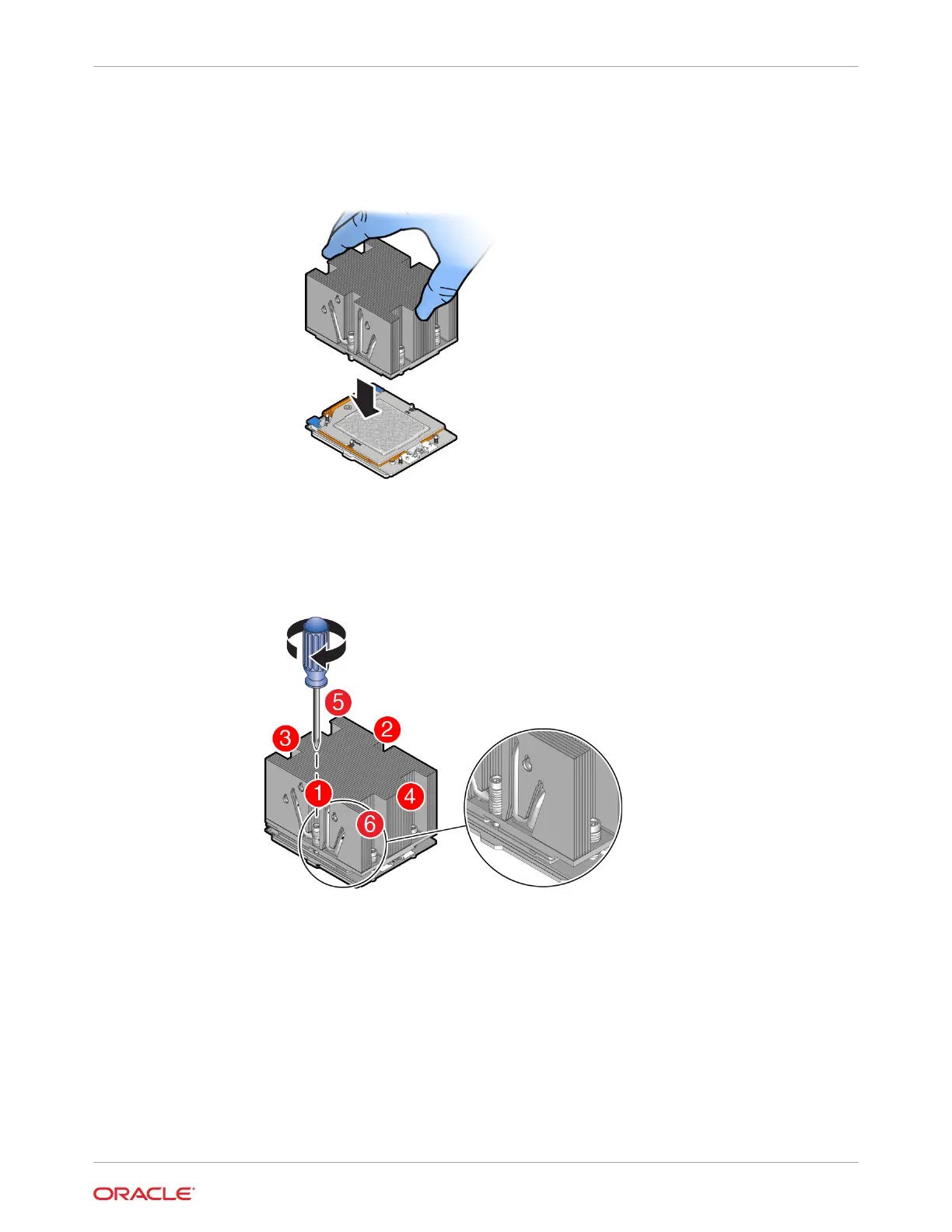The heatsink is keyed to go on only one way. The captive screws that attach to the pin 1
end of the socket stiffener frame are closer together than the captive screws that attach
at the opposite end of the stiffener frame. Screws 1 and 2 are slightly longer than screws
3, 4, 5, and 6.
9. Using torque driver set to 12 in-lb (13.5 kg-cm) to 13.02 in-lb (15.0 kg-cm) force with a
Torx T20 bit, tighten the heatsink module to the socket as shown in the following
illustration.
There is a label on top of the heatsink that shows additional detail.
Chapter 5
Servicing Processors (FRU)
5-17