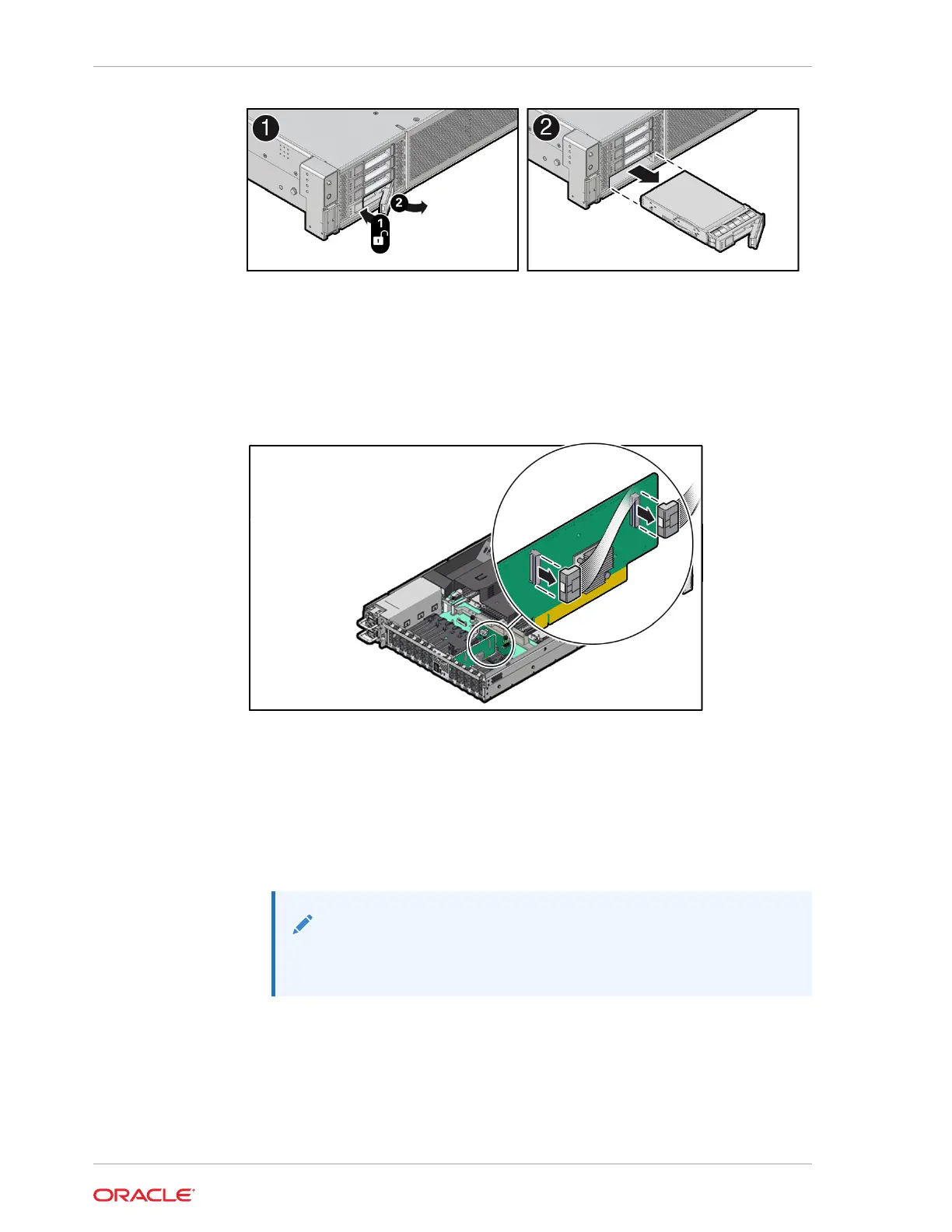3. Disconnect the Retimer cable from the Oracle Retimer card installed in PCIe slot
6.
The Oracle Retimer card has a "Y" cable with two connections on the Retimer
card. The other end connects to the disk backplane. If you need to remove the
Oracle Retimer card to access the cables, see Remove a Half Height PCIe Card.
4. Remove the storage drive cage from the chassis. Then remove the 4-Drive disk
backplane from the storage drive cage.
a. Disconnect the disk backplane Power cable and the Aux Signal cable from the
motherboard [1]. Also remove the Aux Signal cable and Retimer cable from
the cable trough on the side of the chassis wall (on the left side when facing
the front of the system).
Note:
Due to the lack of space, do not attempt to disconnect cables from
the disk backplane at this time.
Chapter 5
Servicing the Disk Backplane (FRU)
5-24