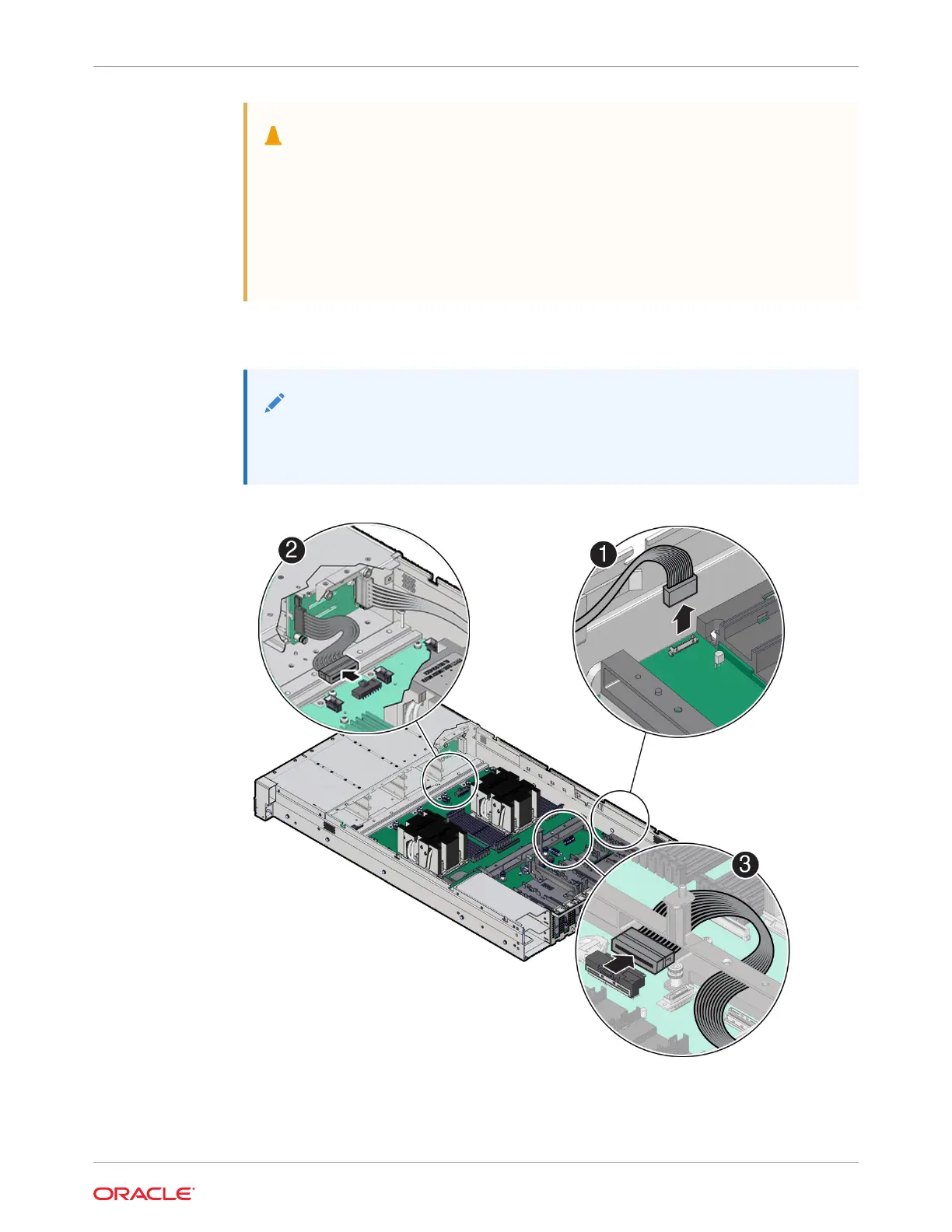Caution:
During the motherboard removal procedure, it is important to label power
supplies with the slot numbers from which they were removed (PS0, PS1). This
is required because the power supplies must be reinstalled into the slots from
which they were removed; otherwise, the server key identity properties (KIP)
data might be lost. When a server requires service, the KIP is used by Oracle to
verify warranty information. For more information on KIP, see FRU Key Identity
Properties (KIP) Automated Update.
7. Disconnect the front LED indicator module (FIM) ribbon cable [1], disk backplane Power
cable [2] and disk backplane Aux Signal cable [3] from the motherboard.
Note:
Label any unlabeled cables to ease reconnecting them after the replacement
motherboard is installed.
8. Remove the cable guide on the side of the chassis wall (on the left side when facing the
front of the system) that secures various cables as this can interfere with motherboard
removal.
Chapter 5
Servicing the Motherboard Assembly (FRU)
5-41
