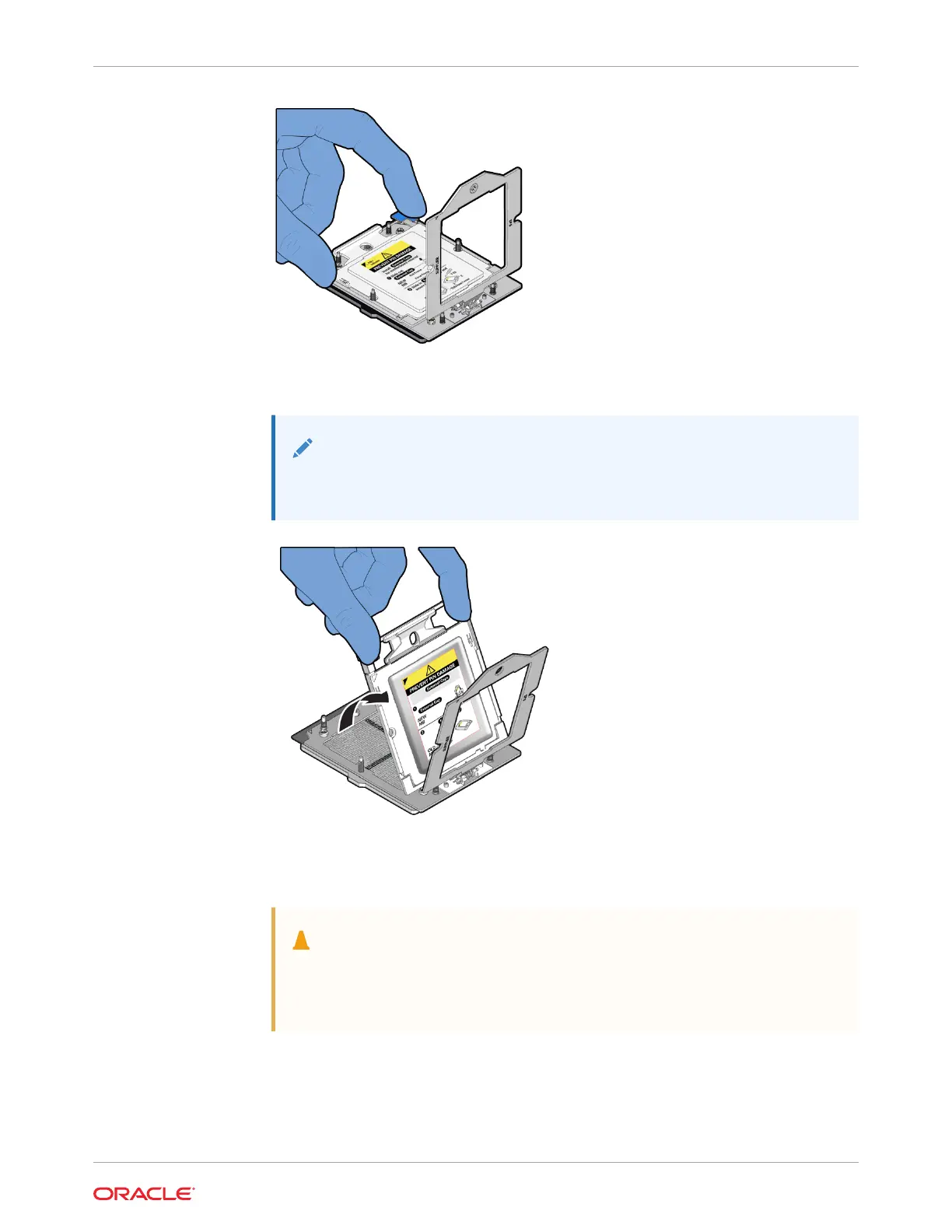Lift the processor rail frame by holding its lift tabs and rotating the rail frame to its
near vertical position.
Note:
The rail frame is spring-loaded. Hold on to the rail frame as it releases from
the socket frame, when rotating it to the vertical position.
d. Holding the socket cover external cap by its handle, slide the External Cap up and
out of the Rail Frame.
Caution:
Return the motherboard if the pins are damaged. The processor socket
pins are very fragile. A light touch can bend the processor socket pins
beyond repair.
Chapter 5
Servicing the Motherboard Assembly (FRU)
5-45
