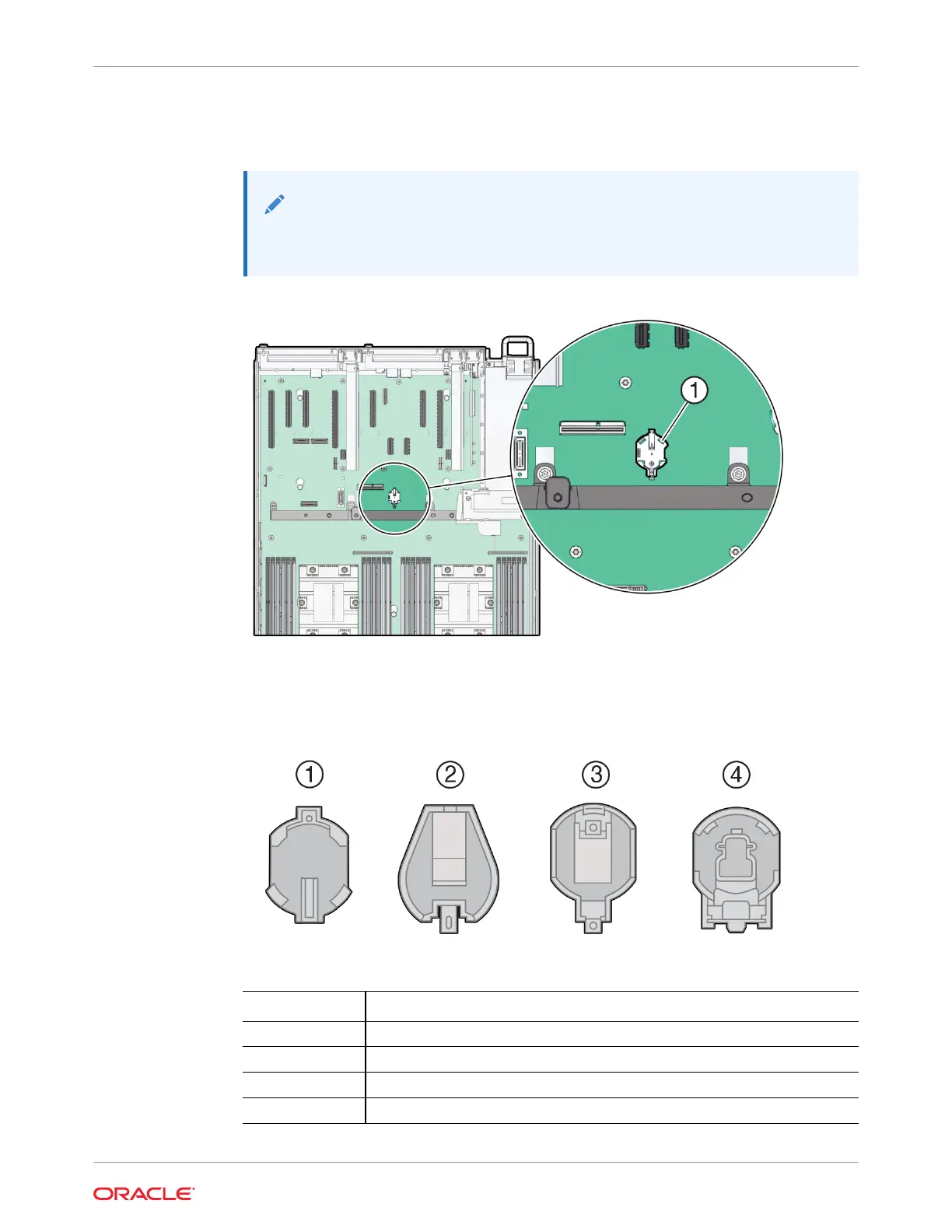See Remove the Server Top Cover.
2. Locate the battery and RTC battery retainer on the server motherboard.
Note:
Coin battery retainer types that are mounted in the RTC battery motherboard
location may be different.
3. Remove the battery from the battery connector.
There are serveral possible battery connector types used for the system as shown in the
following illustration. Instructions for battery replacement can vary depending on the
connector in your system.
Callout Description
1 796136-1 Top-Load Battery Connector (TE)
2 1093TR Top-Load Battery Connector
3 1070TR Top-Load Battery Connector
4 S8421 Top-Load Battery Connector
Chapter 4
Servicing the Battery (CRU)
4-23