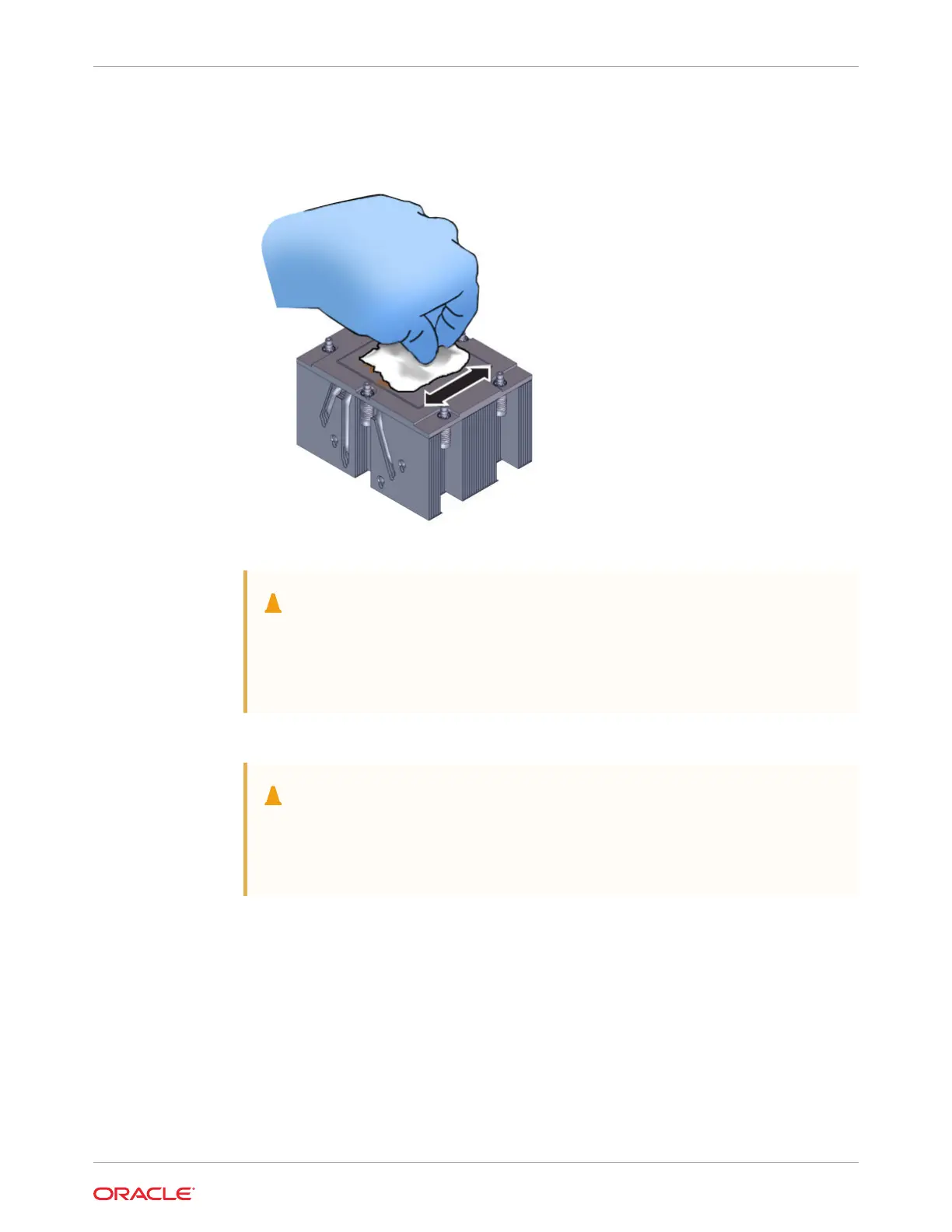6. Wipe the heatsink with a dry wipe to remove most of the thermal grease. Then clean off
the thermal interface material (TIM) using the supplied alcohol wipes until there is no
grease remaining.
Caution:
Failure to clean thermal grease from the heatsink could result in the accidental
contamination of the processor socket or other components. Be careful not to
get the grease on your fingers, as this could result in contamination of
components.
7. Wipe the top of the processor with a dry wipe to remove most of the thermal grease.
Caution:
If thermal grease falls into the socket, there is no way to remove it without
damaging the socket. Remove thermal grease from the processor and any on
the socket assembly before removing the carrier with the processor.
Chapter 5
Servicing Processors (FRU)
5-7